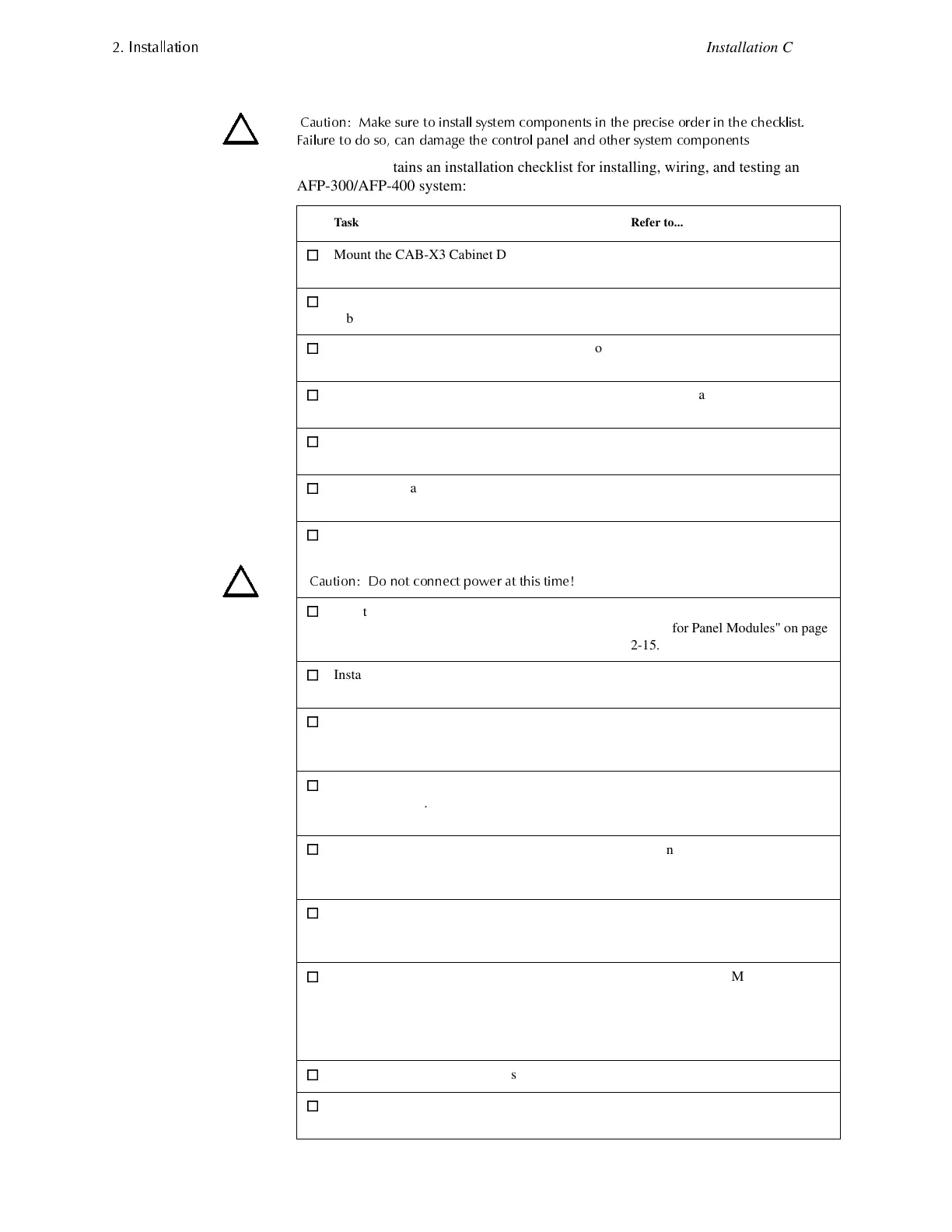,QVWDOODWLRQ
Installation Checklist
2-2 AFP-300/AFP-400 Installation PN 50253:C1 05/22/97
,QVWDOODWLRQ&KHFNOLVW
&DXWLRQ 0DNH VXUH WR LQVWDOO V\VWHP FRPSRQHQWV LQ WKH SUHFLVH RUGHU LQ WKH FKHFNOLVW
)DLOXUH WR GR VR FDQ GDPDJH WKH FRQWURO SDQHO DQG RWKHU V\VWHP FRPSRQHQWV
Table 2-1A contains an installation checklist for installing, wiring, and testing an
AFP-300/AFP-400 system:
Task Refer to...
Mount the CAB-X3 Cabinet Door (CAB-400AA
has a pre-mounted door.)
"Installing a Cabinet Door" on
page 2-4.
Mount CHS-4 and CHS-4L chassis in CAB-X3
cabinets.
"Installing a Chassis (CAB-X3
Series Cabinets)" on page 2-6.
Mount the SBB-X3 or CAB-400AA backbox to
the wall.
"Mounting a Backbox (SBB-X3
and CAB-400AA)" on page 2-7.
Mount the MPS-400 to the backbox. "Mounting an MPS-400 Power
Supply" on page 2-8.
If using additional power supplies, mount to the
AVPS-24 to the backbox or chassis.
"Mounting an Optional AVPS-24
Power Supply" on page 2-10.
Mount optional Auxiliary Relay Modules (ARM-
4).
"Installing an Auxiliary Relay
Module (ARM-4)" on page 2-11
Connect the power cables to the MPS-400 and
any AVPS-24s, while the terminals are accessible.
"Field Wiring the MPS-400 Power
Supply" on page 2-32.
&DXWLRQ 'R QRW FRQQHFW SRZHU DW WKLV WLPH
If installing panel modules (such as ICM-4,
CRM-4, VCM-4), connect Expander Row Ribbon
Cables (PN 71088) to the CPU.
"Installing Expander Row Ribbon
Cables for Panel Modules" on page
2-15.
Install the CPU module in the top left cabinet
position.
"Installing the CPU" on page 2-18
Connect the Power Ribbon and Power Harness
between the CPU and the MPS-400/
MPS-400PCA.
"Connecting the CPU to the
MPS-400" on page 2-19.
Install panel module expander boards (ICE-4,
CRE-4, VCE-4).
"Mounting Expander Modules
(CRE-4, ICE-4, VCE-4)" on page
2-20
Mount panel modules (ICM-4, CRM-4, VCM-4)
to the chassis or backbox.
"Mounting Panel Modules (CRM-
4, ICM-4, VCM-4) onto a Chassis"
on page 2-21.
Connect the Row Ribbon Cables to the panel
modules.
"Installing Expander Row Ribbon
Cables for Panel Modules" on page
2-15.
Mount optional modules (such as 4XTM,
UZC-256, UDACT).
"Installing a 4XTM Module
(Remote Station Fire Alarm)" on
page 2-22.
"Installing a UZC-256 Module" on
page 2-24.
Install optional Voice Alarm System components. Section 4.
Field-wire each module. "Field-Wiring the Modules" on
page 2-25.
www.PDF-Zoo.com
