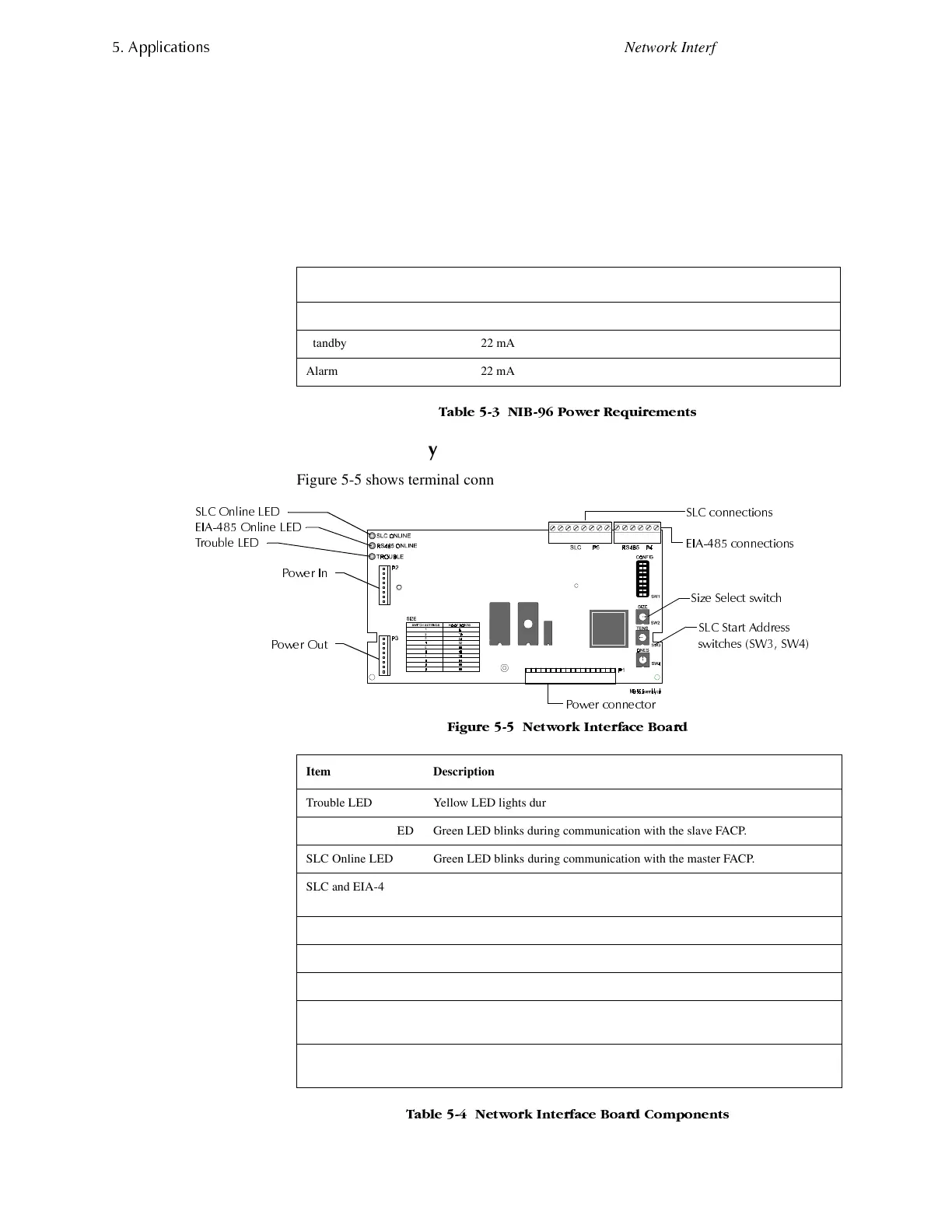$SSOLFDWLRQV
Network Interface Board (NIB-96)
5-6 AFP-300/AFP-400 Installation PN 50253:C1 05/22/97
1HWZRUN,QWHUIDFH%RDUG1 ,%
1,%2YHUYLHZ
The Network Interface Board (NIB-96) is a microprocessor-controlled module that
connects slave fire alarm control panels to a master fire control panel. Typically,
NIB-96 modules are physically located in each slave control panel, which can contain 8
to 96 input/output points. This section contains board and wiring information for
connecting a NIB-96 to an AFP-300/AFP-400 control panel.
7DEOH 1,% 3RZHU 5HTXLUHPHQWV
1,%$VVHPEO
Figure 5-5 shows terminal connections and switches on a NIB-96 board:
)LJXUH 1HWZRUN ,QWHUIDFH %RDUG
7DEOH 1HWZRUN ,QWHUIDFH %RDUG &RPSRQHQWV
Circuit Requirements
Power 24 VDC power-limited
Standby 22 mA
Alarm 22 mA
3RZHU FRQQHFWRU
3R ZHU ,Q
6/& 2QOLQH /('
(,$ 2QOLQH /('
7URXEOH /('
3RZHU 2XW
6/& FRQQHFWLRQV
(,$ FRQQHFWLRQV
6/& 6WDUW $GGUHVV
VZLWFKHV 6: 6:
6L]H 6HOHFW VZLWFK
Item Description
Trouble LED Yellow LED lights during loss of communications on EIA-485 or SLC loop.
EIA-485 Online LED Green LED blinks during communication with the slave FACP.
SLC Online LED Green LED blinks during communication with the master FACP.
SLC and EIA-485
connections
All connections are power-limited and supervised. See Sections 3, 4, and 5 for
details on connection requirements. See Figure 5-6 for terminal assignments.
Power In Connects NIB to the Main Power Supply (if not mounted in an ICA-4/L).
Power Out Connection to other equipment.
Power connector Power connection for the AM2020/AFP1010 slave.
SLC Start Address
switches
Set to 01 through 99. (Note that the sum of Address and Size cannot exceed 99.)
Size Select switch Switch that lets you select the number of points (select 1-8) monitored on the
slave panel.
www.PDF-Zoo.com
