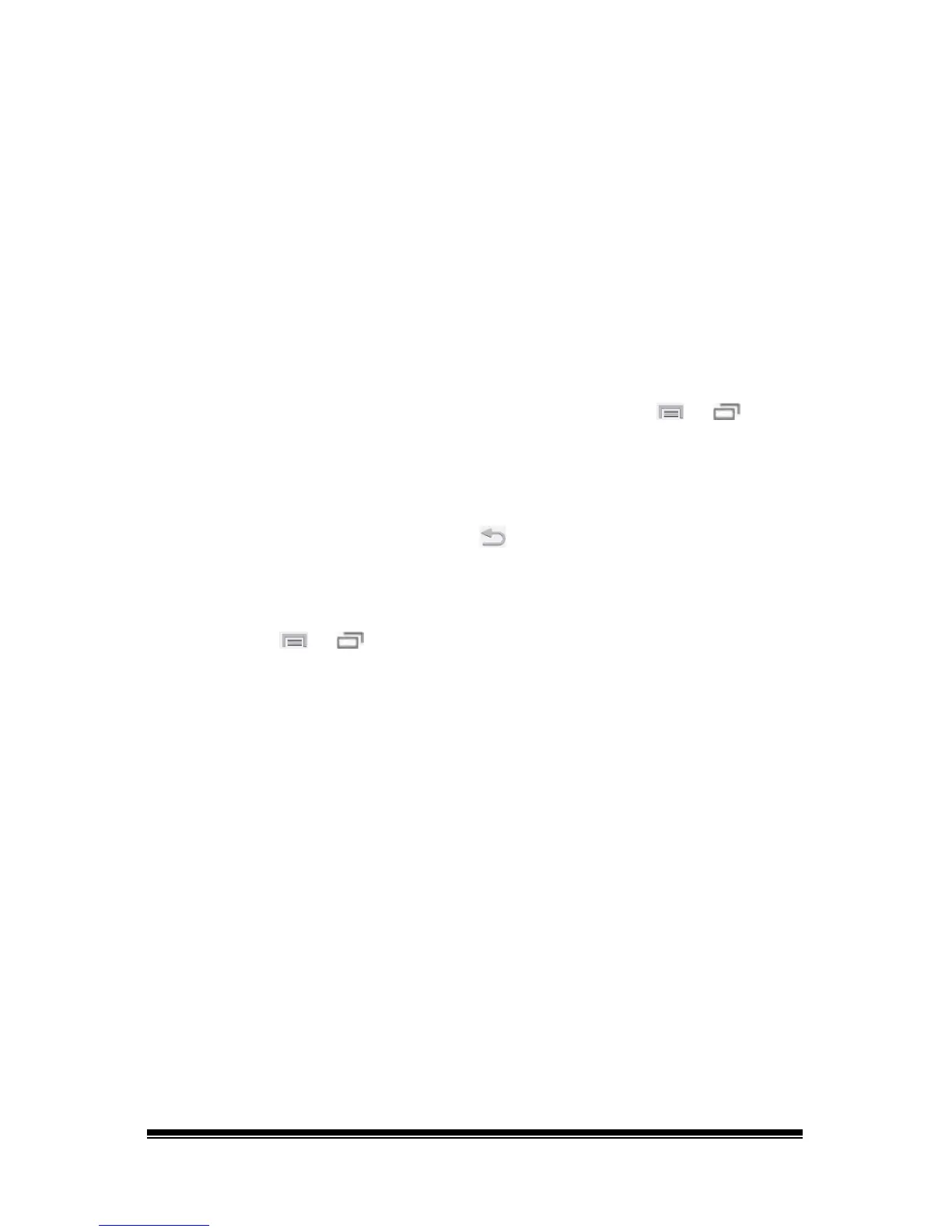NOVA chat User’s Guide Page 103
Troubleshooting
Amplifier no longer produces sound / The volume is limited to just the
device’s speakers.
Airplane Mode may have been turned on or the Bluetooth connection
to the amplifier was lost. To make sure Airplane Mode is off, press and
hold the device’s power button. If Airplane Mode shows “Airplane mode
is ON”, tap Airplane Mode to turn it off..
The device doesn’t connect to the amplifier
Verify that the connection is enabled by choosing Menu
or >
Settings > System > Bluetooth Settings and verify that Use with
Amplifier is selected.
If the connection was already enabled:
On your device, press and hold Back
. Choose Yes to confirm that you
want to restart the application.
If the device still doesn’t connect:
Choose Menu
or > Settings > System > Bluetooth Settings >
Connect to Amplifier.
The device will list all available amplifiers. Each amplifier name includes
the amplifier’s serial number to help you identify it.
Look for the serial number on the amplifier, and then find the amplifier
name that includes that serial number in the list.
Choose the amplifier you want to use. The device will connect to the
amplifier you choose.
Can’t Find the Library Menu
If the Library menu is not showing, exit Edit Mode.
Resetting NOVA chat
Try a soft reset by cycling power with the device’s power button. A hard
reset is not recommended.
