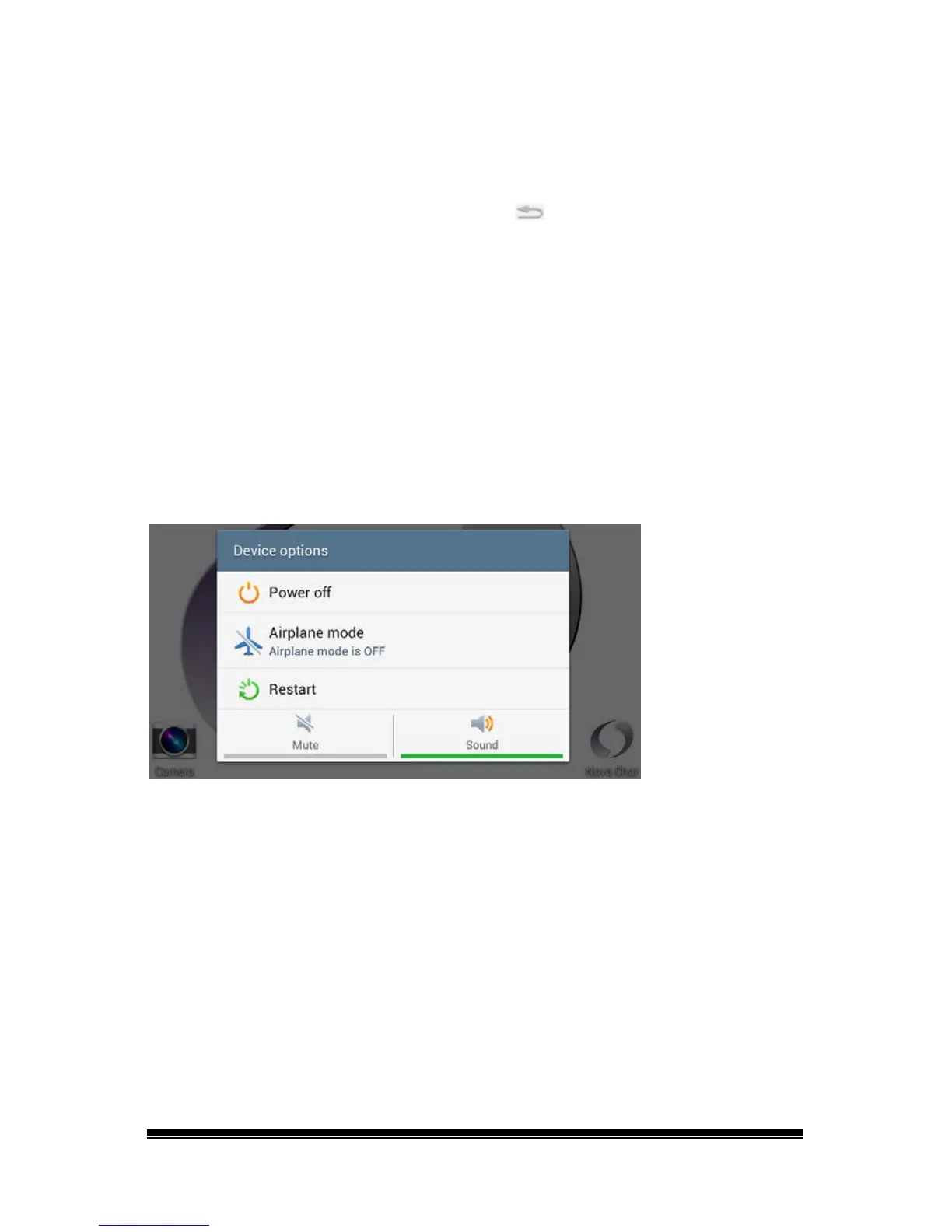NOVA chat User’s Guide Page 17
Reconnecting the Amplifier to Your Device
Make sure the amplifier is turned on and charged.
1. On your device, press and hold Back
,
2. Choose Yes to confirm that you want to restart the application.
3. The device will scan for your amplifier and connect to it.
Turning Bluetooth On and Off
The amplifier and the device communicate using a Bluetooth
connection. During air travel and in some medical facilities the
Bluetooth option is required to be turned off.
Note: Bluetooth is only used to connect the amplifier and device. It has
no other function.
To turn Bluetooth off:
Press and hold the device’s power button. The Device Options menu
opens. Tap Airplane Mode. This puts the device into Airplane Mode.
To turn Bluetooth on:
Press and hold the power button and tap Airplane Mode. This takes the
device out of Airplane Mode and turns Bluetooth back on.
