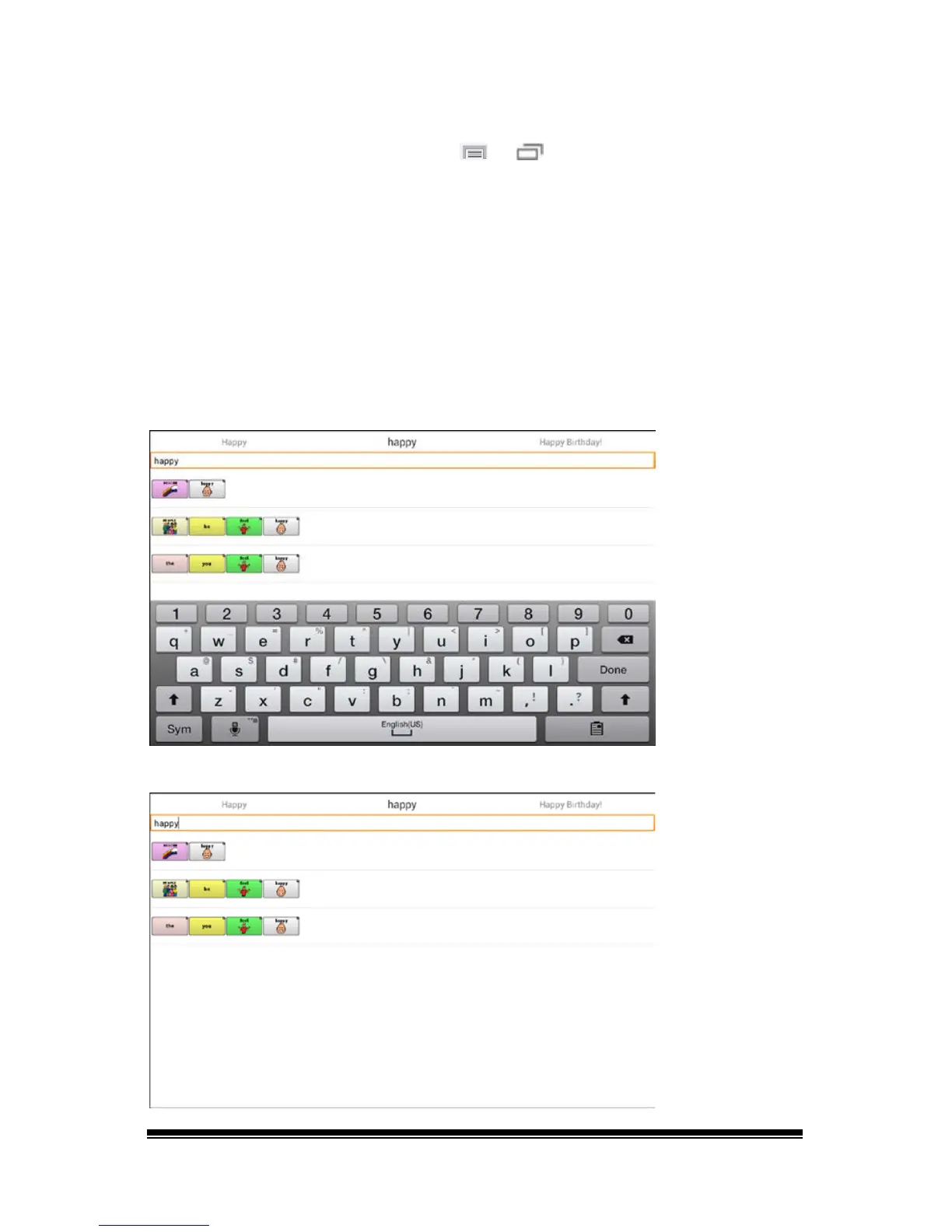NOVA chat User’s Guide Page 90
Setting the Display Time for Word Finder Results in the SDB
To set the amount of time each Word Finder result is displayed in the
Speech Display Bar, Choose Menu
or > Settings > Word Finder >
Flip Interval. The current interval is displayed.
1. To increase the interval, tap + (the plus sign) or type a higher number.
2. To decrease saturation, tap – (the minus sign) or type a lower number.
3. Choose Done and then choose OK.
Finding Specific Words
When you want to find where a word is used, either tap the Word
Finder button or choose the Word Finder menu item. Type the word in
the colored box.
Tap Done. The paths to the word will be displayed.
