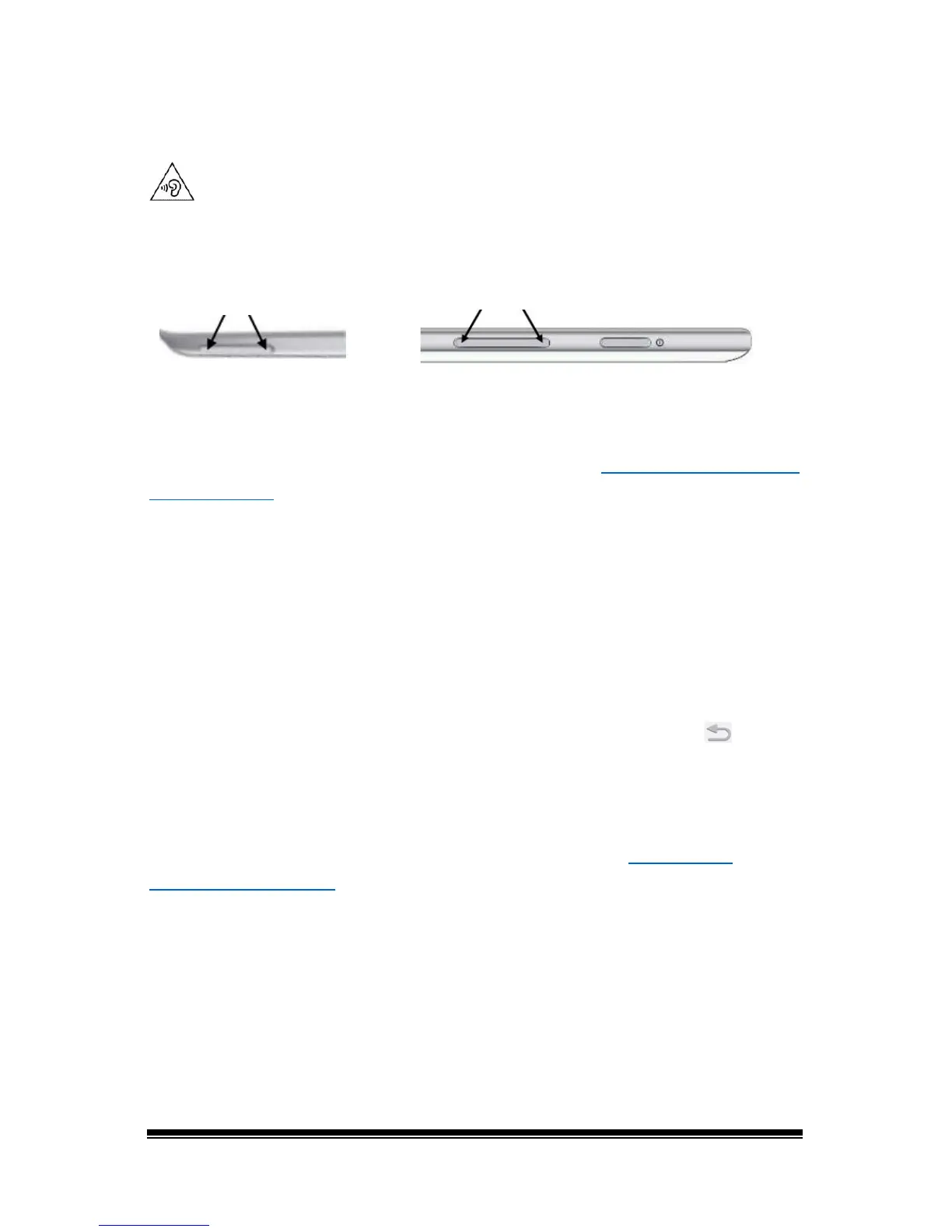NOVA chat User’s Guide Page 23
Controlling Volume
To prevent possible hearing damage, do not listen to earphones at high
volume levels for long periods.
The volume button is located on the edge of the device. Press the ends
of the button to increase or decrease volume.
In addition to using the volume button, you can add volume controls to
buttons within vocabulary pages. For details, see “
Adding or Modifying a
Button Action” on page 64.
An amplifier has been provided for additional volume. The amplifier is
powered by its own battery and must be charged and turned on in
order to provide sound.
The amplifier communicates with the device by means of a Bluetooth
connection. If the two lose this connection, the sound will be provided
only by the device speakers and may not be sufficient for your
environment.
To reconnect the device to the amplifier, press and hold Back
and
choose Yes to confirm that you want to restart the application. The
device will scan for your amplifier and connect to it.
If the amplifier does not reconnect, make sure the amplifier is on and
charged. For details on turning the amplifier on, see “
Turning the
Amplifier On and Off” on page 16.
