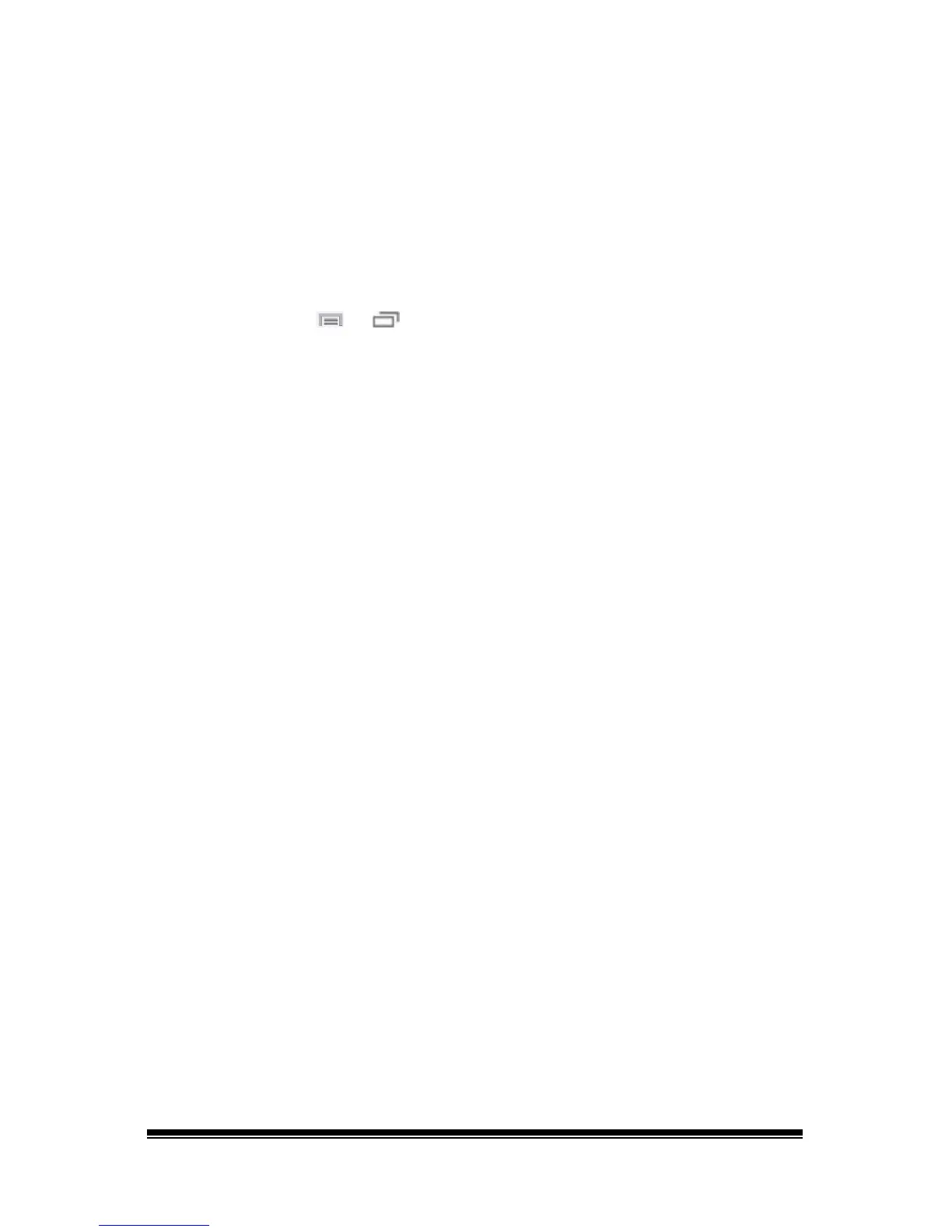NOVA chat User’s Guide Page 88
Using Touchscreen Scanning
There are times when a device user isn’t capable of activating specific
areas on the screen. For example, maybe the user doesn’t have the
pointing skills to hit one button. Using the touchscreen to scan allows
the device user to tap anywhere on the screen to initiate a scan of the
buttons. In this scenario the device screen acts as a single switch.
To set up touchscreen scanning:
1. Choose Menu
or > Settings > Input > Scanning > Enable
Scanning.
2. Choose Switch Access > Switch Configuration.
3. Choose Touchscreen Only.
4. Configure other settings as appropriate.
Note: The keyboard can be selected directly whether scanning is turned
on or off as long as Touchscreen Only isn’t checked in the Switch
Configuration menu.
