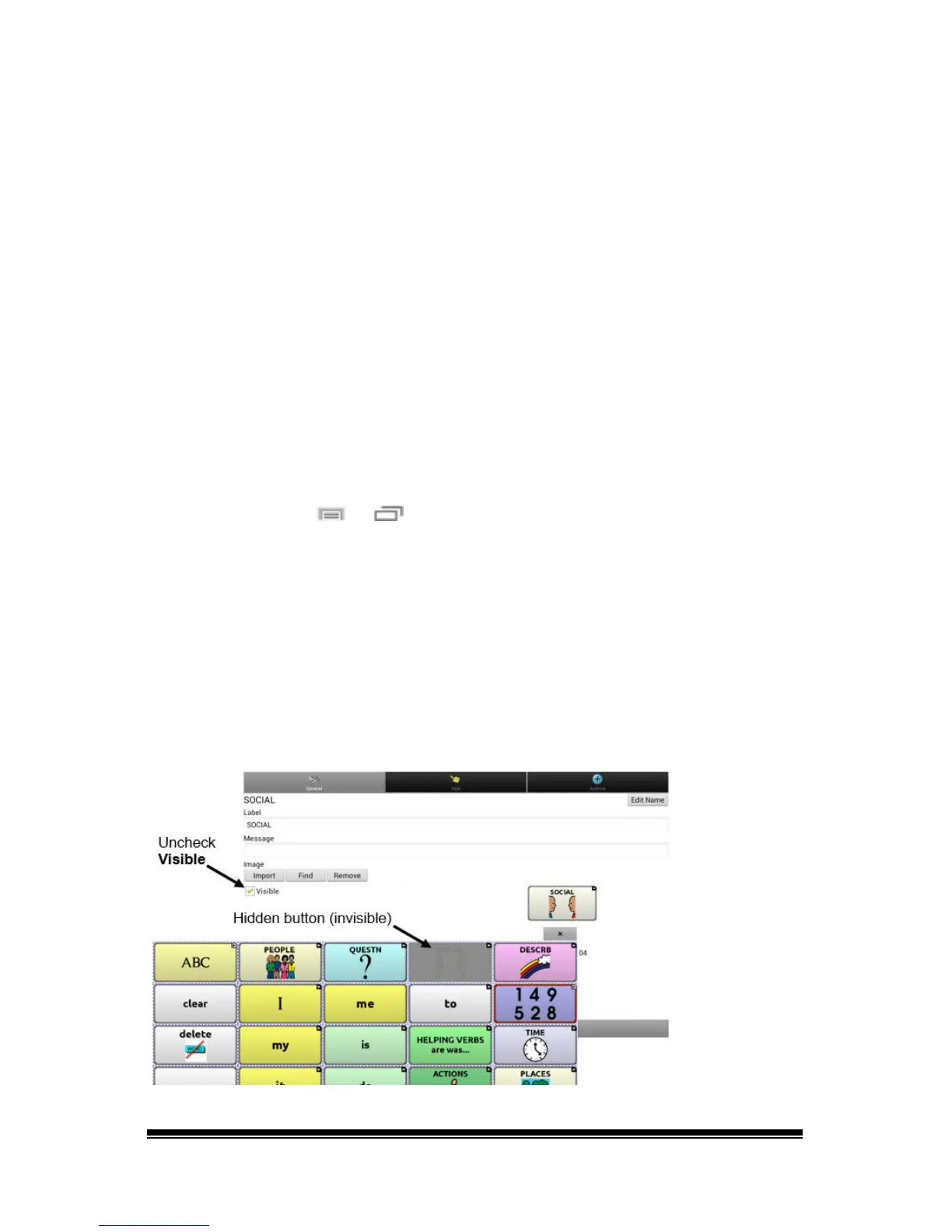NOVA chat User’s Guide Page 58
Hiding Buttons
It may be useful to hide some of the buttons when initially presenting a
vocabulary to the device user.
Presenting all buttons at once may be overwhelming. Hiding some of
the buttons will allow the device user to more easily focus on specific
vocabulary being presented.
Hiding a button does not delete the associated information. The
information can be viewed again when appropriate.
You can hide a single button or multiple buttons.
Hiding a Button
To hide a single button on your device:
1. Choose Menu
or > Edit Mode.
2. Press and hold the button to hide.
3. Choose Edit Button to display the Button Properties.
4. Uncheck the Visible box.
Note: Unchecking the Visible box makes a button invisible in
standard mode and automatically disables the button action.
5. Choose Save.
To hide a single button using the Editor, right-click, choose the Style tab,
and uncheck the Visible box.
