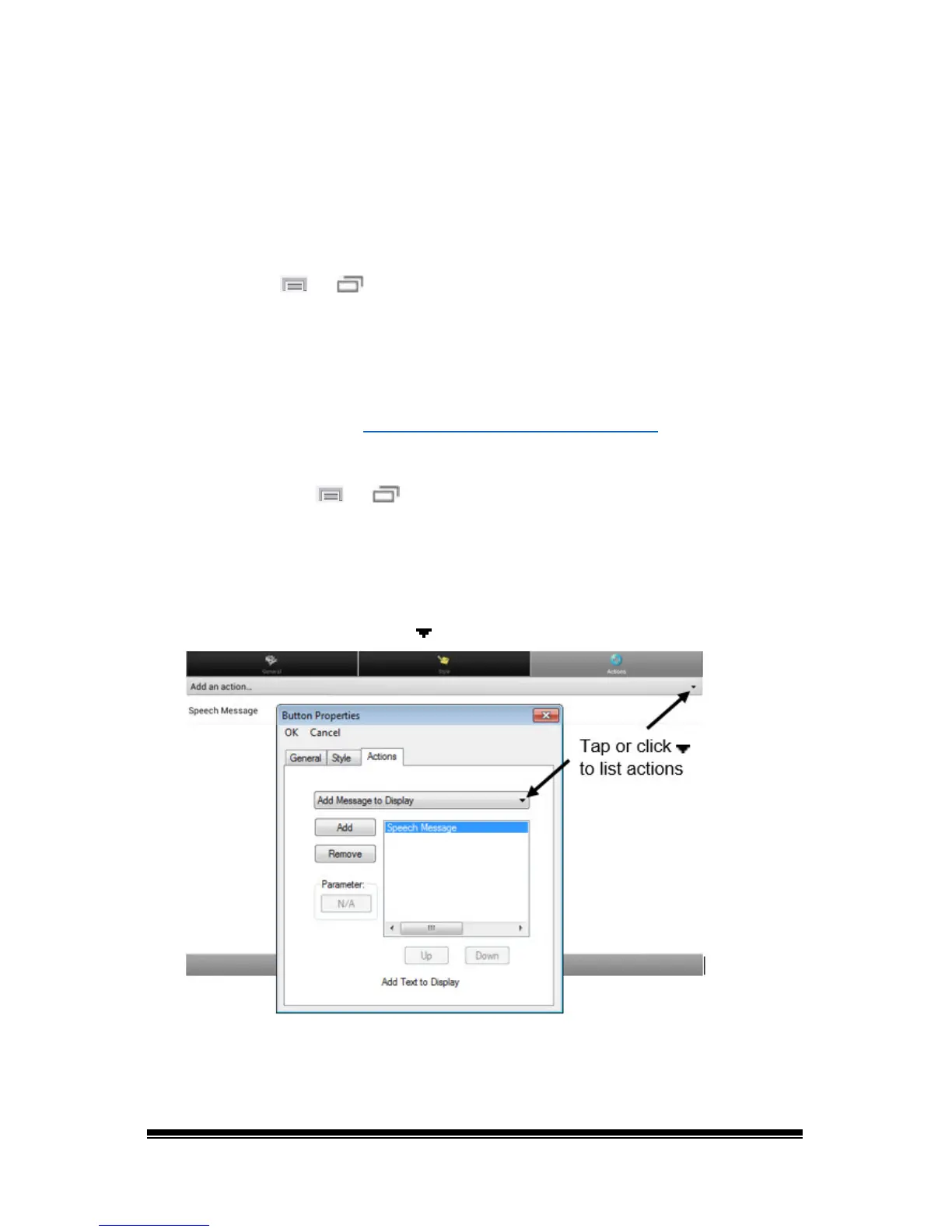NOVA chat User’s Guide Page 95
Setting the Date and Time
You can set the date and time from the Settings menu, and you can
create a button that speaks and displays the current date and time.
Changing Date and Time Settings
Choose Menu or > Settings > System > Date and Time. Then set
the date, time zone, time, and the appropriate date and time formats.
Creating a Date/Time Button
Note: Be sure that the Date and Time setting is correct before creating a
date/time button. See “Changing Date and Time Settings
”.
To create a button that displays and speaks the current date and time:
1. Choose Menu
or > Edit Mode.
2. Press and hold the button you want to modify. (Right-click if you are
using the Editor.)
3. Choose Edit Button to display the Button Properties.
4. Choose the Actions tab.
5. Tap or click the list arrow
to open a list of actions.
6. From the list of actions, choose Add Time/Date to Display.
7. Remove any existing actions for the button that do not apply.
8. Choose the General tab and add a label or/and symbol.
