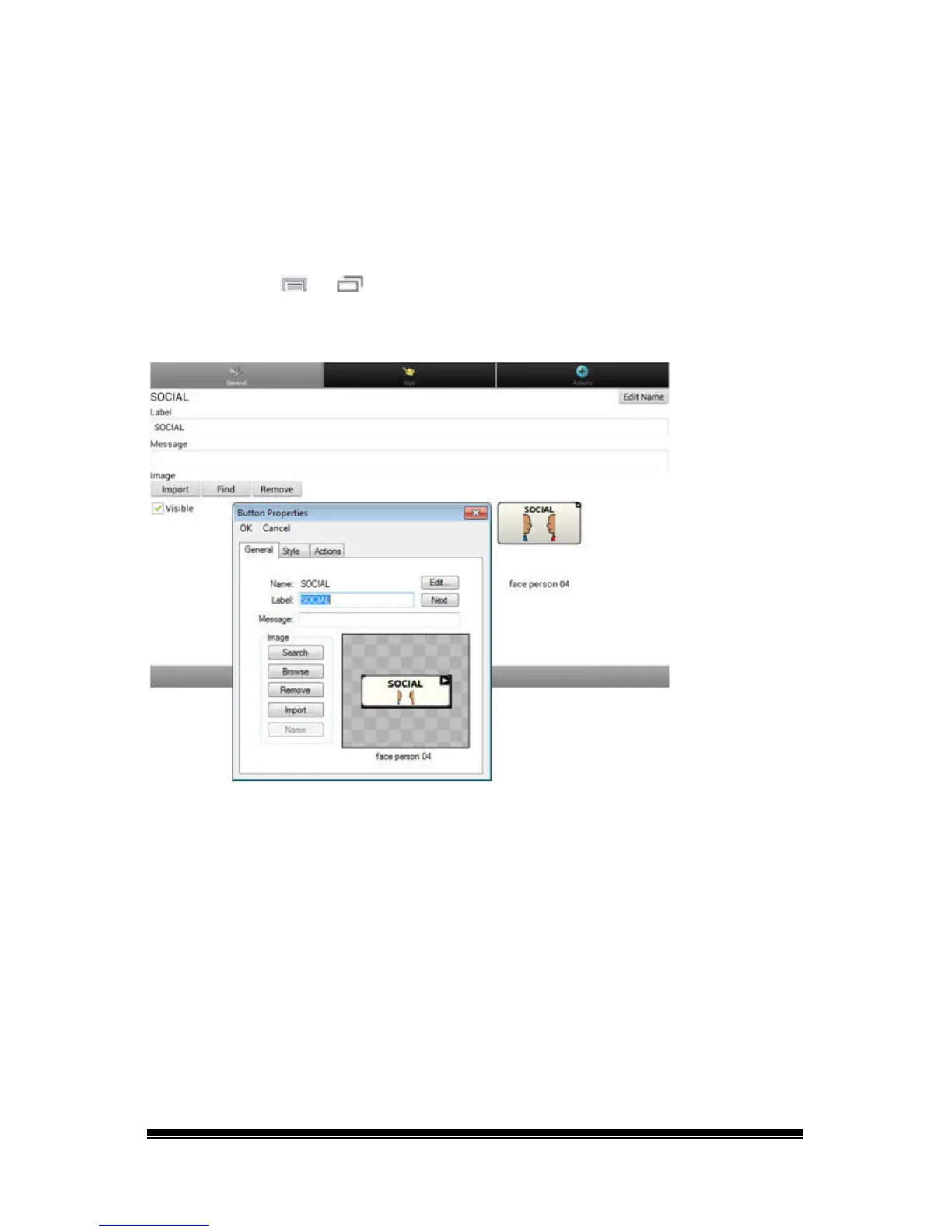NOVA chat User’s Guide Page 52
Modifying Button Text
You can modify the label or message text for any button. Or you can
remove the text and fill the button with an image.
Displaying the Button Text to Edit
Choose Menu or > Edit Mode. Then press and hold on the
button. (Right-click if you are using the Editor.) A menu will open.
Choose Edit Button to display the Button Properties.
