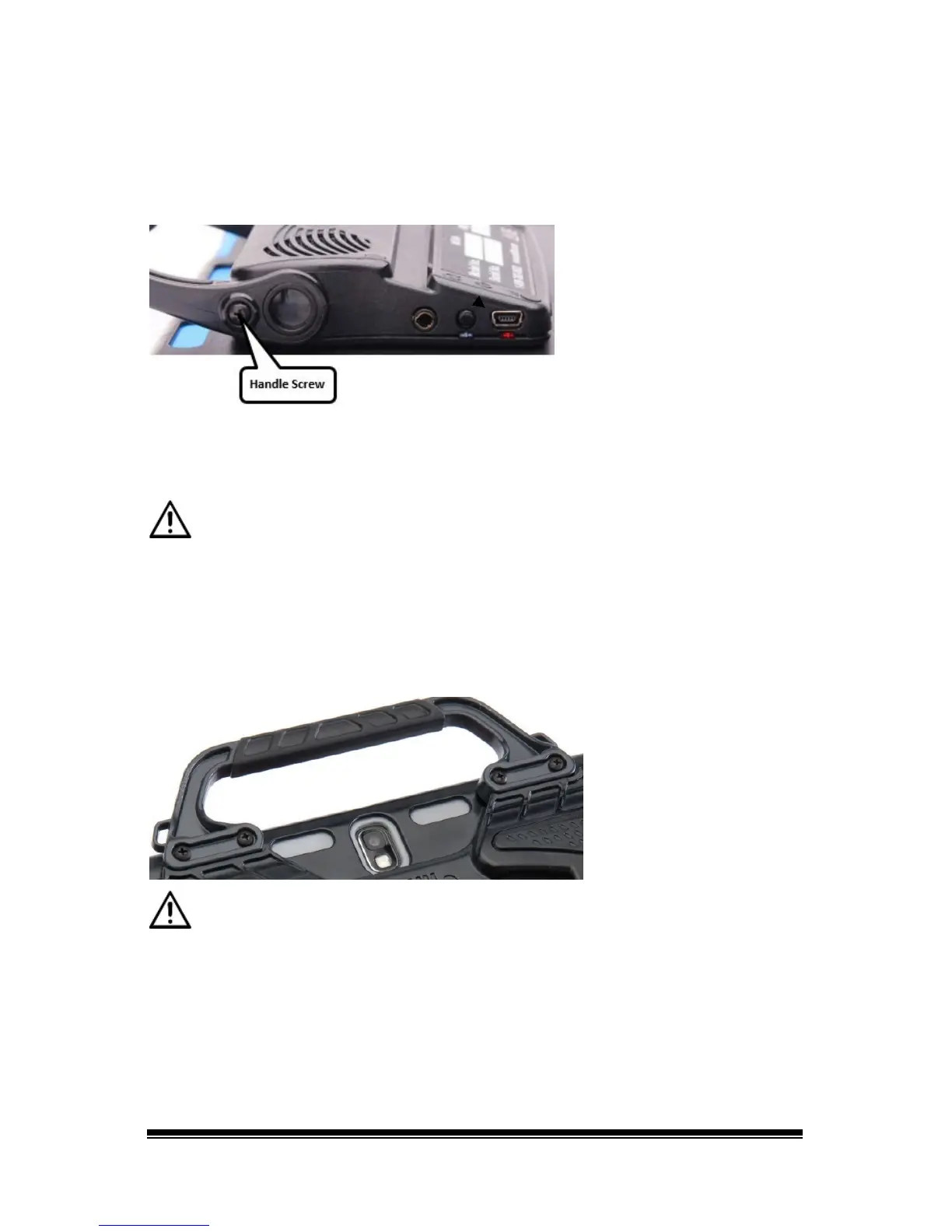NOVA chat User’s Guide Page 28
Removing the Handle: NOVA chat 10
If you do not plan to use the handle, you can remove it by simply
removing two screws.
1. Remove the stand, if it is in place.
2. Remove a screw from each side.
3. With some tension, extend the sides out around the casing.
The stand, handle, and screws are potential choking hazards.
Removing the Handle: NOVA chat 12
If you do not plan to use the handle, you can remove it by removing the
four screws that hold it in place.
The handle and screws are potential choking hazards.
