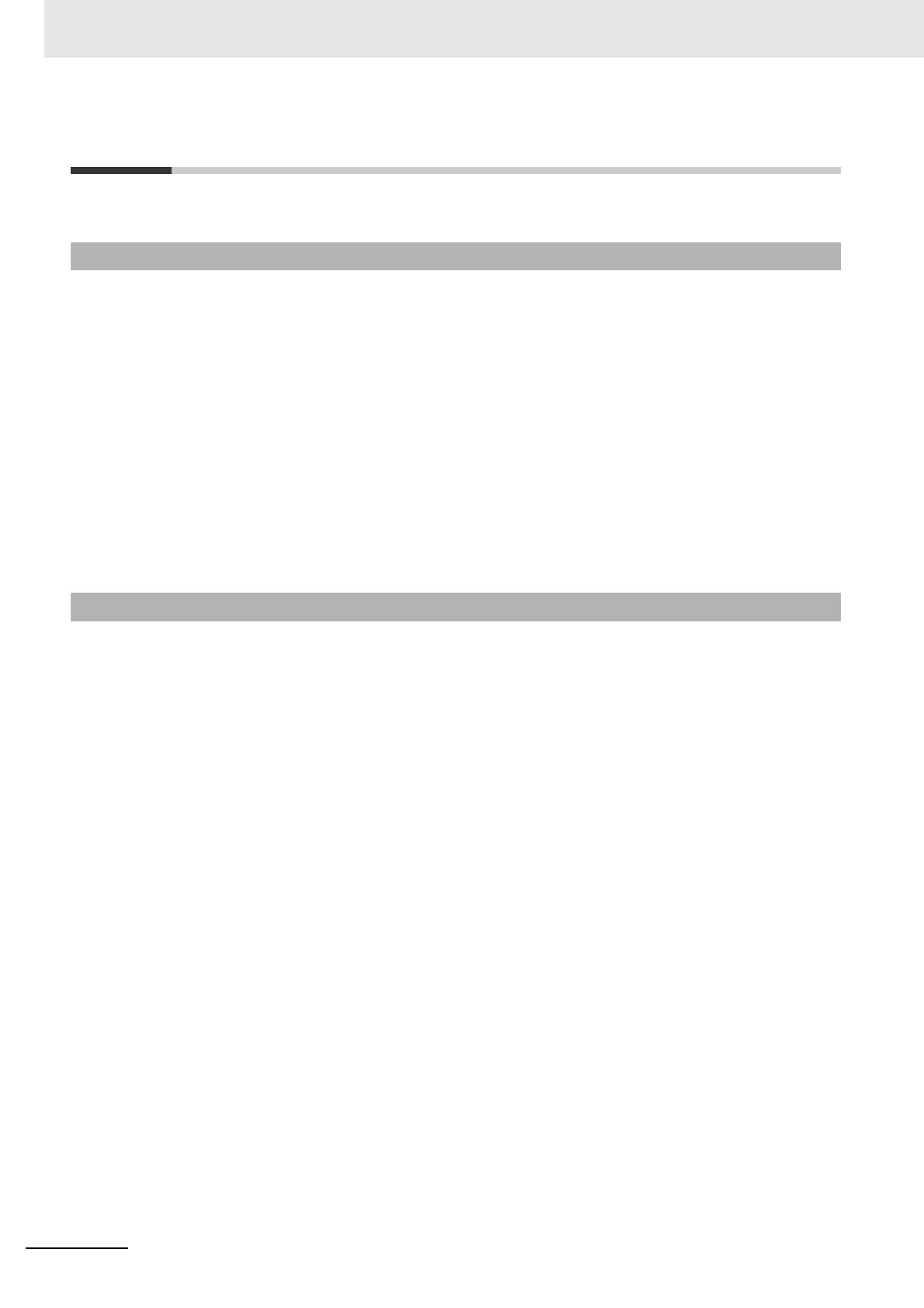5 Sysmac Studio Settings for the EtherNet/IP Unit
5-2
CJ-series EtherNet/IP Units Operation Manual for NJ-series CPU Unit (W495)
5-1 Unit Settings for the EtherNet/IP Unit
Set up the EtherNet/IP Unit on the Edit Special Unit Settings Tab Page on the Sysmac Studio.
To update the Unit settings in the EtherNet/IP Unit, first transfer them from the Sysmac Studio to the
CPU Unit and then perform one of the following methods.
As a result, the Unit settings are transferred from the CPU Unit to the EtherNet/IP Unit.
Resetting the Controller
When you reset the Controller, the Unit settings are transferred from the CPU Unit to the EtherNet/IP
Unit when the CPU Unit restarts.
Restarting the EtherNet/IP Unit
When you restart the EtherNet/IP Unit with one of the following methods, the Unit settings are trans-
ferred from the CPU Unit to the EtherNet/IP Unit.
• Click the Restart Button in the Edit Special Unit Settings Tab Page.
• Change the Restart Flag (_CJB_CBU**Restart) in the system-defined variables for the Ether-
Net/IP Unit to TRUE.
You can restore the Unit settings to their default values.
Click the Restart Button in the Edit Special Unit Settings Tab Page, set the restart type for the Ether-
Net/IP Unit to Reset all to default, and then restart the EtherNet/IP Unit.
5-1-1 Updating the Unit Settings
5-1-2 Restoring the Default Unit Settings
