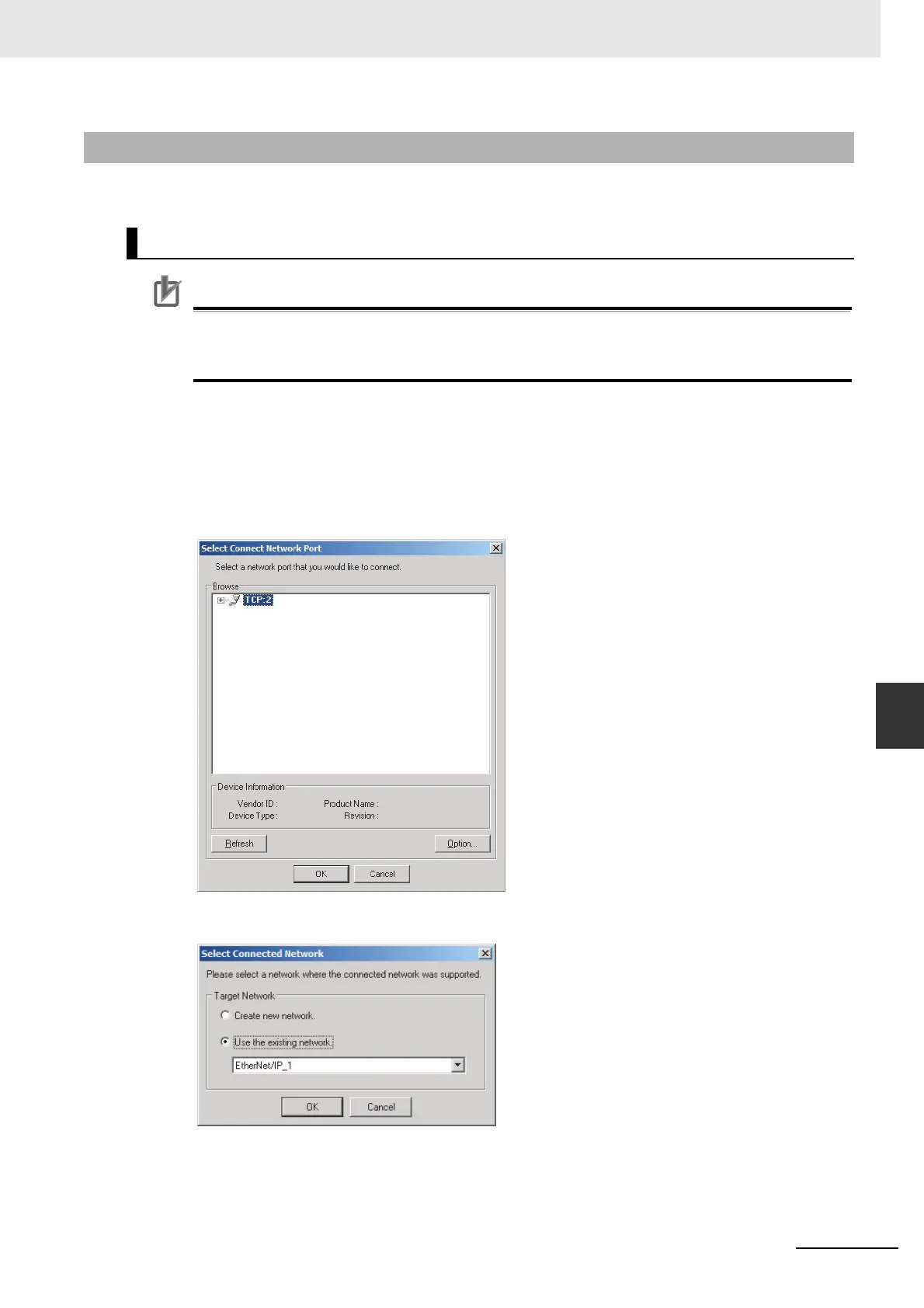7-47
7 Tag Data Link Functions
CJ-series EtherNet/IP Units Operation Manual for NJ-series CPU Unit (W495)
7-2 Setting Tag Data Links
7
7-2-8 Connecting the Network Configurator to the Network
This section describes how to Connect the Network Configurator online.
Precautions for Correct UsePrecautions for Correct Use
The first time you connect via Ethernet with Windows XP (SP2 or higher), Windows Vista, or
Windows 7, you much change the Windows firewall settings. For the procedure, refer to A-3 Pre-
cautions for Using the Network Configurator on Windows XP, Windows Vista, or Windows 7.
Connect to the EtherNet/IP Unit’s Ethernet port via the Ethernet network.
1
Select Option
−
Select Interface
−
Ethernet I/F.
2
Select Network
−
Connect. If there are multiple Ethernet interfaces on the computer, the Select
Connect Network Port Dialog Box is displayed. Select the interface to connect, and press the
OK Button.
The following dialog box is displayed.
3
Click the OK Button.
Select the network to connect.
7-2-8 Connecting the Network Configurator to the Network
Connecting through Ethernet
