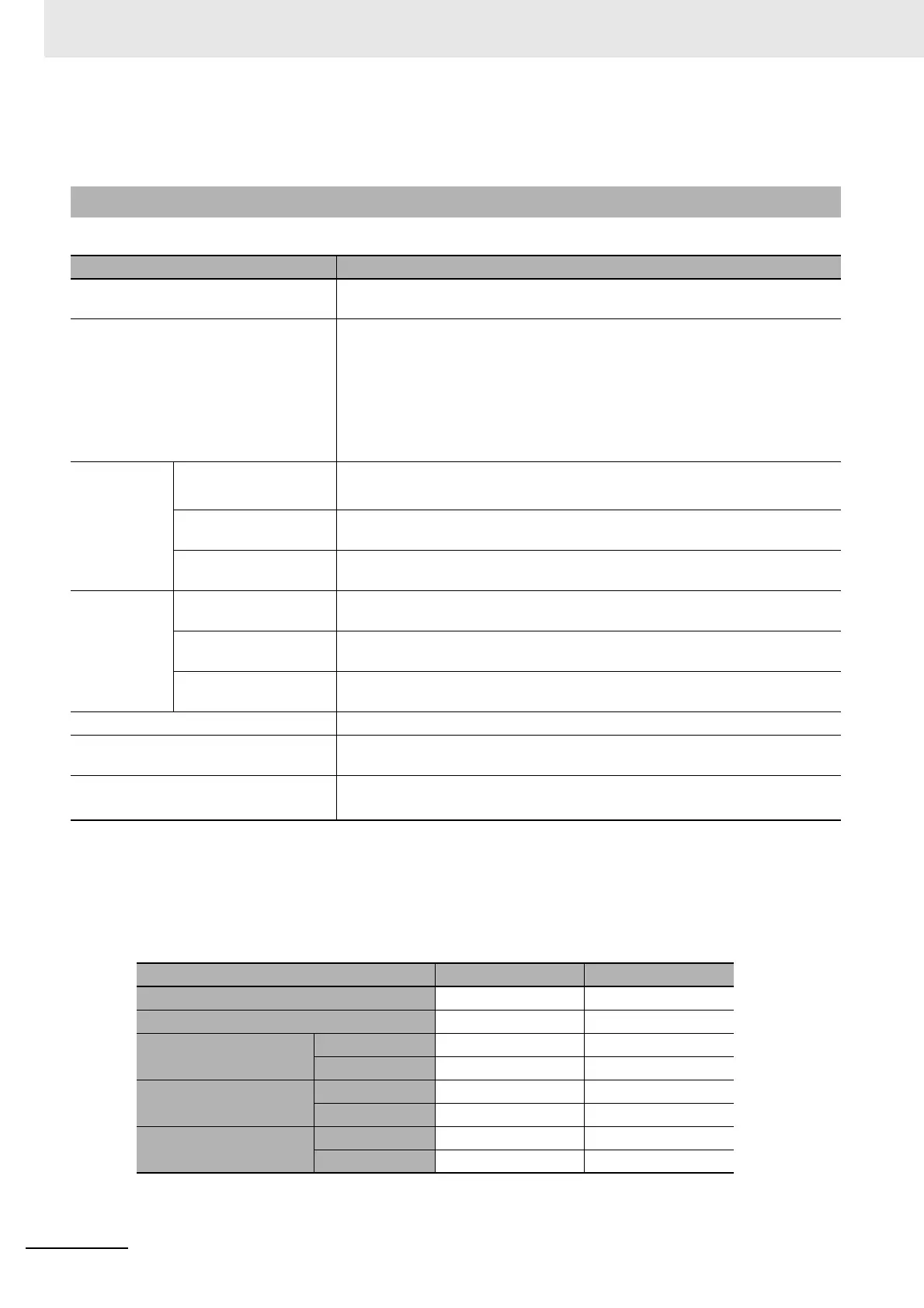7 Tag Data Link Functions
7-6
CJ-series EtherNet/IP Units Operation Manual for NJ-series CPU Unit (W495)
Note To enable a connection, each tag set must include only input tags or only output tags. (Both input and output
tags cannot be included in the same tag set.)
The tag data link and performance specifications of the NJ-series CPU Unit are given below.
*1 To specify a specific I/O memory address for a tag, create a variable, use an AT specification of the I/O mem-
ory address on the Sysmac Studio, and then specify the variable with the AT specification for the tag.
*2 You can import network variables created in the Sysmac Studio to the Network Configurator as tags.
However, variables with a Network Publish attribute that have variable names that are the same as the I/O
memory address notation, such as “0000” and “H0000” are not exported to CSV files.
*3 The following table lists the variables that you can specify as tags.
7-1-3 Tag Data Link Functions and Specifications
Item Specification
Communications type Standard EtherNet/IP implicit communications (connection-type cyclic communi-
cations)
Setting method After you have set the tags, tag sets, and connections with the Network Configu-
rator, you must download the tag data link parameters to all devices on the Eth-
erNet/IP network.
You can export the network variables that you created on the Sysmac Studio to
a CSV file. You can then import the file to the Network Configurator and assign
the network variables to tags.
After the parameters are downloaded, the EtherNet/IP Units are restarted to
start the tag data links.
Tags
*1
Supported variable
types
You can specify the following network variables as tags.
*2, *3
• Global variables
Maximum number of
words per tag
722 words (1,444 bytes)
Maximum number of
tags
256
*4
Tag sets Maximum number of
tags per tag set
8 (7 when Controller status is included)
Maximum number of
words per tag set
722 words (1,444 bytes)
Maximum number of tag
sets
256
Connections Maximum number of connections per Unit: 256
Connection type Each connection can be set for 1-to-1 (unicast) or 1-to-N (multi-cast) communi-
cations.
Packet interval (RPI) 0.5 to 10,000 ms in 0.5-ms increments
The packet interval can be set separately for each connection.
Type Example Specification
Variables with basic data types aaa Supported.
Enumerated variables bbb Supported.
Array variables
Arrays bbb Supported.
Elements ccc[2] Supported.
Structure variables
Structures ddd Supported.
Member ddd.xxx Supported.
Union variables
Unions eee Not supported.
Member eee.yyy Supported.
