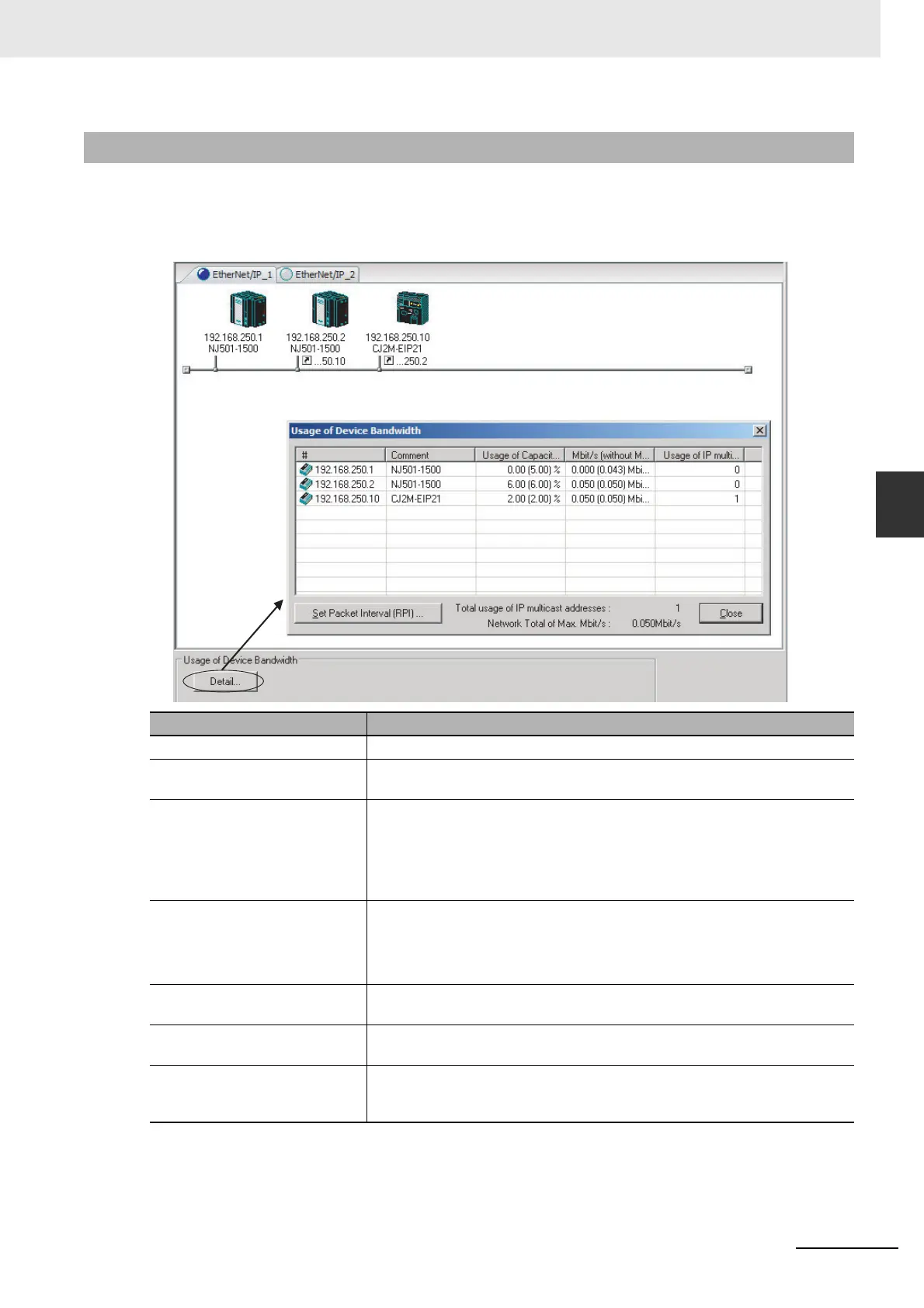12-7
12 Communications Performance and Communications Load
CJ-series EtherNet/IP Units Operation Manual for NJ-series CPU Unit (W495)
12-2 Adjusting the Communications Load
12
12-2-1 Checking Bandwidth Usage for Tag Data Links
The Network Configurator can display the bandwidth actually used for tag data links at each Ether-
Net/IP Unit, based on the connections set in the network configuration. The device bandwidth used
by tag data links can be checked by clicking the Detail Button in the Usage of Device Bandwidth
Area at the bottom of the Network Configuration Window.
12-2-1 Checking Bandwidth Usage for Tag Data Links
Item Description
# The IP address of the device.
Comment A description of the device. The comment is displayed below the device icon.
The model number of the device is displayed by default.
Usage of Capacity (without Multi-
cast Filter)
The percentage of the allowable communications bandwidth used for tag data
links for the device is displayed. Bandwidth used ÷ Allowable tag data link
bandwidth
The values outside parentheses are for when multicast filtering is used.
The values inside parentheses are for when multicast filtering is not used.
Mbit/s (without Multicast Filter) The bandwidth used for communications by the device of the 100-Mbps net-
work bandwidth is shown.
The values outside parentheses are for when multicast filtering is used.
The values inside parentheses are for when multicast filtering is not used.
Usage of IP Multicast Addresses The number of multicast IP addresses actually used for communications by
the device is shown.
Total usage of IP multicast
addresses
The number of multicast IP addresses used in the entire network is shown.
This value is used to estimate the number of multicast filters for switching.
Network Total of Max. Mbit/s The total network bandwidth used for tag data link communications in the
entire network is shown. Tag data links will not operate normally if 100 Mbps
is exceeded for the network bandwidth.
