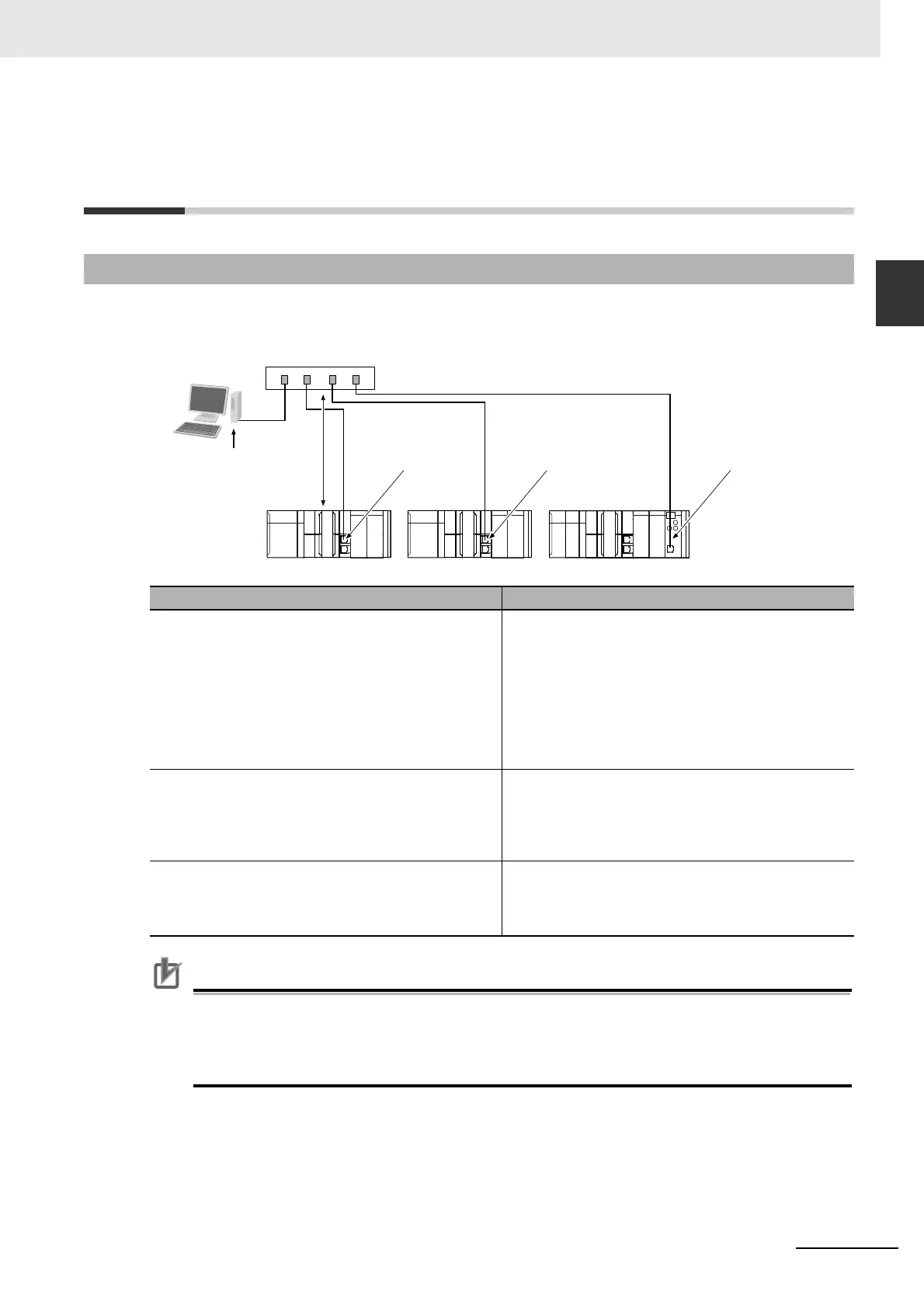1-5
1 Introduction
CJ-series EtherNet/IP Units Operation Manual for NJ-series CPU Unit (W495)
1-2 System Configuration and
Configuration Devices
1
1-2-1 Devices Required to Construct a Network
1-2 System Configuration and
Configuration Devices
The basic configuration for an EtherNet/IP system includes one Ethernet switch to which nodes are
attached in star configuration using twisted-pair cable.
The following products are also required to build a network. Obtain them in advance.
Precautions for Correct UsePrecautions for Correct Use
• You cannot place the Sysmac Studio online with an NJ-series CPU Unit if you connect through
an EtherNet/IP Unit.
• You cannot perform troubleshooting from an NS-series PT if you connect an NS-series PT to
the Controller through an EtherNet/IP Unit.
1-2-1 Devices Required to Construct a Network
Network device Function
(1) Per Node
NJ501-@@@@ NJ-series CPU Unit (built-in Ether-
Net/IP port)
CJ-series CJ1W-EIP21 EtherNet/IP Unit
OMRON PLCs
CJ2H-CPU@@-EIP or CJ2M-CPU3@ CJ2 CPU
Unit (built-in EtherNet/IP port)
CS-series CS1W-EIP21 EtherNet/IP Unit
These Units are used to connect to an EtherNet/IP net-
work.
(2) Twisted-pair cable The twisted-pair cable has a RJ45 Modular Connector
at each end. This cable is used to connect the built-in
EtherNet/IP port or EtherNet/IP Unit to an Ethernet
switch. Use an STP (shielded twisted-pair) cable of cat-
egory 5, 5e, or higher.
(3) Ethernet switch This is a relay device that connects multiple nodes in a
star LAN. For details on recommended devices to con-
figure a network, refer to 2-3-1 Recommended Network
Devices.
100 m
max.
Ethernet (LAN) port
(1) Built-in EtherNet/IP
port on NJ-series
CPU Unit
(2) Twisted-pair cable
(3) Ethernet switch
Sysmac Studio
(Support Software)
(1) Built-in EtherNet/IP port
on NJ-series CPU Unit
(1) EtherNet/IP Unit
