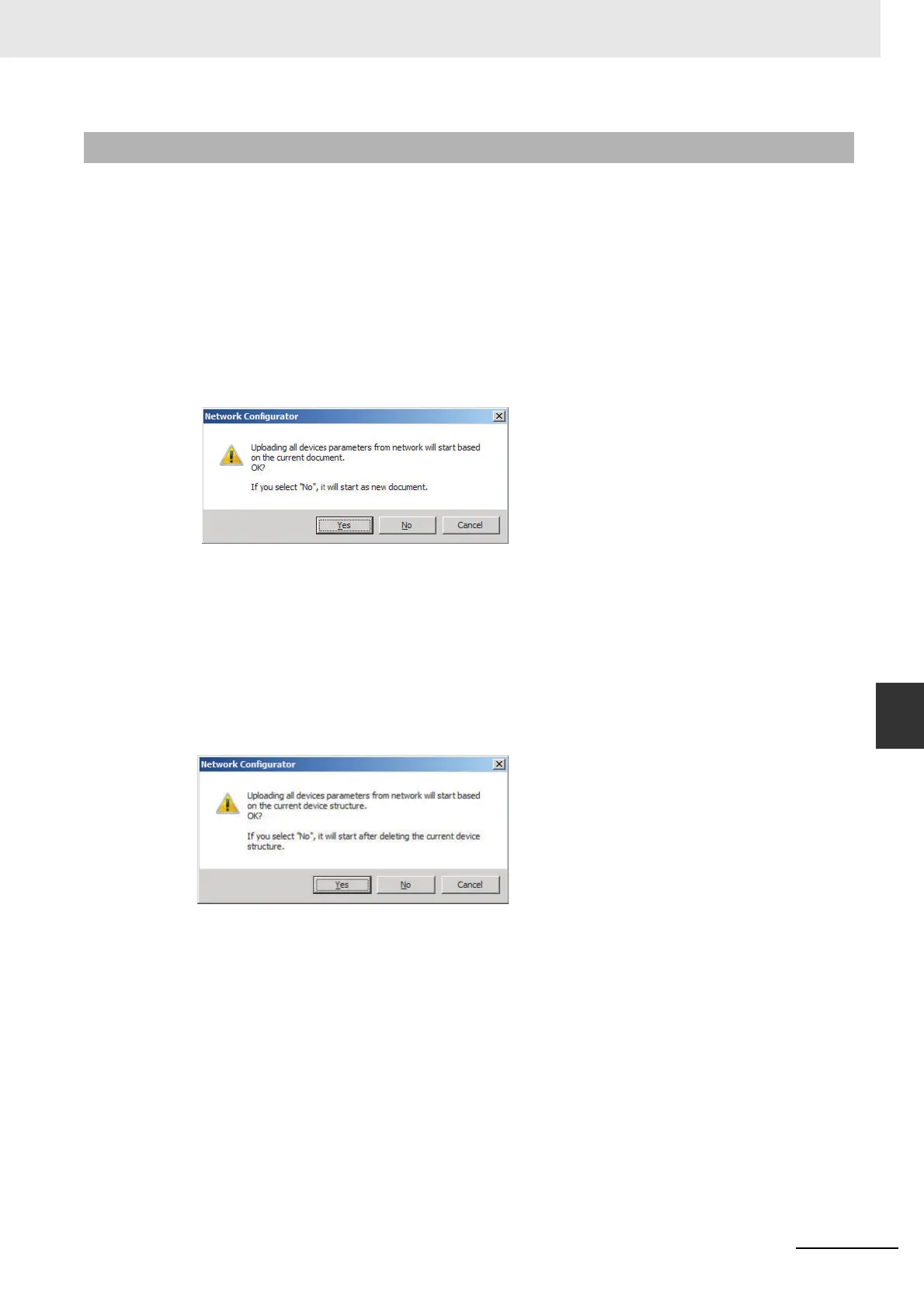7-53
7 Tag Data Link Functions
CJ-series EtherNet/IP Units Operation Manual for NJ-series CPU Unit (W495)
7-2 Setting Tag Data Links
7
7-2-10 Uploading Tag Data Link Parameters
You can upload tag data link parameters (such as the tag set settings and connection settings) from
EtherNet/IP Units in the EtherNet/IP network. The following procedure shows how to upload the param-
eters. For details on how to connect to the network from the Network Configurator, refer to 7-2-8 Con-
necting the Network Configurator to the Network.
There are two ways to upload the parameters.
Uploading from All Devices in the Network
1
Connect the Network Configurator online, and then select Upload from the Network Menu.
2
The following dialog box is displayed.
Clicking the Yes Button:
The tag data link parameters in the current project are uploaded.
Clicking the No Button:
You open a new project to upload the tag data link parameters. The current project is closed.
Clicking the Cancel Button:
The upload operation is cancelled. The upload is not performed.
3
If you click the Yes Button in step 2, the following dialog box is displayed.
Clicking the Yes Button:
Parameters are uploaded only from the devices registered in the Network Configuration Pane.
Parameters are not uploaded from devices that are not registered in the Network Configuration
Pane.
7-2-10 Uploading Tag Data Link Parameters
