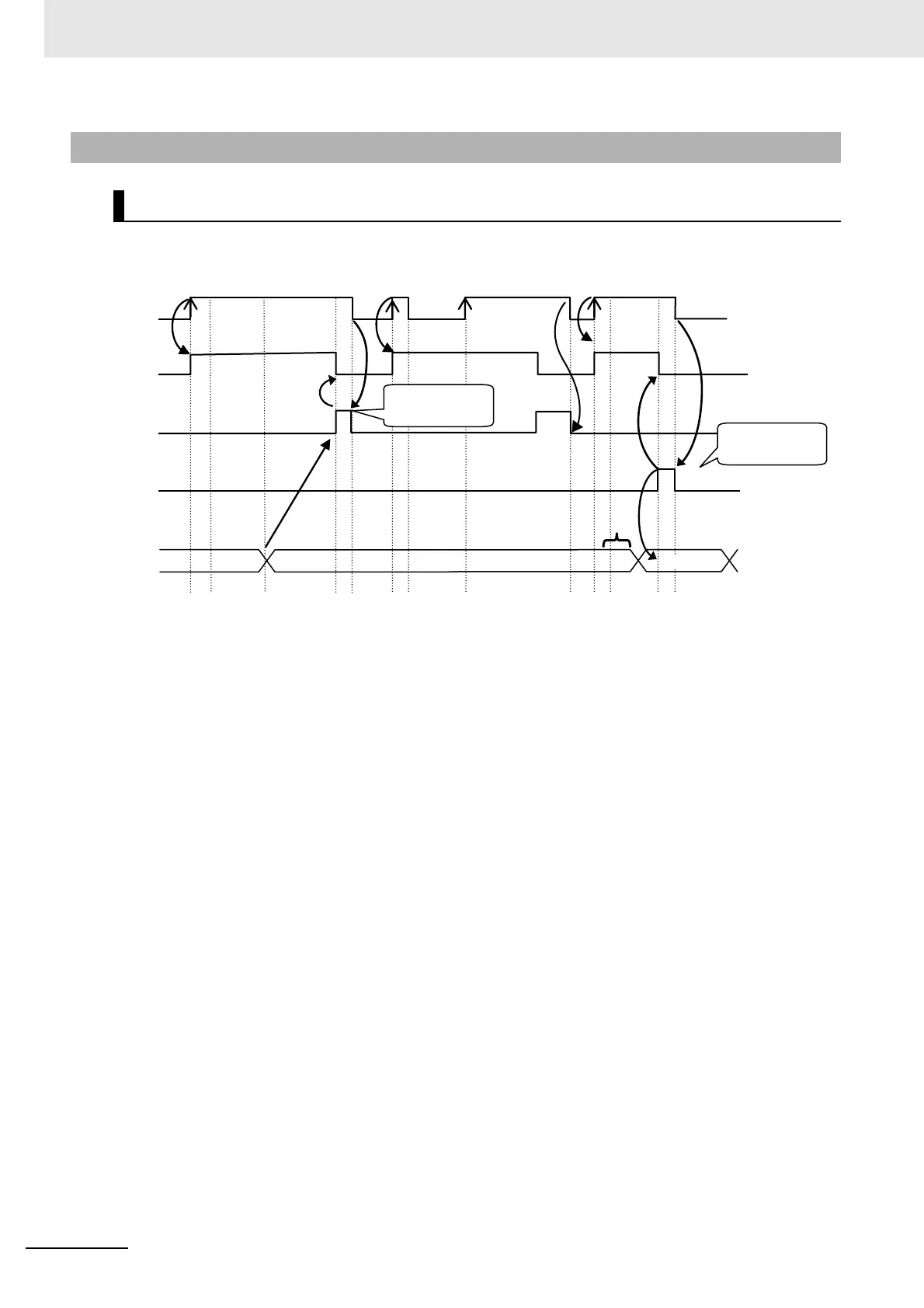8 Message Communications
8-26
CJ-series EtherNet/IP Units Operation Manual for NJ-series CPU Unit (W495)
You can monitor the values of the output variables to determine the status throughout instruction execu-
tion. The following timing chart shows the operation of the output variables.
1
When Execute changes to TRUE, the instruction is executed and Busy changes to TRUE.
2
After the results of instruction execution are stored in the output variables, Done changes to
TRUE and Busy changes to FALSE.
3
When Execute changes to FALSE, Done returns to FALSE.
4
When Execute changes to TRUE again, Busy changes to TRUE.
5
Execute is ignored if it changes to TRUE during instruction executed (i.e., when Busy is TRUE).
6
If an error occurs, several retries are attempted internally. The error code in the ErrorID is not
updated during the retries.
7
When a communications error occurs, Error changes to TRUE and the ErrorID is stored. Also,
Busy and Done change to FALSE.
8
When Execute changes to FALSE, Error changes to FALSE.
8-2-8 Operation Timing
Output Variable Operation and Timing
(7)
Execute
0x12340x0000
ErrorID
Error
Done
Busy
(Executing)
(1)
(2)
(3)
(4)
(5)
(6)
(8)
Changes to FALSE
because Execute
changes to FALSE.
Changes to FALSE
because Execute
changes to FALSE.
