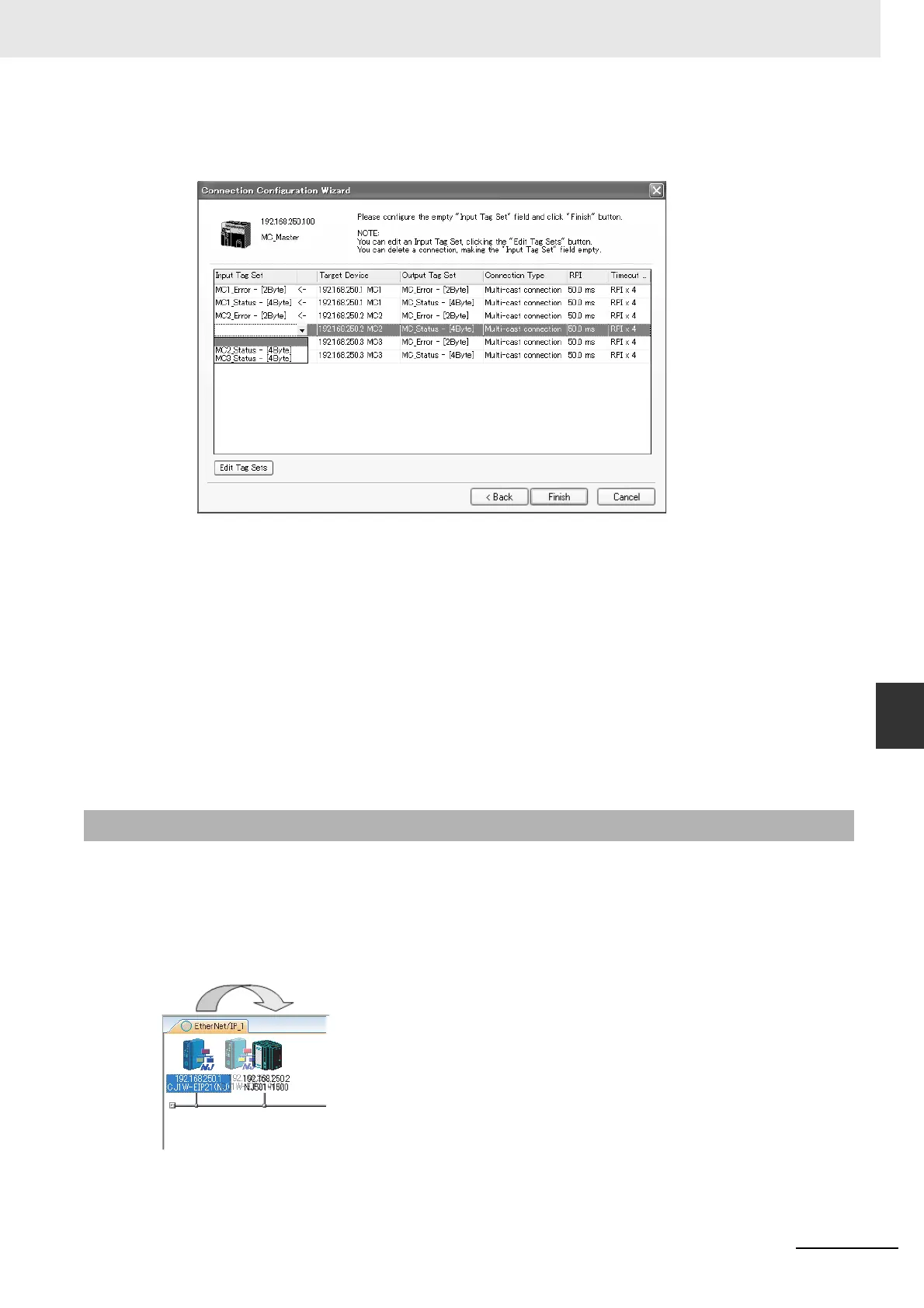7-43
7 Tag Data Link Functions
CJ-series EtherNet/IP Units Operation Manual for NJ-series CPU Unit (W495)
7-2 Setting Tag Data Links
7
7-2-7 Creating Connections by Device Dragging and Dropping
5
Click the Next Button to switch to the table in the following Wizard Dialog Box. Follow the
instructions to select and input from the list box the input tag set of the originator device that
receives the output tag set of the target device.
• The blank area in the Input Tag Set Column is the connection that you are creating.
• The rows in which there are input tag sets are connections that are already set.
• To prevent duplicate settings, input tag sets that have been used are not displayed in the list
box for input tag sets.
• If there is no applicable input tag set, you can edit a tag set or create a new one by using the
Edit Tag Sets Button and Edit Tag Button.
6
Once the input tag set settings have been completed, click the Finish Button. You can check the
set connection by selecting Network - View Devices Connection Structure Tree from the
menus.
• The Wizard can be ended even if the input tag set includes a blank row. In that case, a connec-
tion is not created for the blank row.
• You can delete a connection by deleting the input tag sets that were previously set.
You can create a connection to the originator by dragging a target device and dropping it at the origina-
tor device. Network Configurator version 3.10 or higher is required to drag and drop devices to make
connections.
Example: Drag the target device at 192.168.250.1 and drop it at the originator device at
192.168.250.100.
7-2-7 Creating Connections by Device Dragging and Dropping
