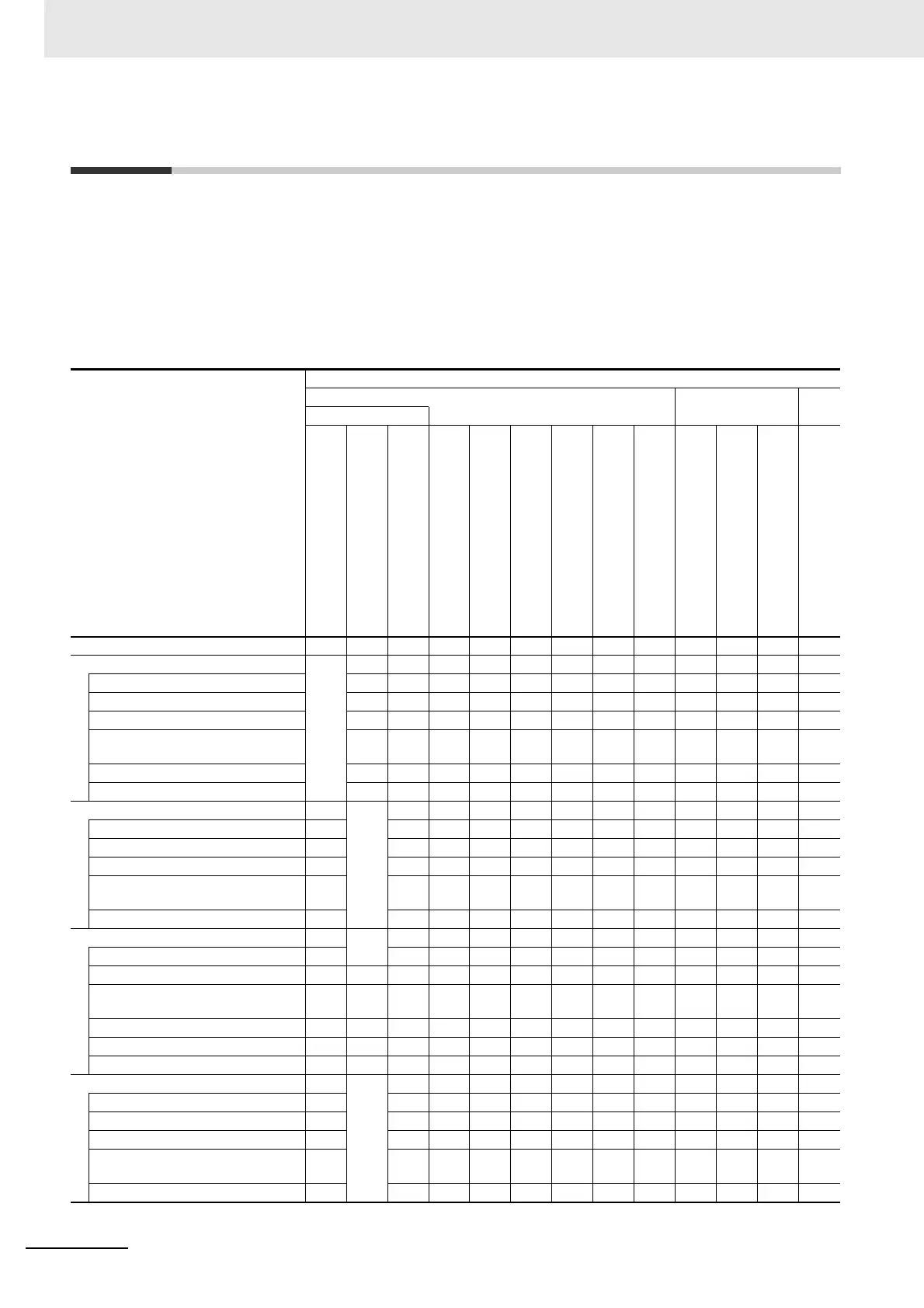Relevant Manuals
2
CJ-series EtherNet/IP Units Operation Manual for NJ-series CPU Unit (W495)
Relevant Manuals
There are three manuals that provide basic information on the NJ-series CPU Units: the NJ-series CPU
Unit Hardware User’s Manual, the NJ-series CPU Unit Software User’s Manual, and the NJ-series
Instructions Reference Manual.
Most operations are performed from the Sysmac Studio Automation Software. Refer to the Sysmac Stu-
dio Version 1 Operation Manual (Cat. No. W504) for information on the Sysmac Studio.
Other manuals are necessary for specific system configurations and applications.
Read all of the manuals that are relevant to your system configuration and application to make the most
of the NJ-series CPU Unit.
Purpose of use
Manual
NJ Series NX Series
Basic information
NJ-series CPU Unit
Hardware User’s Manual
NJ-series CPU Unit
Software User’s Manual
NJ-series Instructions
Reference Manual
NJ-series CPU Unit Motion
Control User’s Manual
NJ-series CPU Unit Built-in
EtherCAT Port User’s Manual
NJ-series Motion Control
Instructions Reference Manual
NJ-series CPU Unit Built-in
EtherNet/IP Port User’s Manual
NJ-series Database Connection
CPU Unit User’s Manual
NJ-series Troubleshooting
Manual
NX-series EtherCAT Coupler Unit
User’s Manual
NX-series NX Units
User’s Manuals
NX-series Data
Reference Manual
CJ-series Special Unit Operation
Manuals for NJ-series CPU Unit
Introduction to NJ-series Controllers ●
Setting devices and hardware ●
Using motion control ●●
Using EtherCAT ●
Using EtherNet/IP ●
Using the database connection ser-
vice
●
Using the NX Series ●●●
Using CJ-series Units ●
Software settings ●
Using motion control ●●
Using EtherCAT ●
Using EtherNet/IP ●
Using the database connection ser-
vice
●
Using the NX Series ●●●
Writing the user program ●●
Using motion control ●● ●
Using EtherCAT ●
Using the database connection ser-
vice
●
Using the NX Series ●●
Using CJ-series Units ●
Programming error processing ●
Testing operation and debugging ●
Using motion control ●●
Using EtherCAT ●
Using EtherNet/IP ●
Using the database connection ser-
vice
●
Using the NX Series ●●
