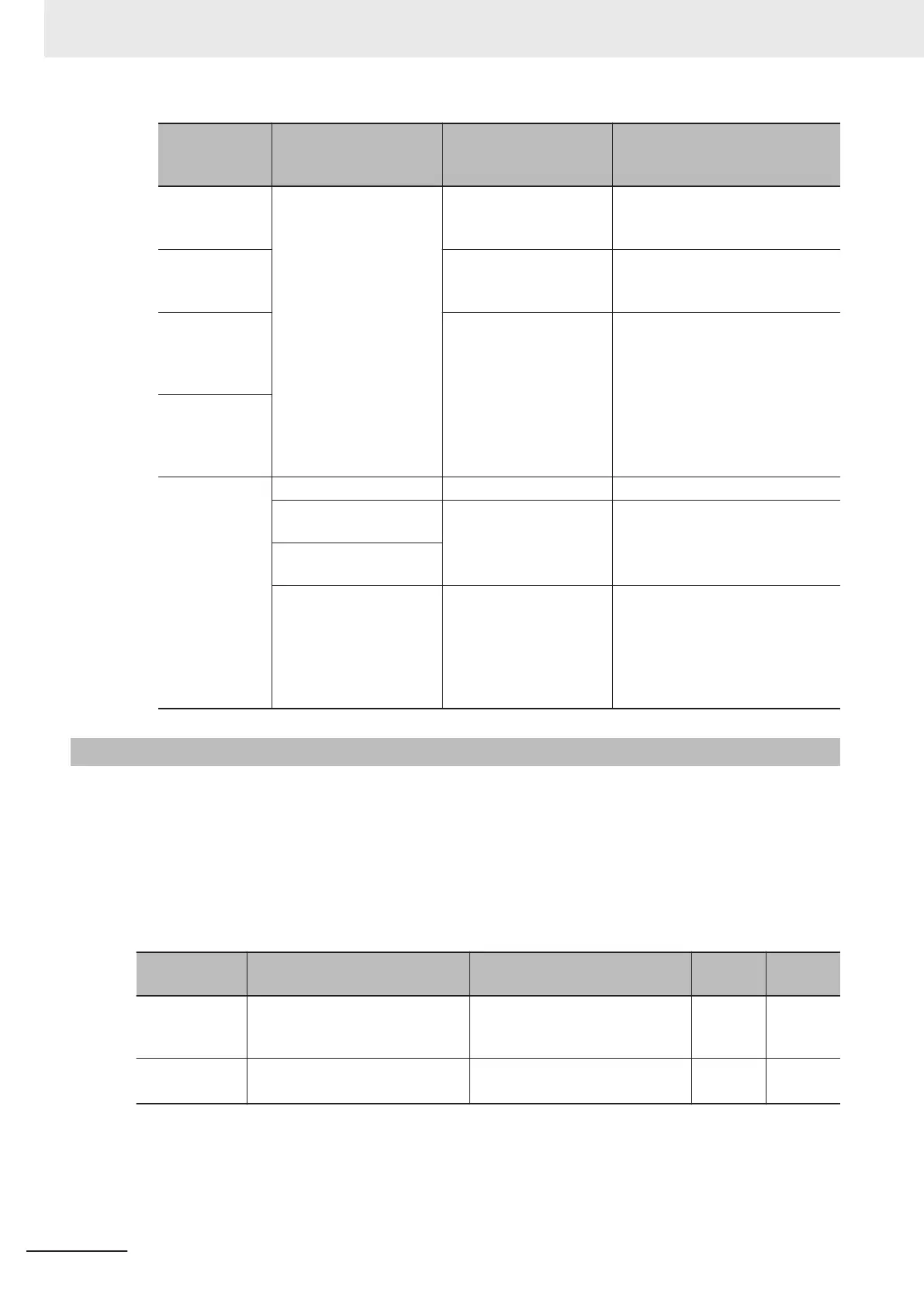d211: Refer-
ence signal for
homing
d212: Reference signal
for homing offset
Frequency at start of
homing offset
Operation
0: Z phase
0: Z phase (factory de-
fault)
Creep frequency
Homing offset is started at the first
detection of the Z phase after
startup at the creep frequency
1: Origin limit
switch
(factory default)
Homing frequency to
homing creep frequency
2: Overtravel
switch in the
positive direc-
tion
Homing frequency to
homing creep frequency
Deceleration to creep frequency at
reverse operation by detection of
overtravel
3: Overtravel
switch in the
negative direc-
tion
Disable
1: Origin limit switch Homing frequency
2: Overtravel switch in
the positive direction
Homing frequency to
homing creep frequency
Deceleration to creep frequency at
reverse operation by detection of
overtravel
3: Overtravel switch in
the negative direction
4: Stopper
Homing frequency to
homing creep frequency
Operation is instantaneously re-
versed after judgment of collision
with the stopper by generation of
the torque limit, and homing offset
is performed at the creep frequen-
cy
6-7-9
Clearing of Position
The current position is cleared to zero by digital input “PCLR” turning ON. The current position can be
cleared to zero in either position control and speed control. Either of the ON edge and ON level can be
selected as the timing to clear the current position.
When “PCLR” is turned ON during position control operation, the current position is cleared to zero
and movement to the target position is performed. When “PCLR” is turned ON after position control
stop, the current position is cleared to zero, however
, movement to the target position is not started. T
o
perform movement, either turn the RUN command OFF then back ON again, or turn “POS-SET” ON.
Parameter No. Function name Data
Default
data
Unit
E01 to E05
E98
E99
Input Terminal [DI1] Function Se-
lection to Input Terminal [DI7]
Function Selection
141 (1141): Current position clear
“PCLR” -
-
d221
Current Position Clear Signal Op-
eration Selection
0: Clear at edge detection
0 -
1: Clear at level detection
6 Vector Control and Applied Functions
6-48
M1 Series Standard Type User's Manual (I669)