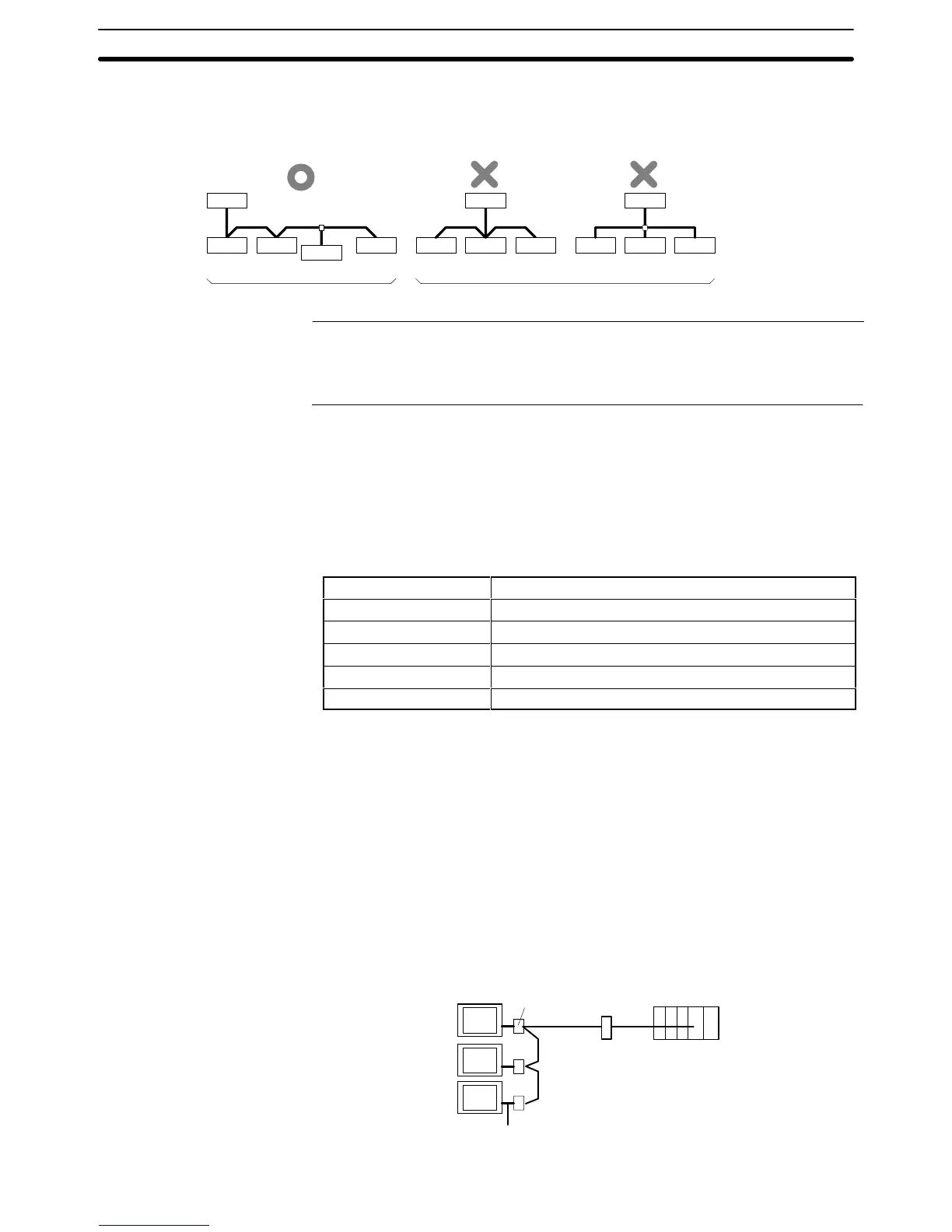5-2SectionConnecting to the Host’s RS-232C Port
95
Note One
end of the wire must always be connected
to the host (PC), and there must
be no branching. Branching will cause problems such as transmission delays
and communications failures.
NT21
NT21
PC
PC
NT21
PC
NT21 NT21NT21 NT21 NT21 NT21 NT21
(Terminated)
Relay Terminal Block Relay Terminal Block
Max.
2 m
(Not
terminated)
(Not
terminated)
(Not
terminated)
(Terminated)
Example of Good Connection Examples of Bad Connections
Reference: CS/CJ-series CPU Units cannot be connected with the 1:1 connection NT link
method. Use the 1:N connection NT Link method (standard or high-speed)
instead
of making the 1:1 connection. For details,
refer to
Using the 1:N NT Link
method (page 55) or Using the High-speed 1:N NT Link method (page 60).
5-2-1 Host Types and Settings
The
usage conditions
are the same as they are when both the PT and host are
connected through their RS-232C ports.
Refer
to the pages listed below for details
on the various connection methods,
the hosts that can be connected with each method, and the required host set-
tings.
Method Reference
Host Link Using the Host Link Method (page 40)
1:1 NT link Using the 1:1 NT Link method (page 51)
1:N NT link Using the 1:N NT Link Method (page 55)
High-speed 1:N NT link Using the High-speed 1:N NT Link Method (page 60)
Memory link Memory Link Method (page 63)
5-2-2 1:N Connection Using the Host’s RS-232C Port
This
section explains how to connect several NT21 PT
s through their RS-232C
ports to a single host through its RS-232C port using Link Adapters and
RS-422A/485 cable. Link Adapters (NT-AL001 or NS-AL002) are required to
convert
communication methods between the RS-232C and RS-422A/485 for
-
mats.
The
following diagram shows a 1:N connection between the RS-232C ports on
several PTs and the RS-232C port on the host through Link Adapters and
RS-422A
or RS-485 cable. NT
-AL001, NS-AL002
Link Adapters are required to
convert communication methods between RS-232C and RS-422A/485.
Connecting the NT21s to the Link Adapters (RS-232C)
NT21
Host
NT-AL001
NT-AL001
or
NS-AL002
RS-232C cable
(2 m max.)
