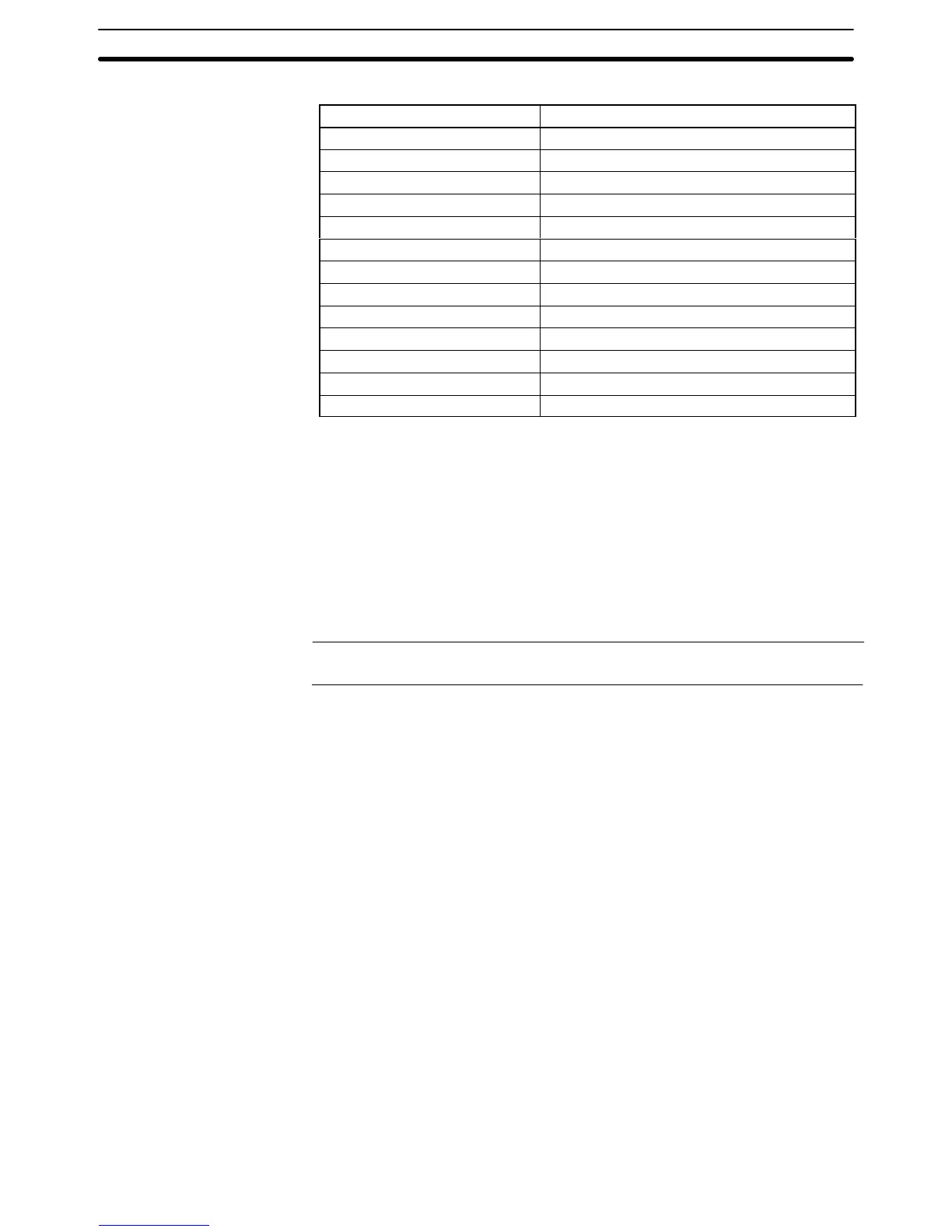6-4SectionMemory Initialization
117
After initialization, the memory switch statuses are as follows.
Memory Switch Status
Start-up Wait Time 00
Key Press Sound ON
Buzzer Sound OFF
Battery Check OFF
Screen Saver Movement Display erased
Screen Saver Start up Time 010
Hist. Disp. Method From New Data
Resume Function OFF
Comm. Auto-return OFF
Time-out Interval 01
Retry Counts 005
Comm. A Method Host Link (baud rate = 9,600 bps)
*
Comm. B Method None
* The communication conditions for a bar code reader are initialized as follows:
Data bits: 7 bits; stop bits: 1 bit; parity: none; flow control: RS/CS.
6-4-6 Initializing the Recipe Tables
You
can initialize the recipe tables (i.e., all the recipe data) edited in the NT21.
Here,
“initializing” the recipe tables
means to restore the battery backup memory
(“recipe
data memory”) to the values in flash memory at that time. If, after down
-
loading
from the NT Support T
ool, you do not upload the data even once,
initial
-
ization
will restore the initial values set using the NT Support T
ool. The values will
not be cleared.
Reference: If
the optional battery is not installed, the
recipe data will be initialized when the
PT’s power is turned OFF.
