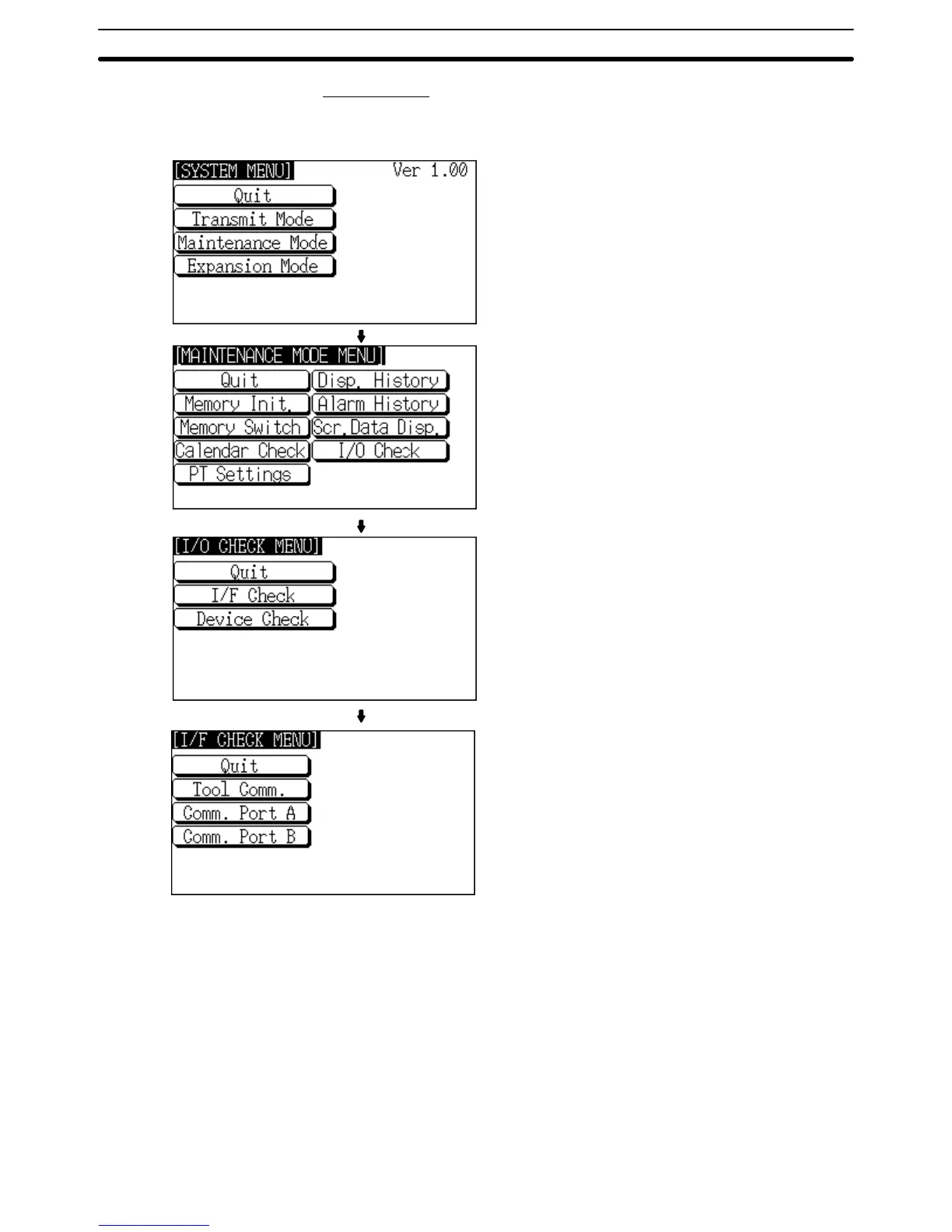6-12SectionProgramming Console Function
165
Check Method
Check
communication with
the serial ports by following the menu operation from
the System Menu shown below.
Select Maintenance Mode.
Select I/O Check.
Select I/F Check.
Select Comm. Port A or Comm. Port B.
The check screen is displayed (Check
screen, page 163).
After
confirming the result of the check, press Quit. The NT21 returns to the I/F
CHECK MENU screen.
6-12 Programming Console Function
The
NT21 has been equipped with a Programming Console function, which al
-
lows it to be used like a C200H-PRO27-E Programming Console for CPM1,
CPM2A, CPM2C, CQM1, CQM1H, C200HX/HG/HE (-Z)E, CS-series CS1G/
CS1H, CS1G-H/CS1H-H, CJ-series CJ1G, or SRM1 PCs.
Except for recording (saving) ladder programs on cassette tape and replaying
(reading) them, almost all the functions of a Programming Console can be
executed.
