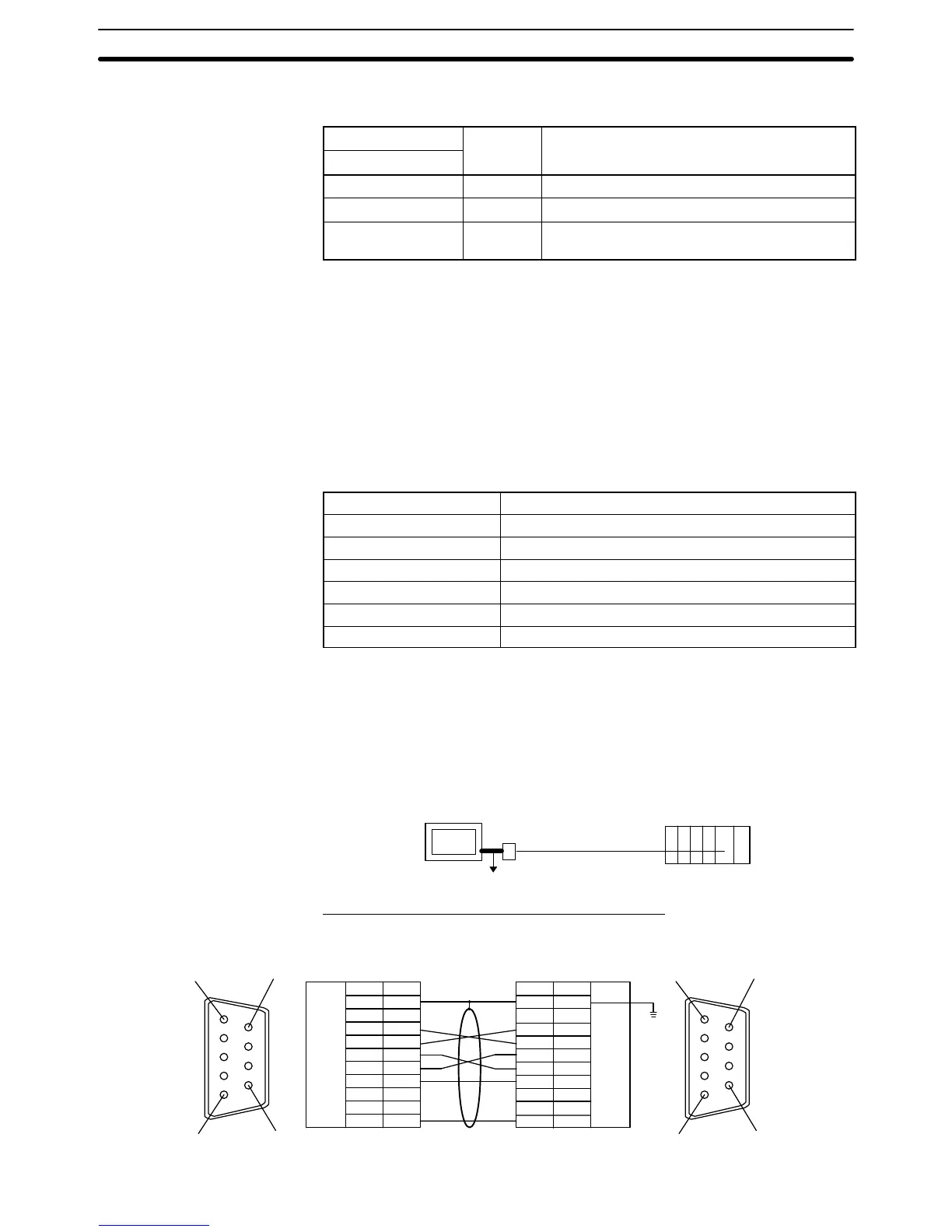ngs
DM32010 8200 1:N NT Link mode
DM32011 000A Communications baud rate (high-speed)
DM32016 000j
j = The largest model number of the
connected PTs (0 to 7)
For
example, when connecting PT
s with model
numbers 3, 4, 5, and 6 to port 2,
set
DM 32010 to 8200 Hex, DM 3201
1 to 000A Hex, and DM 32016 to 0006 Hex.
With
the memory link method, the connection can be made to
a personal com
-
puter or FA computer equipped with RS-422A.
When connecting to the host with the memory link method, it is necessary to
create a program for the memory link at the host.
The communication conditions that can be used with the memory link method
are
listed in the following table. For the host (a personal computer
, an F
A com
-
puter,
etc.), its setting should be compatible to one of the communication
condi
-
tions listed in the following table. Set the same communication conditions
at
the
NT21 by the memory switch. (page 132).
Item Setting at Host
I/O port RS-422A
Baud rate
1,200, 2,400, 4,800, 9,600, 19,200, or 38,400 bps.
Data bits 7 bits, 8 bits
Stop bits 1 bit, 2 bits
Parity None, even, odd
Flow control None, XON/XOFF
5-1-2 Direct 1:1 Connection to the Host’s RS-422A
This
section explains how to connect the NT21’
s RS-232C port with the host’
s
RS-422A port through a Link Adapter.
A
Link Adapter (NT
-AL001 or NS-AL002)
is required to convert communications
methods between the RS-232C and RS-422A formats.
Connecting the NT21 to the Link Adapter (RS-232C)
Link Adapter
(NT-AL001 or
NS-AL002)
RS-232C
(2 m max.)
NT21 Host
Compatible Cables with Attached Connectors:
XW2Z-070T-1 (9-pin to 9-pin, 0.7 m)
XW2Z-200T-1 (9-pin to 9-pin, 2 m)
6
5
9
1
6
5
9
1
Shield
Abbreviation
FG
–
SD
RD
RS
CS
+5V
–
–
SG
Pin number
Connector
hood
1
2
3
4
5
6
7
8
9
(9-pin
type)
Link AdapterNT21
RS-232C
connector
RS-232C
connector
Pin number
Connector
hood
1
2
3
4
5
6
7
8
9
Abbreviation
FG
–
SD
RD
RS
CS
+5V
–
–
SG
(9-pin
type)
When using the Memory
Link Method
