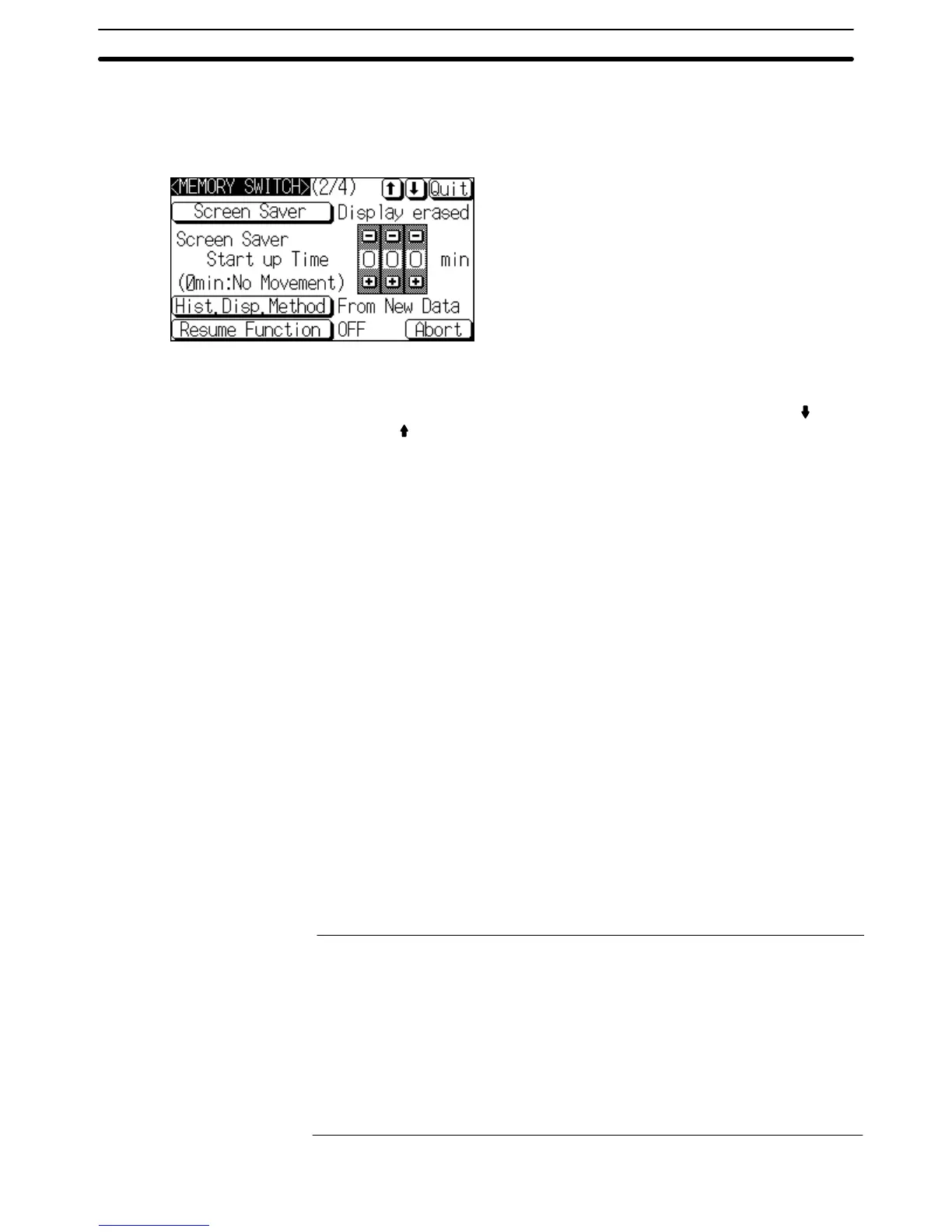6-9SectionSystem Settings
139
Set
the screen saver operation with the second Memory Switch Setting Screen
(2/4)
as
shown below
. (Refer to
6-9-1 Memory Switch Setting Screens
for details
on displaying the Screen.)
Press Screen Saver Movement to display
Display or Display erased.
The setting option changes each time the
touch switch is pressed.
Set a time in the input field to the right of
Screen Saver Start up Time.
Each of the digits can be incremented or
decremented
by pressing
the associated +
and – keys.
To set other memory switches, select the relevant screen using the [ ] (next
screen) or [
] (previous screen) touch switch, then make the setting.
• To confirm
the settings and quit the memory switch setting screen, press the
Quit
touch switch. The settings made last will be set and the NT21
will return to
the MAINTENANCE MODE MENU screen.
• To
quit the memory switch setting screen
without confirming the settings, press
the Abort touch switch. The NT21 will return to the MAINTENANCE MODE
MENU screen with the previous settings still in effect.
6-9-7 Setting the History Display Method
The
NT21 features the display history record function, which records the time at
which
screens are displayed during operation
and the number of times they are
displayed,
and the alarm history record function, which continually monitors bit
statuses
at the host and records the time when
bits come ON and the number of
times they come ON.
The
Hist. Disp. Method setting
determines whether — when these record data
are
displayed in
sort by occurrence — the records are displayed in a progression
from newest to oldest or from oldest to newest.
• From Old Data:
The records are displayed in sequence from the oldest to newest.
• From New Data:
The records are displayed in sequence from the newest to oldest.
The default (factory) setting is From New Data.
Reference: S Install an optional battery in the NT21 when using the display history record
function or the alarm history record function.
S If
a battery is installed, the contents of the history record will be retained
even
when
the NT21 is turned OFF
, but the data will be lost if the battery fails and the
NT21 is turned OFF.
S For
details on the display history record function and the alarm history
record
function, refer to 2-15-1 Display History Record Function and 2-15-2 Alarm
History Record Function in the Reference Manual.
