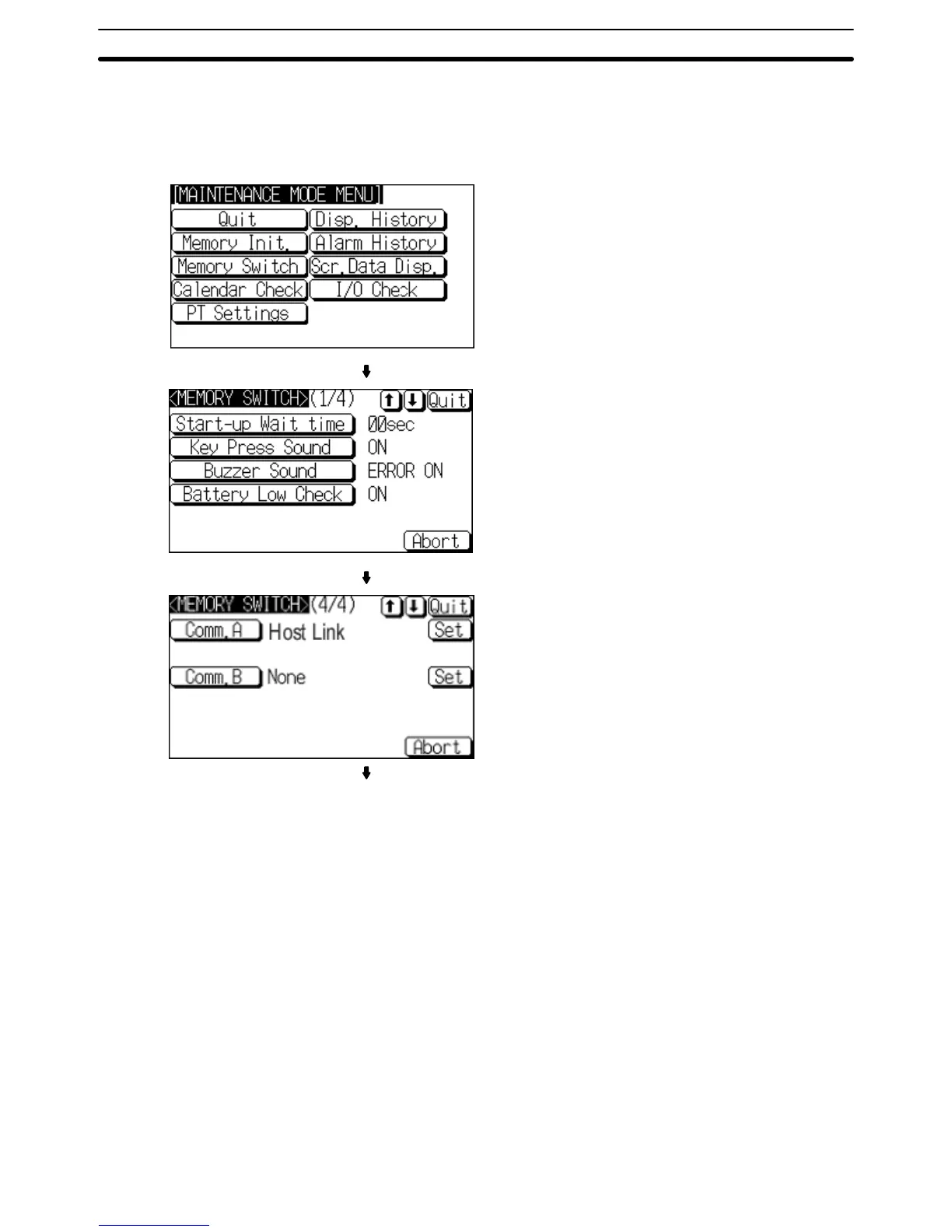6-7SectionSetting Conditions for Communications with Host by Using Memory Switches
127
6-7-2 Setting the Host Link Method
Set
the communication conditions for the host link method at serial port A or seri
-
al
port B
by following the menu operations from the Maintenance Mode Menu as
shown below.
Select Memory Switch.
Display
the fourth memory switch screen by
pressing the [↓] (next screen) or [↑] (pre-
vious screen) touch switch.
Press
the
touch switch corresponding to the
port
at which the host link method is to be
set
(Comm. A Method or Comm. B Method) to
display the setting option Host Link.
The
communications method setting on the
right will change each time that the touch
switch is pressed.
