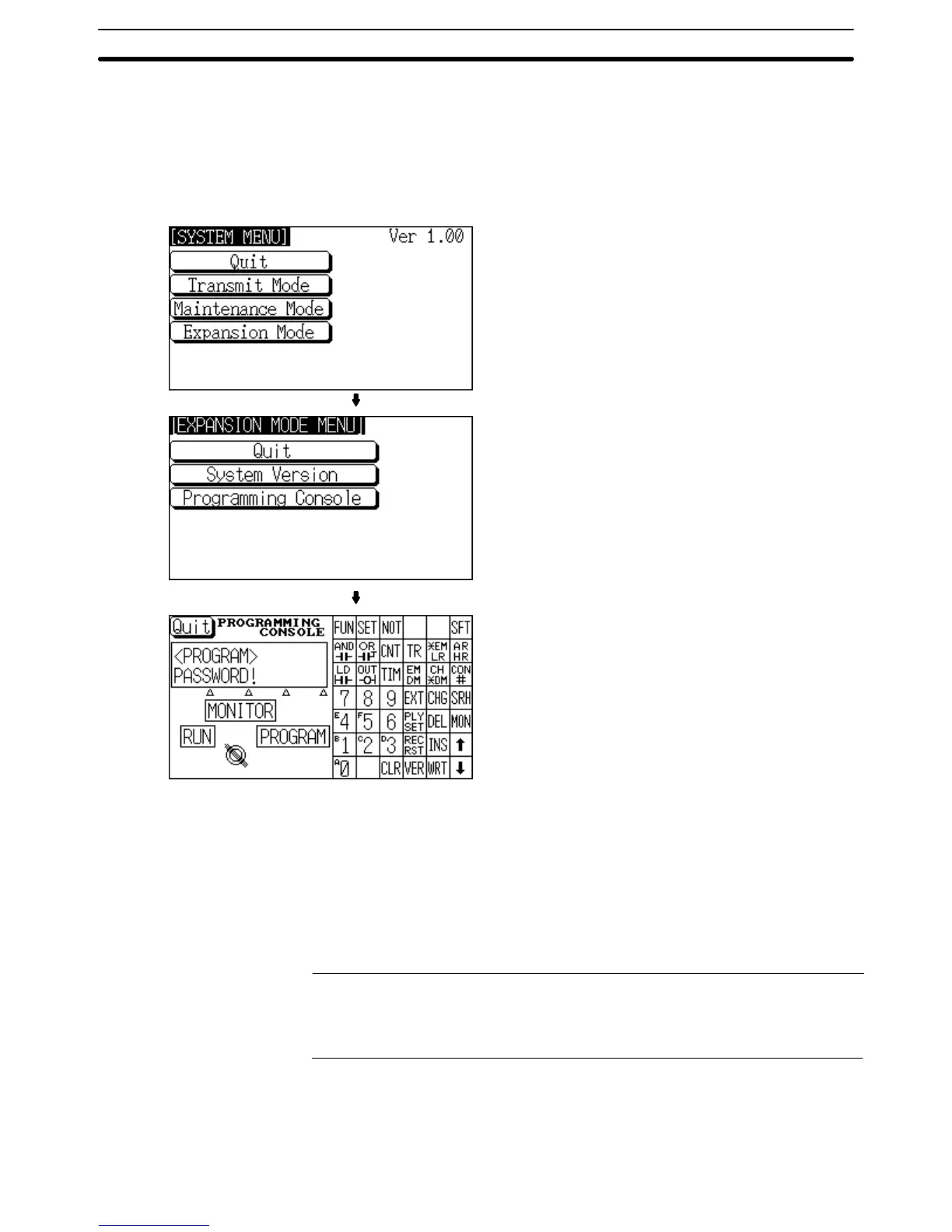6-12SectionProgramming Console Function
169
6-12-3 Method of Use
The
Programming Console screen is displayed by operating the system menu
as described below.
Select Expansion Mode.
Select Programming Console.
The Programming Console screen is dis-
played.
Press
the Programming Console sheet keys
(touch switches) for the operation.
Press the Quit touch switch to exit the
screen.
An
error is displayed if a wrong communica
-
tion protocol is selected or a Programming
Console is connected to the peripheral
port.
(*1)
*1: With the CS1G/CS1H, CS1G-H/CS1H-H, and CJ1G PCs, the Programming
Console function can be used simultaneously at both the built-in RS-232C port
and peripheral port.
Reference: When
an error screen is displayed, press the Check touch switch on the screen
to
return to the system menu. In addition, pressing two of the four corners of
the
touch
panel simultaneously in the error screen enables
the display of the system
menu.
Only points of difference with an actual Programming Console are described
here.
For details on using NT21 as a Programming Console, refer to the
Opera-
tion Manual for the Programming Console (C200H-PRO27-E) or PC.
