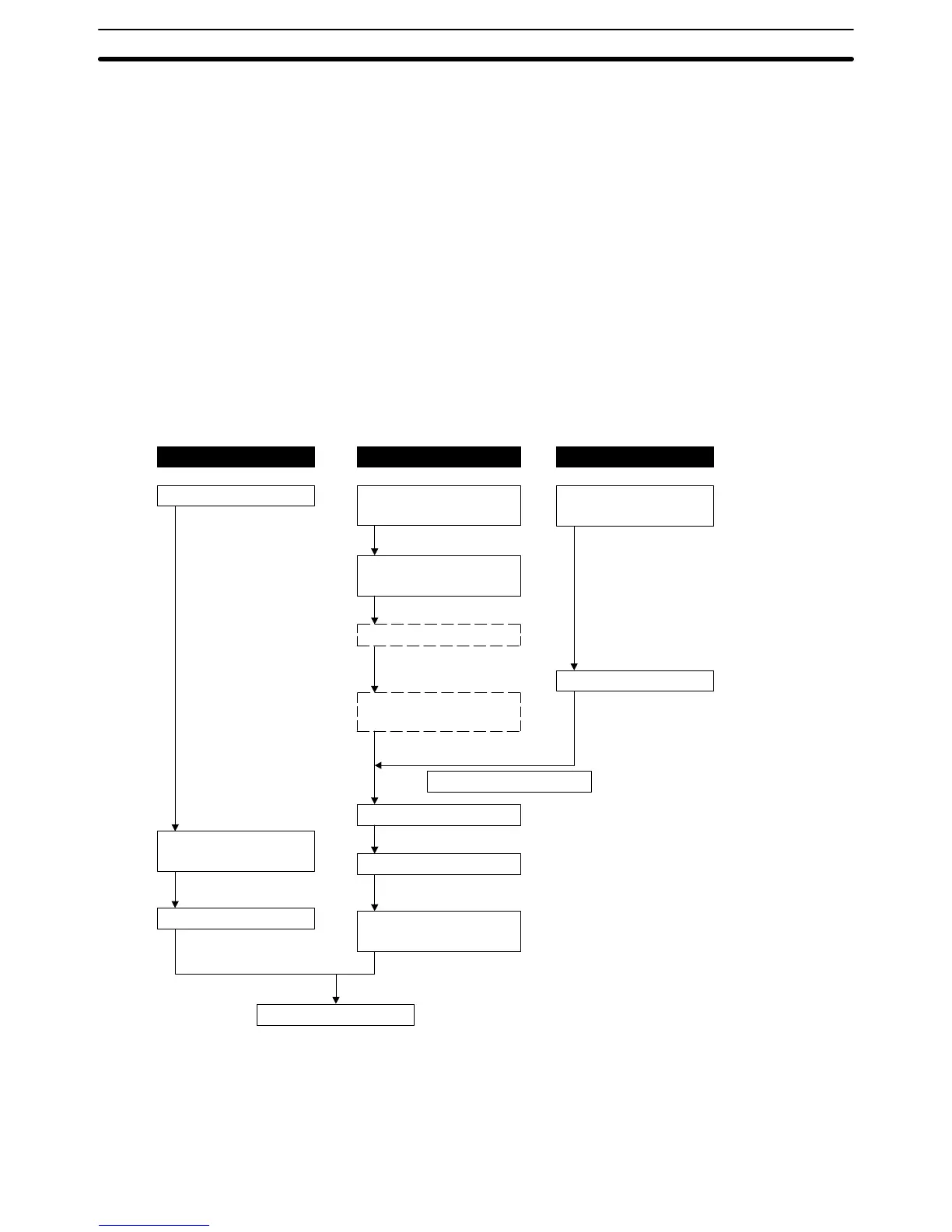1-4SectionBefore Operating
7
1-3-2 Connecting to the Host
The NT21 has the following two communication ports.
• Serial port A:
D-SUB 9-pin connector (female)
For RS-232C only (The NT Support Tool and bar code readers can be con-
nected here, but an NS-AL002 Link Adapter cannot be connected.)
• Serial port B:
D-SUB 9-pin connector (female)
For
RS-232C only (The NT Support T
ool and bar
code readers cannot be con
-
nected here, but an NS-AL002 Link Adapter can be connected.)
The host can be connected at either of these two ports.
1-4 Before Operating
Follow the procedure given below to start the system of the NT21.
• For
the Host Link, refer to
pages
40 and
69, and the
manuals
for the Host Link
Unit and Programming
Device.
• For
a
1:1 NT Link, refer to
pages
51 and
77.
• For
1:N NT Links, refer
to
pages
55 and
80.
• For high-speed 1:N NT
Links, refer to pages 60
and
83.
• For Memory Links, refer
to
pages
55 and
85
Host
Set the host settings.
Connect to the NT21.
Create the host program.
Start operation.
NT21
Install the PT in the
operation panel.
(page
16)
Connect
the power supply
and peripheral device.
(page
15)
Install
the system program.
*1
(Refer
to page
1
19 and
the NT Support T
ool
operation manual.)
Make
the settings in the
system installer mode.
*2
(page
118)
Transmit
the screen data.
(page
123)
Set
the memory switches.
(page
125)
Connect
to the host.
Using
only RS-232C: Refer to Section 4 for details.
Using RS-422A/485: Refer to Section 5 for details.
Confirm
the settings and
check communication.
NT Support Tool
Install
the NT Support
T
ool in the computer
.
(refer
to the manual for
the NT Support T
ool)
Create the screens.
(Refer
to the
NT31/NT31C/NT631/NT631C
Programmable T
erminal Reference Manual
and the
NT Support T
ool Operation
Manual.)
*1: System program installation is only done in special circumstances, for example
when changing the system program, or when recovering the original status of the
installed program. This operation is not normally necessary.
*2: Display of the system menu, and all change operations, can be inhibited. This
enables you to prevent the accidental deletion or alteration of screens and
settings.
