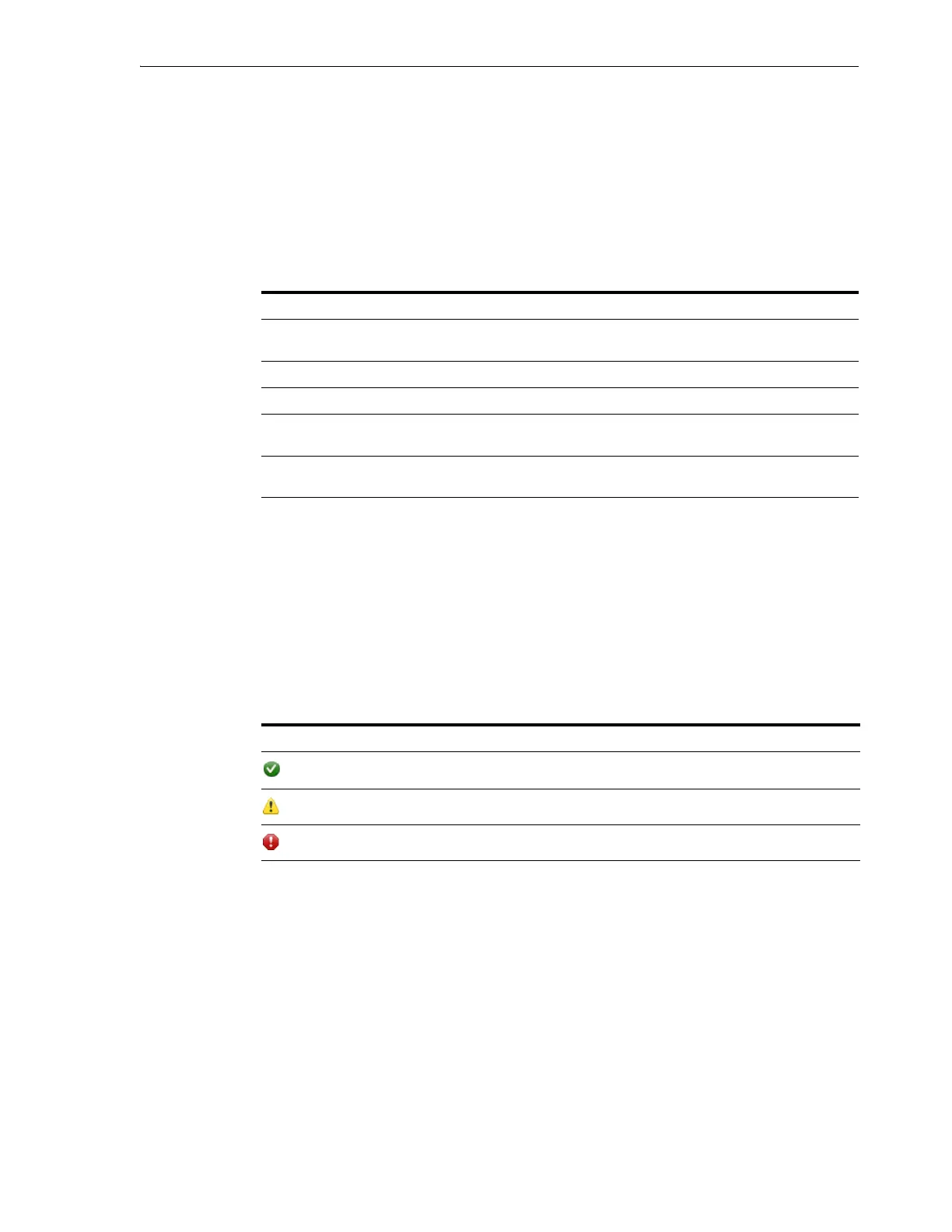Meaning of Library and Device Status Indicators in SLC
Viewing Library and Device Information 13-3
Redundant Electronics Card Status
"A" indicates the left card slot and "B" indicates the right card slot, as viewed from the
back of the library.
■ hbca: Library controller, A (left) slot
■ hbcb: Library controller, B (right) slot
■ hbta: Drive controller, A (left) slot
■ hbtb: Drive controller, B (right) slot
Viewing the Local Operator Panel Type
1. In SLC, select Tools > Diagnostics.
2. Select the Library in the device tree, and then click the OpPanel Tab.
The type is listed at the bottom of the screen. A W indicates windows-based and a
DL or OL indicates linux-based.
Meaning of Library and Device Status Indicators in SLC
Health Status of a Device
The device tree of the System Details and the Diagnostics utility displays device heath
status.
■ Normal — library device is functioning normally
■ Warning — device is offline or operating in a degraded state
■ Error — device has experienced a failure
Communication Status
The lower left of all SLC screens shows communication status, which indicates the
communication status between SLC and the library controller.
■ Normal — SLC is communicating normally with the library controller
Card Status Meaning
Duplex: Software ready,
switch possible
Active library controller is functioning normally.
Not installed Card is not installed in the library.
Ok Active or standby drive controller card is functioning normally.
Pre-standby: software
not ready
Standby library controller card is loading standby code and is not
ready to be used in an automatic failover or manual switch.
Standby: software ready Standby library controller card is functioning normally and can be
used for an automatic failover or manual switch.
SLC Icon Meaning
Normal
Warning
Error