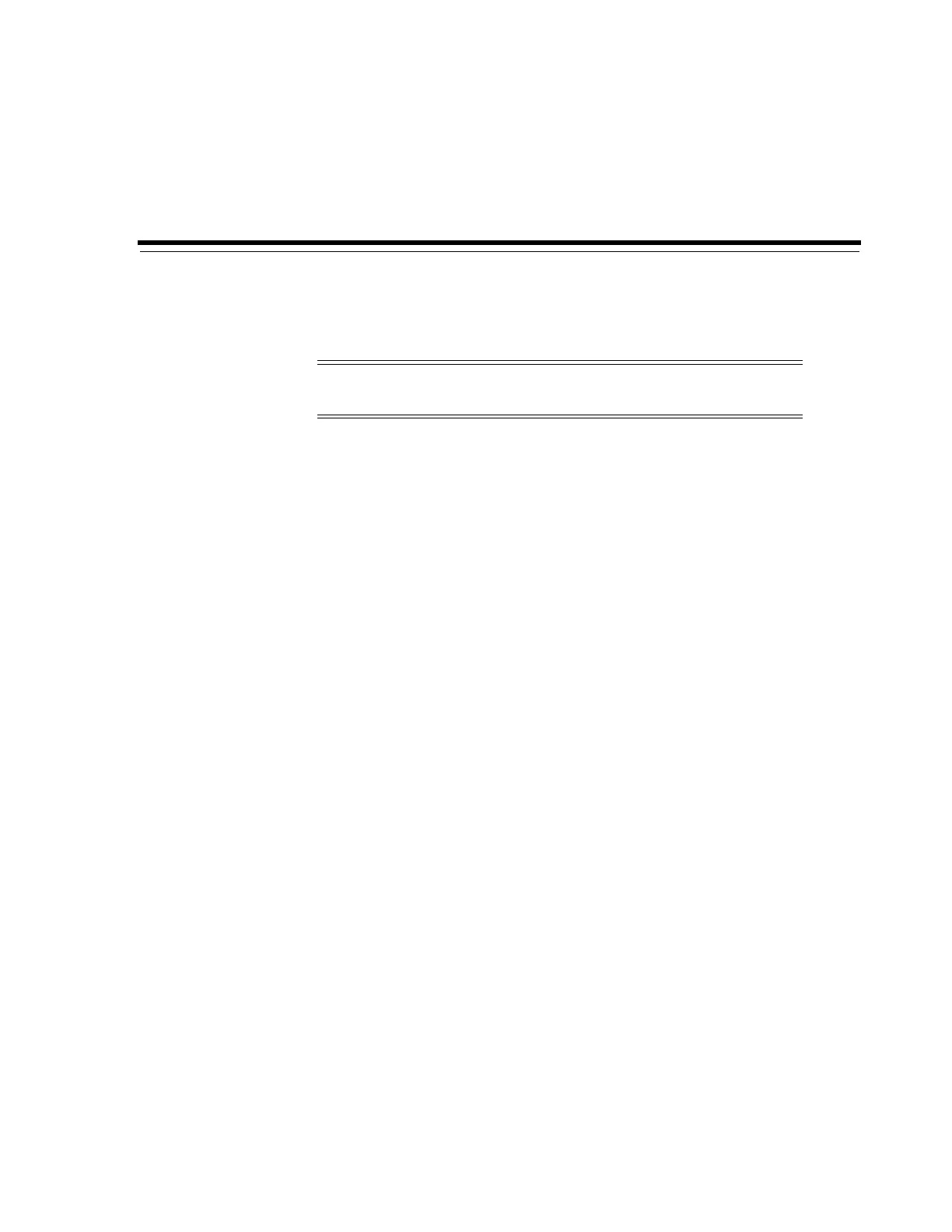C
Library Addressing Reference C-1
C
Library Addressing Reference
■ Translating a Slot Address Between HLI and Library Format using SLC
■ Comparison of Addressing Schemes
■ Understanding Structural Elements Used in Addressing
■ Internal Library Addressing Scheme
■ HLI-PRC Addressing Scheme
■ Physical Hardware Numbering for Tape Drives
■ Reserved Internal IP Addresses
Translating a Slot Address Between HLI and Library Format using SLC
You can use SLC to translate between an internal library address (Library, Rail,
Column, Side, Row) and an HLI address (LSM, panel, row, column) used by ACSLS
and ELS.
1. In SLC, select Tools > Diagnostics. Select the Library in the device tree.
2. Click the Search tab.
3. Select Location.
4. Select the search criteria from the drop-down list, and enter the address (wildcards
are invalid).
5. From the Requester drop-down list, select hli0 if you entered an HLI addresses or
select default if you entered an internal library address.
6. Click Search.
7. If you entered an HLI address, the internal library address displays in the Address
column of the search results. If you entered an internal library address, click . . . to
view the HLI address.
Comparison of Addressing Schemes
■ Internal Library Addressing Scheme (Library, Rail, Column, Side, Row) — used by
the firmware and internal communications to represent all devices and locations
within the library.
Note: Left and right are in reference to viewing the library from the
CAP-side (front) unless otherwise specified.