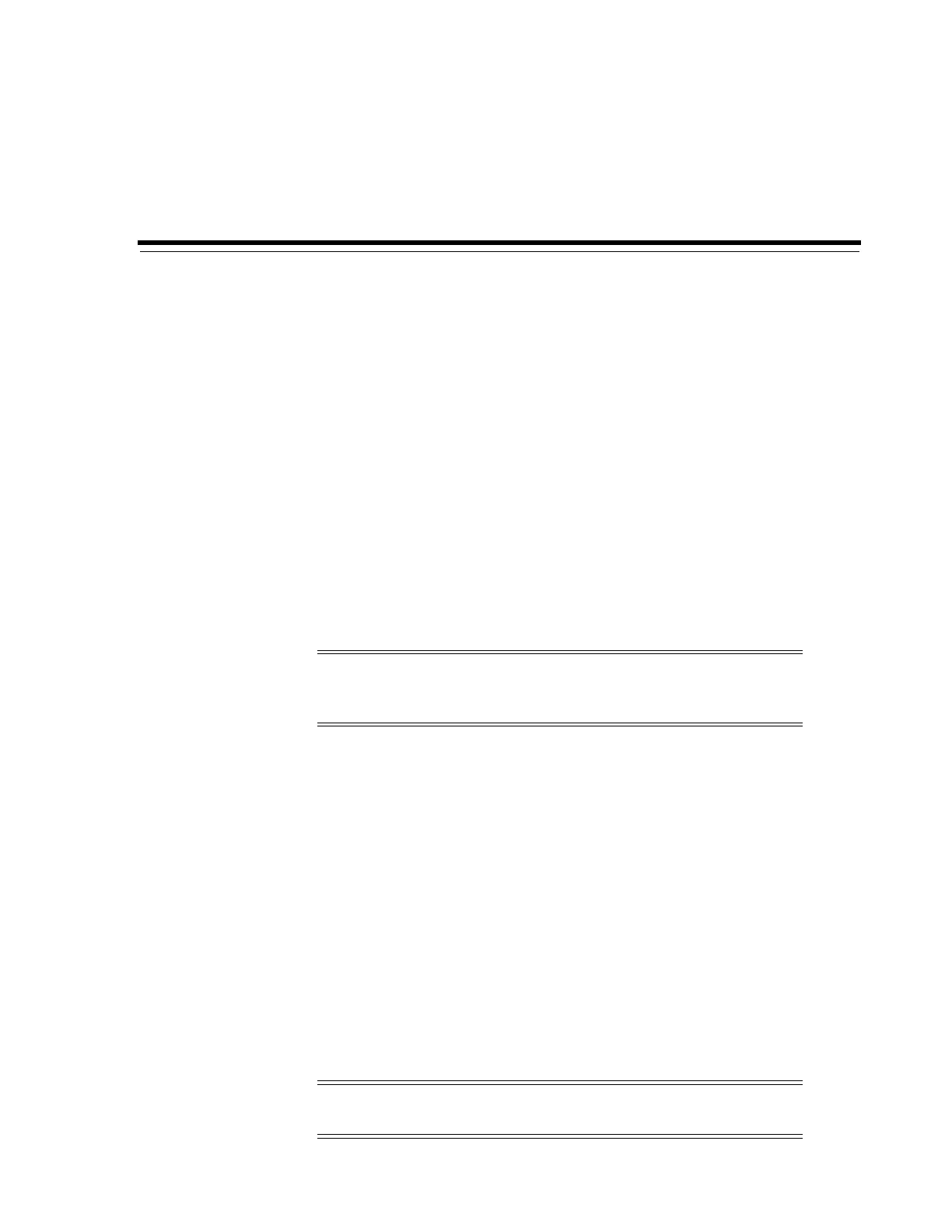17
Servicing the Library 17-1
17
Servicing the Library
■ Turning Off the Library
■ Turning On the Library
■ Entering the Library without the Service Safety Door in Place
■ Using the Emergency Robotics Stop Switch
■ Manually Mounting or Dismounting a Cartridge
■ Operating the Service Safety Door
See Also
■ "Troubleshooting" on page 16-1
Turning Off the Library
1. Ensure that all library requests have completed.
2. Take the library and the drives offline.
3. Ensure that the drives are empty by verifying the drive state using the SLC (see
"Viewing Library and Device Reports with the Reports Utility" on page 14-1).
4. Open the rear doors of the library.
5. Locate the power distribution unit (PDU) in the lower-right and set the power
switch to the OFF position (0). If the library has a 2N power configuration, switch
off both PDUs.
For more information about PDUs, see the "Power Configuration Options" on
page 1-9.
Turning On the Library
1. Verify that the front access doors are closed and locked.
Caution: If you turn off the library without performing the following
procedure, you risk possible equipment damage, cartridge damage, or
loss of data.
Note: If you do not want to turn on the robots, CAPs, and the
elevators, leave the front access doors open.