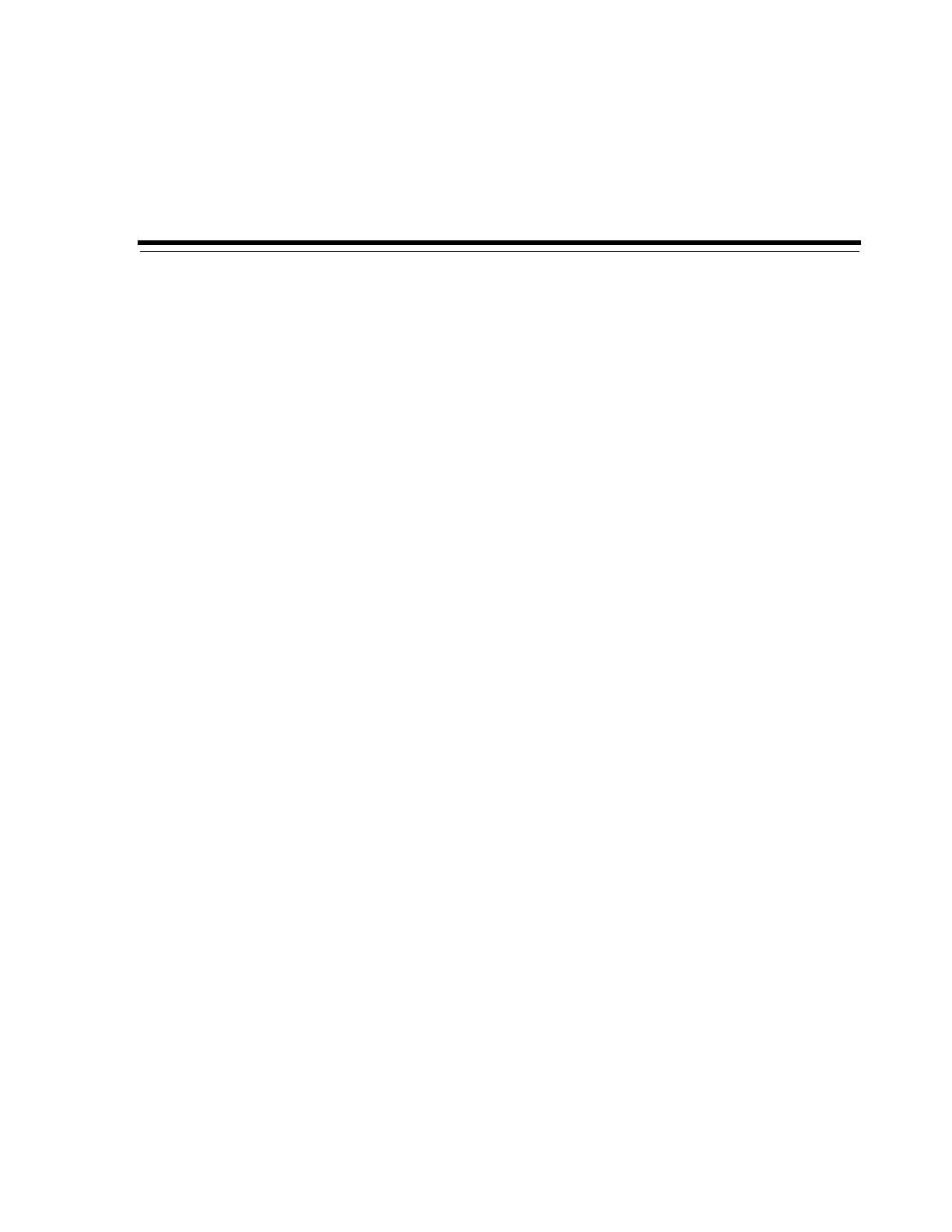Glossary-1
Glossary
2N
An optional power configuration that provides both AC and DC redundancy. There is
one power supply for every four tape drives and one supply for every robot. This
configuration requires a second AC power source to support an additional system
PDU. All four accessory racks are powered. See also N+1.
ADI
Automation drive interface. Supports rich data for StorageTek Tape Analytics.
access door
A door on either side of the CIM through which service personnel can enter the
library.
active slot
A storage slot that can be used for cartridge storage.
active capacity
The number of storage slots the library is authorized to use for storage. This cannot
exceed the installed capacity or the purchased capacity. Same as allocated capacity.
allocated capacity
The number of active slots. Allocated capacity cannot exceed the purchased capacity
defined by the hardware activation file. Same as active capacity. See also unallocated
capacity.
audit
An inventory of cartridge locations in all areas of the library, including the slots in the
storage and reserved areas. Audits occur when:
■ The library initializes at power-on.
■ After either one or both access doors are opened and closed without activating the
service safety door.
■ A physical audit request is made through SLC.
See also host audit, physical audit, verified auditand virtual audit.
away library
The SL8500 library located on the left side of a home library, as viewed from the front.
The away library does not supply power to, control, or recover the pass-thru port.