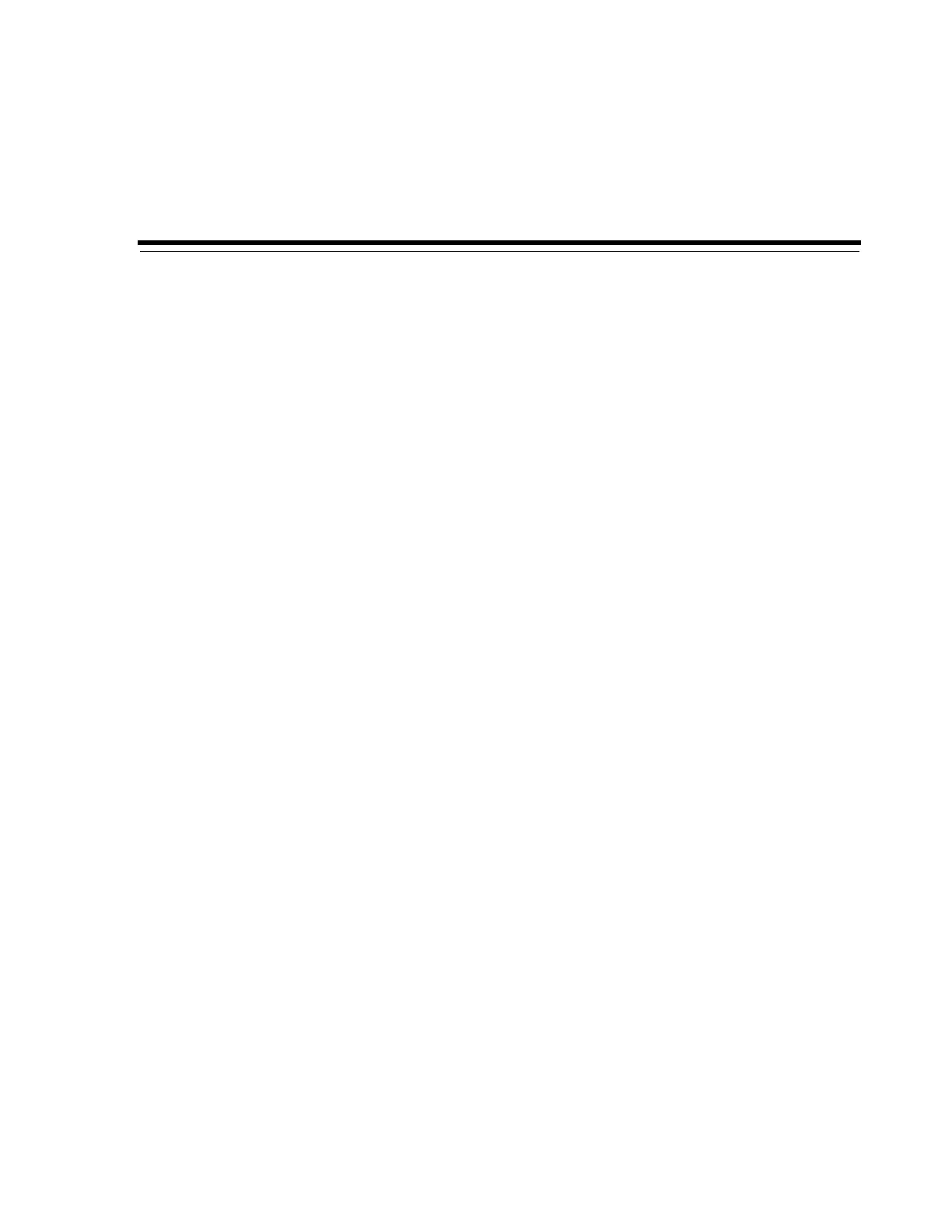1
Library Overview 1-1
1
Library Overview
■ Library Modules
■ Hardware Components
■ Storage Capacity
■ Power Configuration Options
■ Optional Library Features
■ Networking and Communication
■ Library Monitoring
■ Library Management Software
■ Ordering
Library Modules
Customer Interface Module (CIM)
There is one CIM at the front of the library which contains:
■ 648 data cartridge slots, 198 slots for diagnostic and cleaning cartridges, and 24
end slots or targeting and drop-off
■ Touch screen operator panel and keypad
■ Two load-sharing DC power supplies
■ Service safety door for maintenance activity
■ CAPs and two elevator assemblies that transfer up to four cartridges each between
rails
Storage Expansion Module (SEM)
A library can have up to five SEMs. Each SEM contains 1,728 customer-usable data
cartridge slots.
Robotics Interface Module (RIM)
In a basic library, the RIM is between the DEM and CIM. In a library with additional
storage, the RIM is between the DEM and a SEM. The RIM contains 800 data cartridge
slots, pass-thru ports (PTPs) used to connect adjacent libraries in a library complex,
and access to the front of the drives.