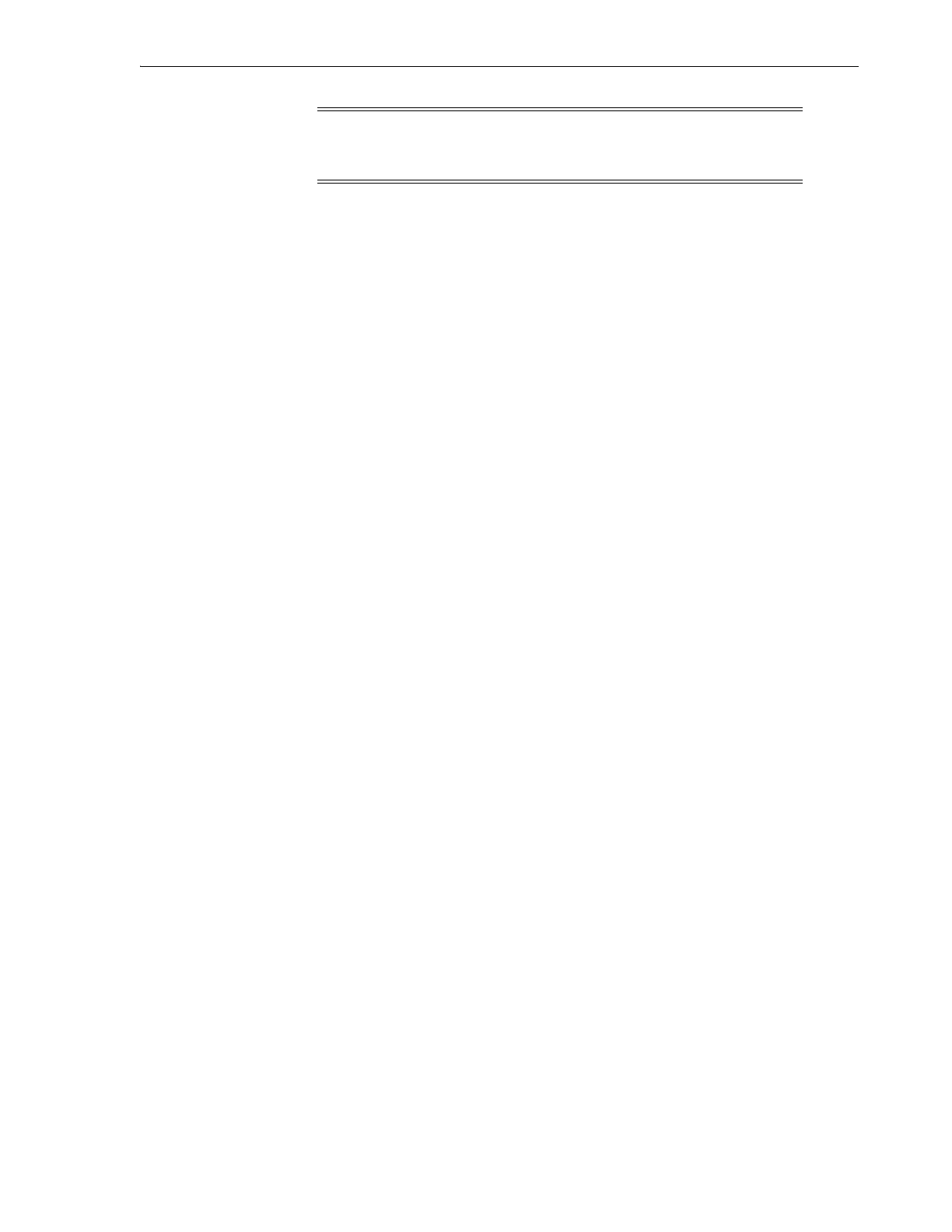Effect on HLI Hosts after Modifying the Capacity Configuration
Configuring Capacity 6-3
5.
Reconfigure library hosts to recognize the changes (see the host software
documentation).
Resolving Orphaned Cartridges Caused by Capacity Changes
Changing the active capacity of the library may cause orphaned cartridge errors. A
cartridge becomes orphaned when it is inaccessible to the host.
To resolve orphaned cartridges, you can:
■ Generate a report of orphaned cartridges (see "Generating Active Capacity
Reports" on page 14-2).
■ Audit the library (see "Auditing the Library" on page 12-1).
■ Perform recovery moves on a cartridge (see "Moving Cartridges (Recovery
Moves)" on page 10-1).
For partitioned libraries, see "Resolving Orphaned Cartridges Caused by Partitioning
Changes" on page 7-5.
Guidelines for Customizing Capacity Activation
■ Select storage resources in the largest blocks possible (rails, library sides, or library
walls). Avoid selecting individual drives and storage arrays.
■ For best access to drives, activate library inner and outer library walls together and
activate storage slots near the tape drives.
■ When rapid import and export of cartridges is a priority, activate storage slots near
the Cartridge Access Ports (CAPs).
■ Avoid deactivating a slot containing a cartridge or manually moving a cartridge to
an inactive slot. This will create an orphaned cartridge.
Effect on HLI Hosts after Modifying the Capacity Configuration
Initiate an audit through the host software after modifying the capacity configuration.
After activating capacity, the affected library will temporarily go offline and then come
back online. While offline, the library stops accepting new incoming host jobs, but will
complete the jobs already accepted. There is no need to disconnect and re-connect the
HLI host.
The library controller sends an asynchronous message to any host, notifying them that
the library configuration has changed. ACSLS hosts must perform an audit of a
non-partitioned library to account for the new capacity. Hosts can continue processing
jobs while the audit takes place.
Caution: If there are warnings, DO NOT commit the changes. Click
Details >>, then perform recovery moves on the orphaned cartridges
(see "Moving Cartridges (Recovery Moves)" on page 10-1).