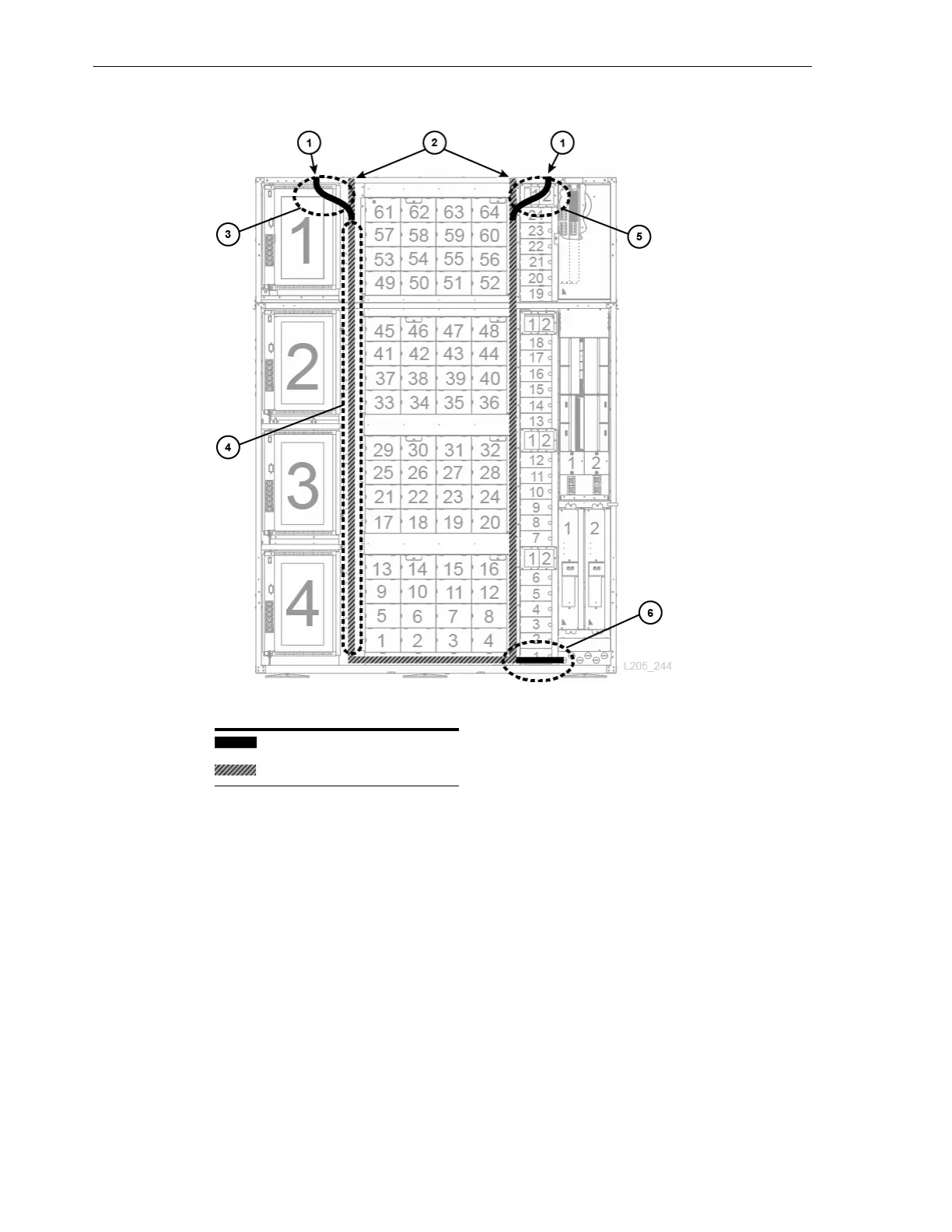Fire Suppression Planning
2-10 StorageTek SL8500 Library Guide
Figure 2–3 Conduit and Cable Routing (Rear View)
1.
Fire suppression cutouts (route cables here if not using fire suppression)
2. New frame cutouts (if fire suppression cutouts are being used)
3. Obstruction to avoid — accessory racks and equipment
4. Optional routing used for clearance, be aware of possible tape drive interference
and ethernet cables
5. Obstruction to avoid — HBS and internal switches
6. Obstruction to avoid — tape drive DC power supply
Fire Suppression Planning
The library’s smoke detector cuts all power to the library when smoke is detected. You
can restore power to the library by resetting the AC circuit breakers on the PDUs.
The library does not ship with a fire suppression system, but there are two 5 cm (2
inch) diameter nozzle openings in each module (see Figure 2–4). Plates, 7 cm (2.75
Table 2–11 Legend for Figure 2–3
Flexible Conduit
Rigid Conduit