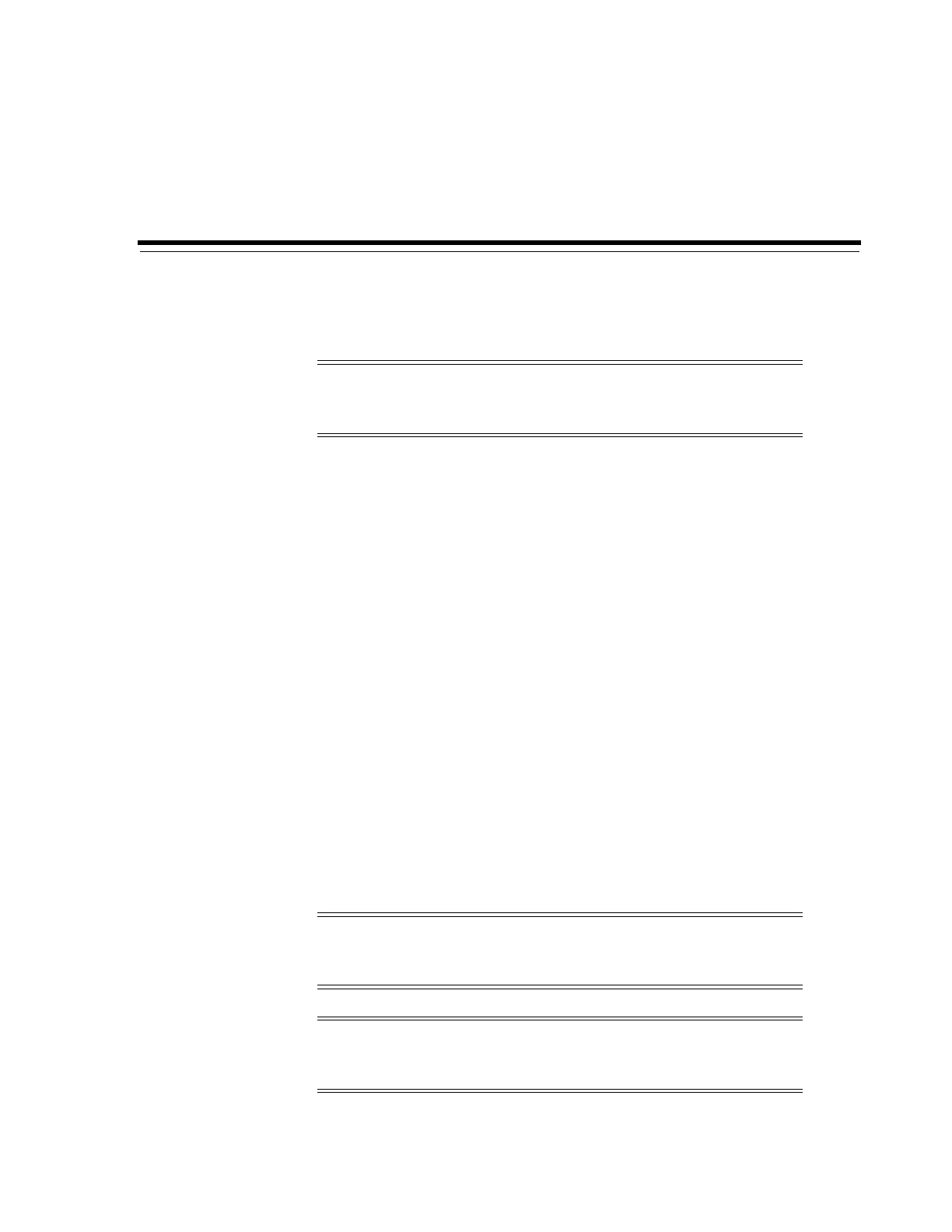6
Configuring Capacity 6-1
6
Configuring Capacity
■ Applying the Default Capacity Configuration in a Single Library
■ Creating a Custom Capacity Configuration in a Single Library
■ Creating a Custom Capacity Configuration in a Library Complex
■ Resolving Orphaned Cartridges Caused by Capacity Changes
■ Guidelines for Customizing Capacity Activation
■ Effect on HLI Hosts after Modifying the Capacity Configuration
Applying the Default Capacity Configuration in a Single Library
For a non-partitioned single library with a single host, the library can automatically
activate the capacity after you install the hardware activation file.
As of firmware FRS_8.31, the default configuration activates capacity from the
drives-outward until the capacity license is exhausted.
1. To prevent conflicts, coordinate with other library users before configuring the
library.
2. From standalone or web-launched SLC, select Tools > Select Active Cells.
3. Click the Design By Library tab.
4. Click Apply Default Capacity.
Note: The library controller automatically assigns capacity in a
partitioned library. You can only configure capacity in a
non-partitioned library.
Note: Applying the default capacity removes all drives from the
media validation pool. To re-add the drives, see "Defining the Media
Validation Pool" on page 11-1.
Caution: If there are warnings, DO NOT commit the changes. Click
Details >>, then perform recovery moves on the orphaned cartridges
(see "Moving Cartridges (Recovery Moves)" on page 10-1).