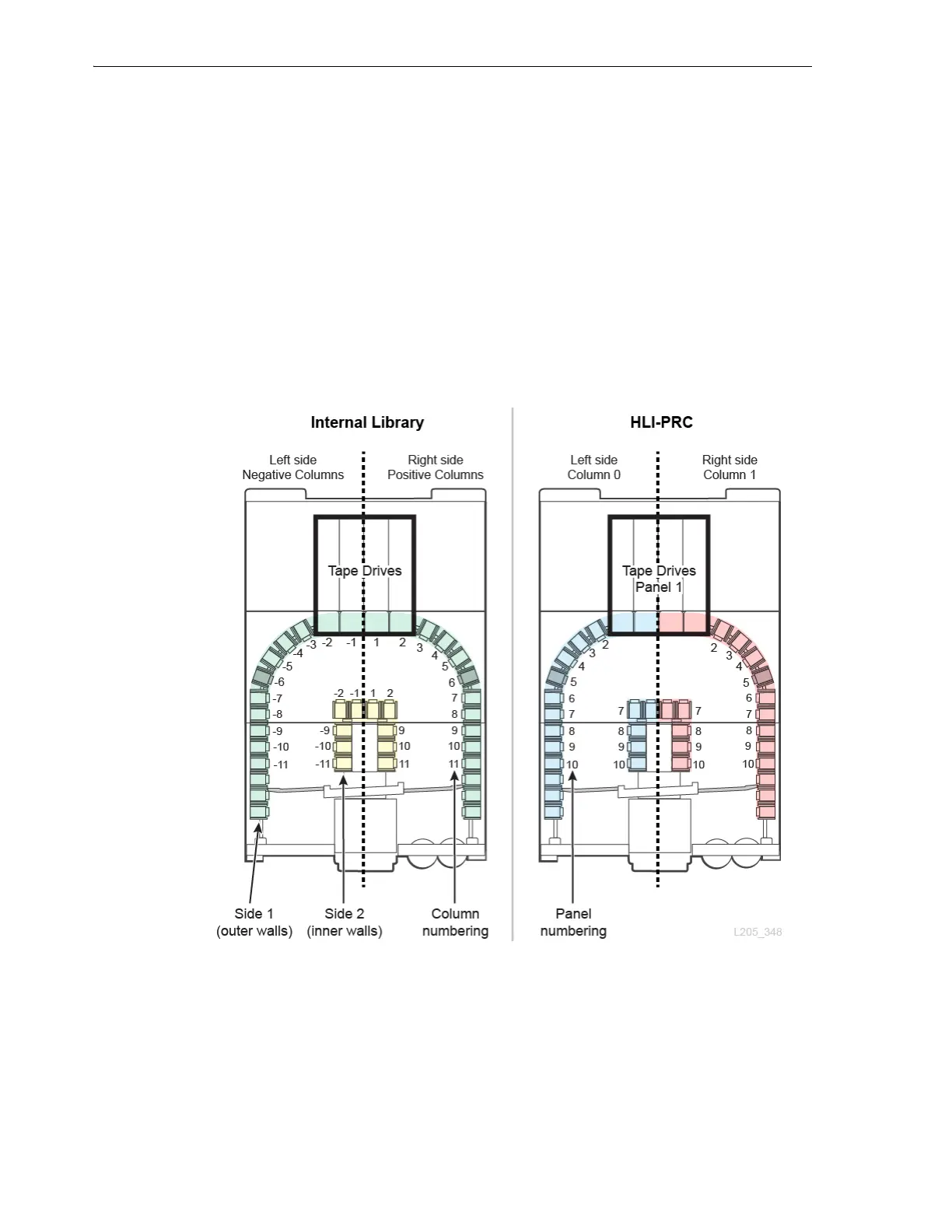Understanding Structural Elements Used in Addressing
C-2 StorageTek SL8500 Library Guide
– Begins at 1 and uses negative numbers.
– Column indicates the horizontal location in the library
– Outer wall row numbering is 1 to 13, and inner wall numbering is 1 to 14.
■ HLI-PRC Addressing Scheme (LSM, Panel, Row, and Column) — used by HLI
clients, such as ACSLS and ELS, to represent library locations and components.
– Begins with 0 and uses only positive numbers.
– Column indicates the left or right side of the library
– Outer wall row numbering is 0 to 12, and inner wall numbering is 13 to 26.
■ Physical Hardware Numbering for Tape Drives — identifies the drive slot
locations assigned by the HBC card.
Figure C–1 Internal Library versus HLI-PRC Addressing (top view of library)
Understanding Structural Elements Used in Addressing
Walls
■ Each side of the library (left/right) has an inner wall and an outer wall.
Standard Arrays
■ 14-slot arrays on the inner wall