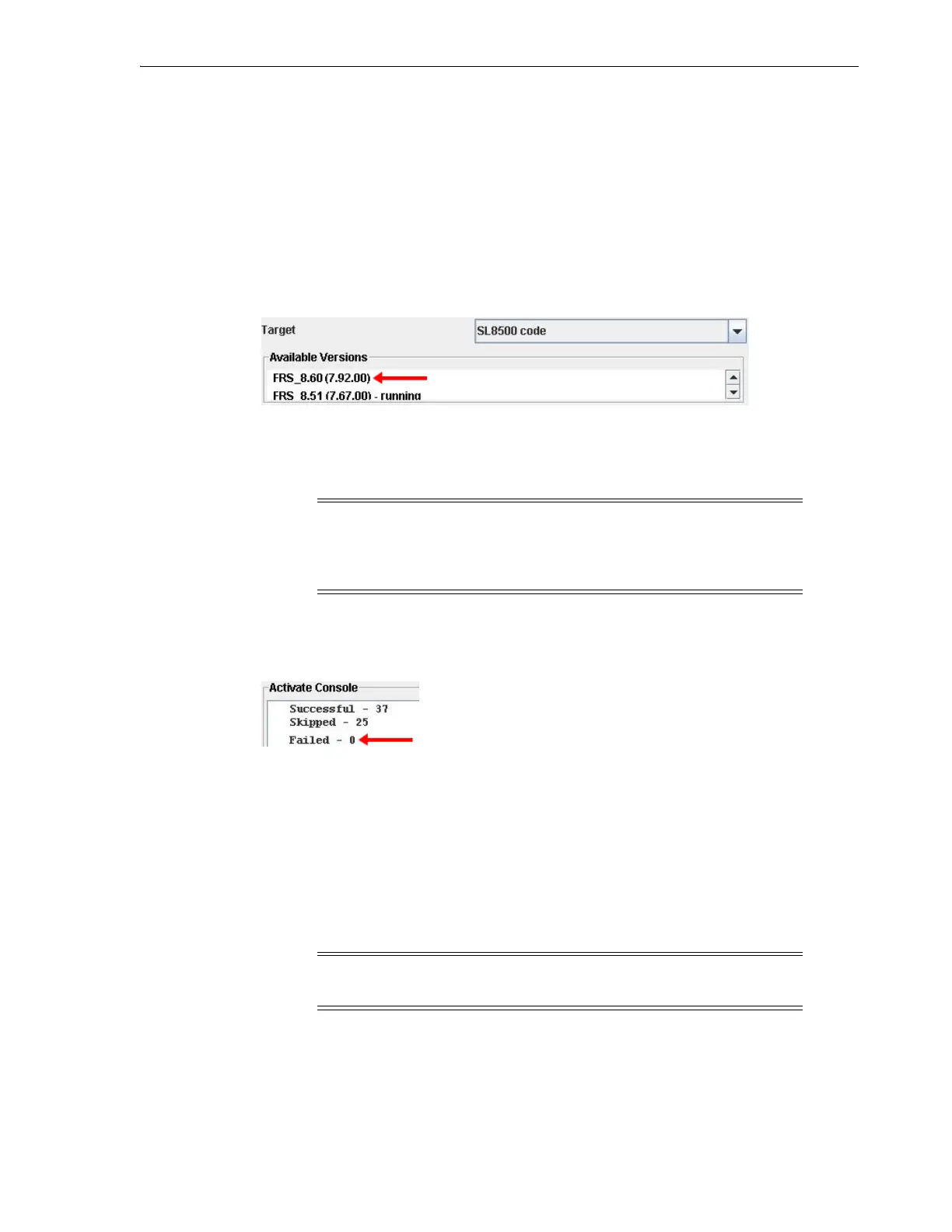Downgrading Firmware
Upgrading Library Firmware G-3
1.
If you have not already downloaded and unpacked the code, see "Loading
Firmware" on page G-2).
2. Take the library and all drives offline before activating new code (see "Taking the
Library Offline" on page 15-1).
3. In SLC, select Tools > Diagnostics, and then select the Library in the device tree.
4. Click the Activate Code tab.
5. From the Target drop down list, select the code package to activate (in this case
SL8500 Code). In the Available Versions section, select the code version to activate
(usually the highest FRS version listed).
6. Click the Activate button. Read the caution, and then click OK. Approximate
activation time is 45 minutes (+/- 15) for a four robot configuration. An eight robot
configuration can increase this time by about 25 minutes.
7. When the Overall Progress bar reaches 100%, verify that the code activated
successfully (Failed - 0). Skipped means that the version is already on the device,
so activation is not necessary. If something failed, contact Oracle support.
8. When the activation process finishes and there are no failures, click Reboot to
reboot the library (in a complex click All Libraries In Complex).
9. Click OK to terminate the SLC session. After library initialization completes, you
can log back in to SLC.
Approximate time is 3 to 5 minutes for SLC reconnect and 5 to 8 minutes for all
devices to become green on SLC (if the front access doors have not been opened,
otherwise, an audit is automatically triggered, which can take 20-120 minutes
depending on the size of the library).
Downgrading Firmware
Contact Oracle support if you wish to downgrade code or install a version of code
below FRS_8.51.
Caution: Do not open the door or power cycle the SL8500 or robots
during this phase. Potential damage can be done to controller cards.
Do not reboot any devices in the library or execute any operations on
the library while activating code.
Note: If you encounter errors while updating firmware, contact
Oracle support.