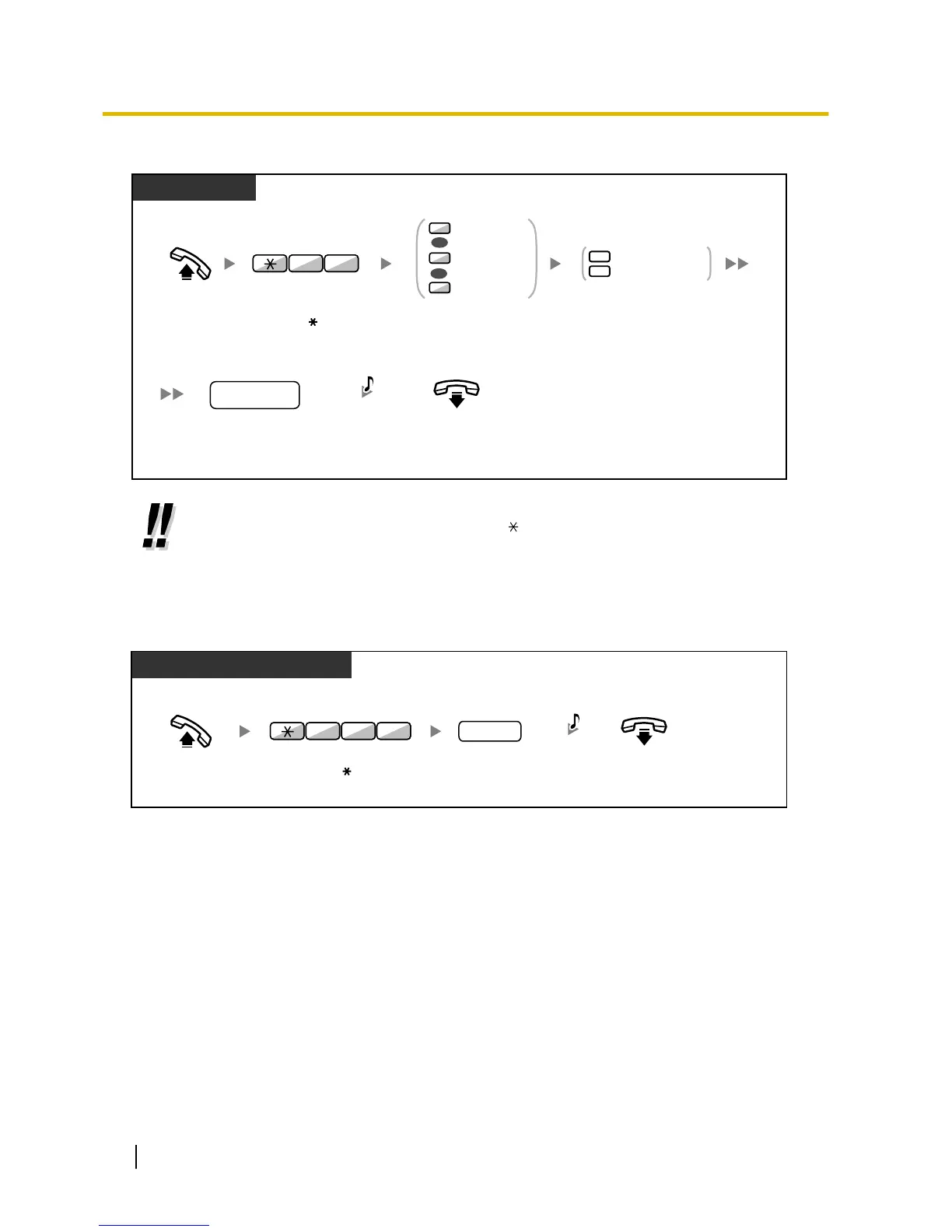• When using a proprietary telephone, you can set or cancel Call Forwarding by pressing the
FWD/DND button (fixed button) instead of " 710".
When using a KX-UT series SIP phone (except
KX-UT670), you can also press the FWD/
DND button and then press up or down with the Navigator Key to set or cancel Call
Forwarding for all calls. For KX-UT670, there is no physical FWD/DND button on the phone.
For details, refer to the documentation for your phone.
To set the timer for "No Answer" and "Busy/No Answer"
