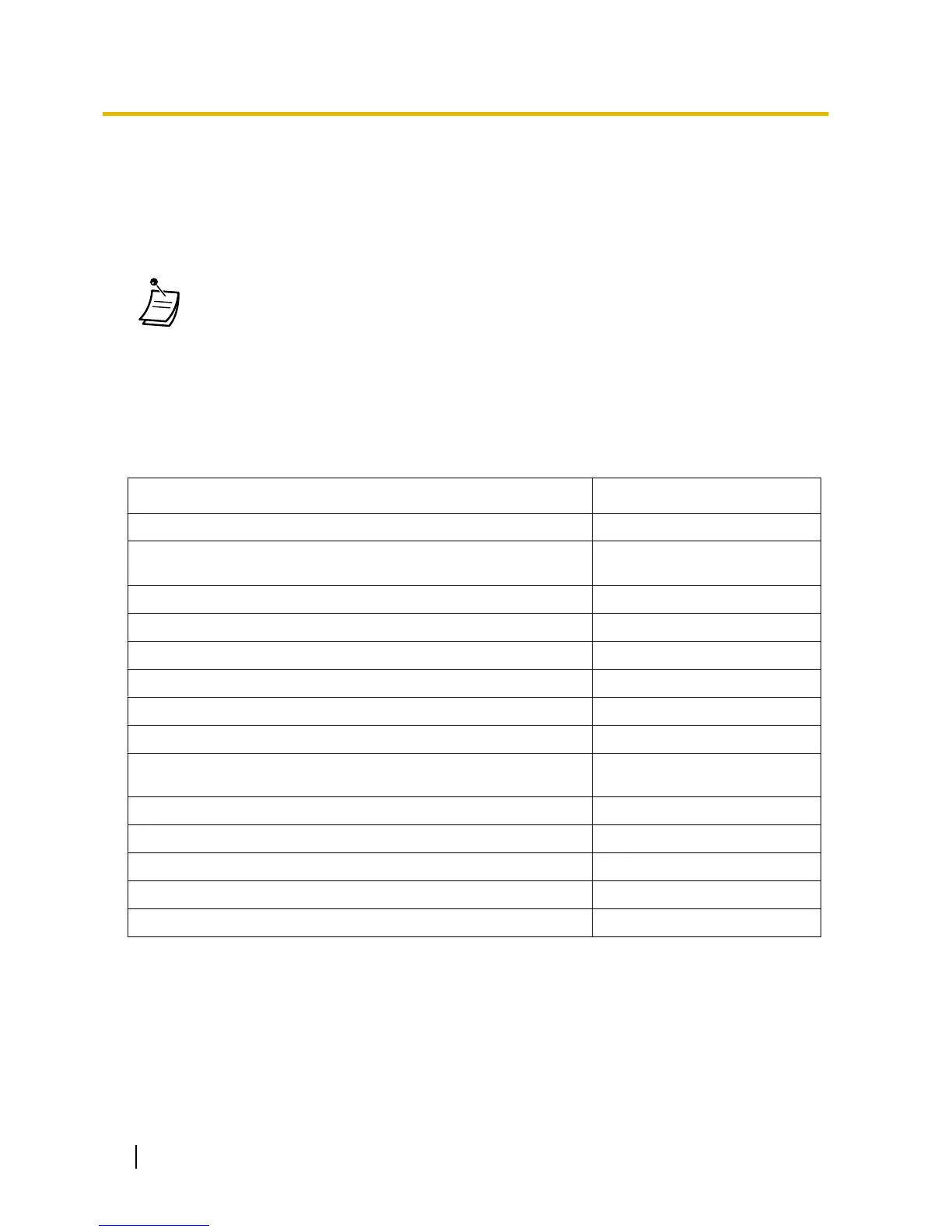1.9.14 Clearing Features Set at Your Extension (Extension
Feature
Clear)
You can reset the settings of the following features on your extension to the default settings with one
operation.
This feature is also known as Station Programme Clear.
• For KX-UT series SIP phone users: You can reset the settings of the following features on
your extension.
– Message Waiting
– Call Forwarding
(FWD)
– Timed Reminder
– Do Not Disturb (DND)
– Call Waiting for intercom calls
– Call Waiting for outside calls
– Data Line Security
– Log-in/Log-out
Features Default Setting
Hot Line
*1
Off
Message Waiting—(All the messages that have been left by other
extension users)
Off
Call Pickup Deny Allow
Call Forwarding (FWD)
*1
Off
Absent Message Off
Paging Deny Allow
Timed Reminder Cleared
Do Not Disturb (DND)
*1
Off
Call Waiting for intercom calls
*1
Call Waiting for outside calls
*1
Disable (No call)
Disable (No tone)
Executive Busy Override Deny Allow
BGM Off
Data Line Security Off
Parallelled Telephone The telephone in parallel rings.
Log-in/Log-out Log-in
*1
These features may not be reset depending on the system programming.
214 User Manual
1.9.14 Clearing Features Set at Your Extension (Extension Feature Clear)
