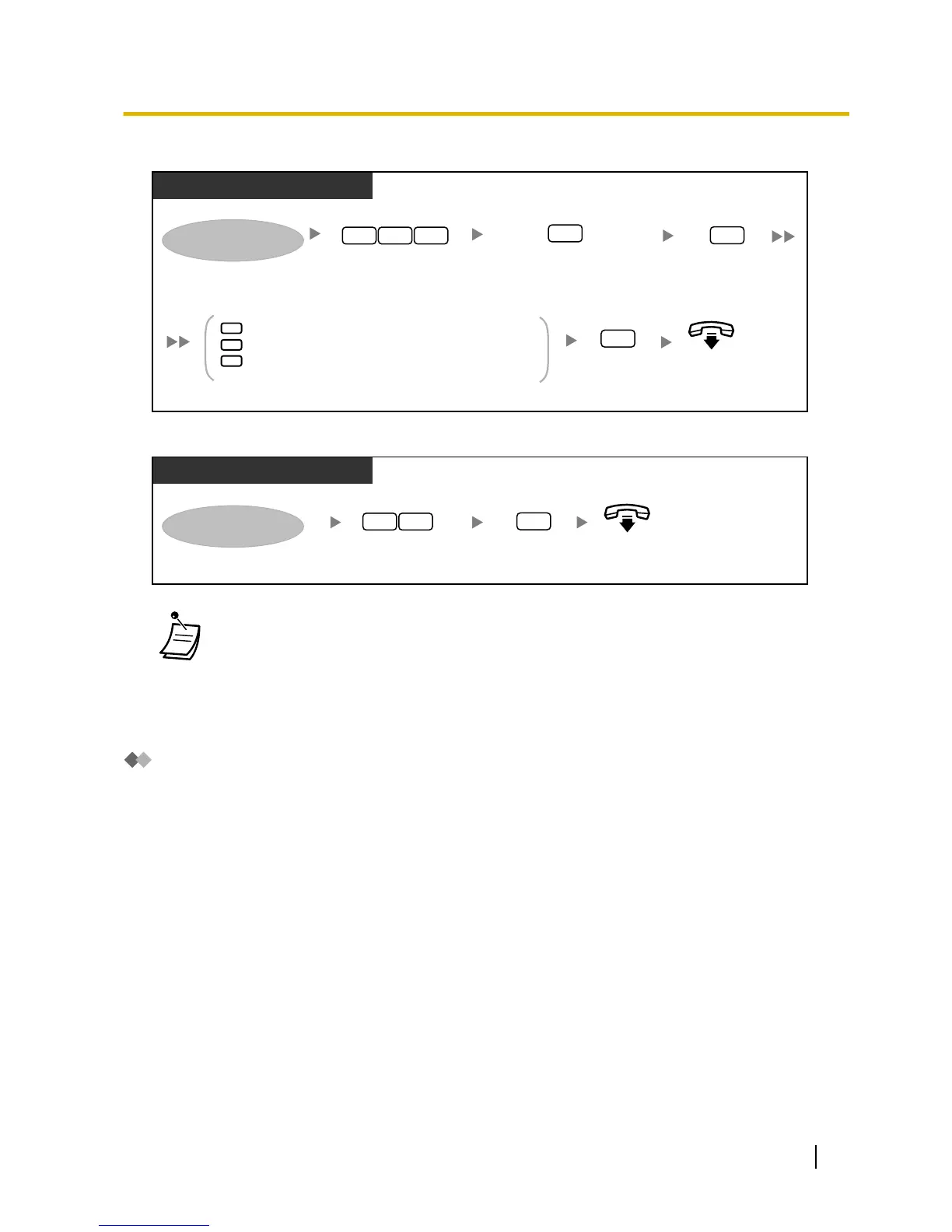PT/SLT/PS/SIP Extn.
Enter 461.
On-hook.
Log in to your mailbox.
6 14
Message recording.
Disconnect the caller.
Disconnect the caller when call was received after hours
(message recording for all other times).
1
2
Enter the desired option.
Enter 2
to accept.
2
Enter 1.
1
3
Enter 1 to select
the No DTMF Input Operation.
1
• The System Administrator or the System Manager must enable Transfer to Outside for your
mailbox before it can be used.
• The Transfer to Outside option can be used a maximum of 4 times in your Personal Custom
Service.
• If you are using a PRI line, you may need to enter # at the end of outside telephone numbers.
For more information, consult your System Administrator.
Setting the Alarm (Timed Reminder)
You can receive an alarm at your telephone to remind you of a meeting, appointment or as a wake
-up call.
The alarm can occur either once or daily (every day until cancelled) at a preset time. When you go off-hook to
answer, you will hear a special dial tone or prerecorded message.
User Manual 189
1.8.6 Other Features
