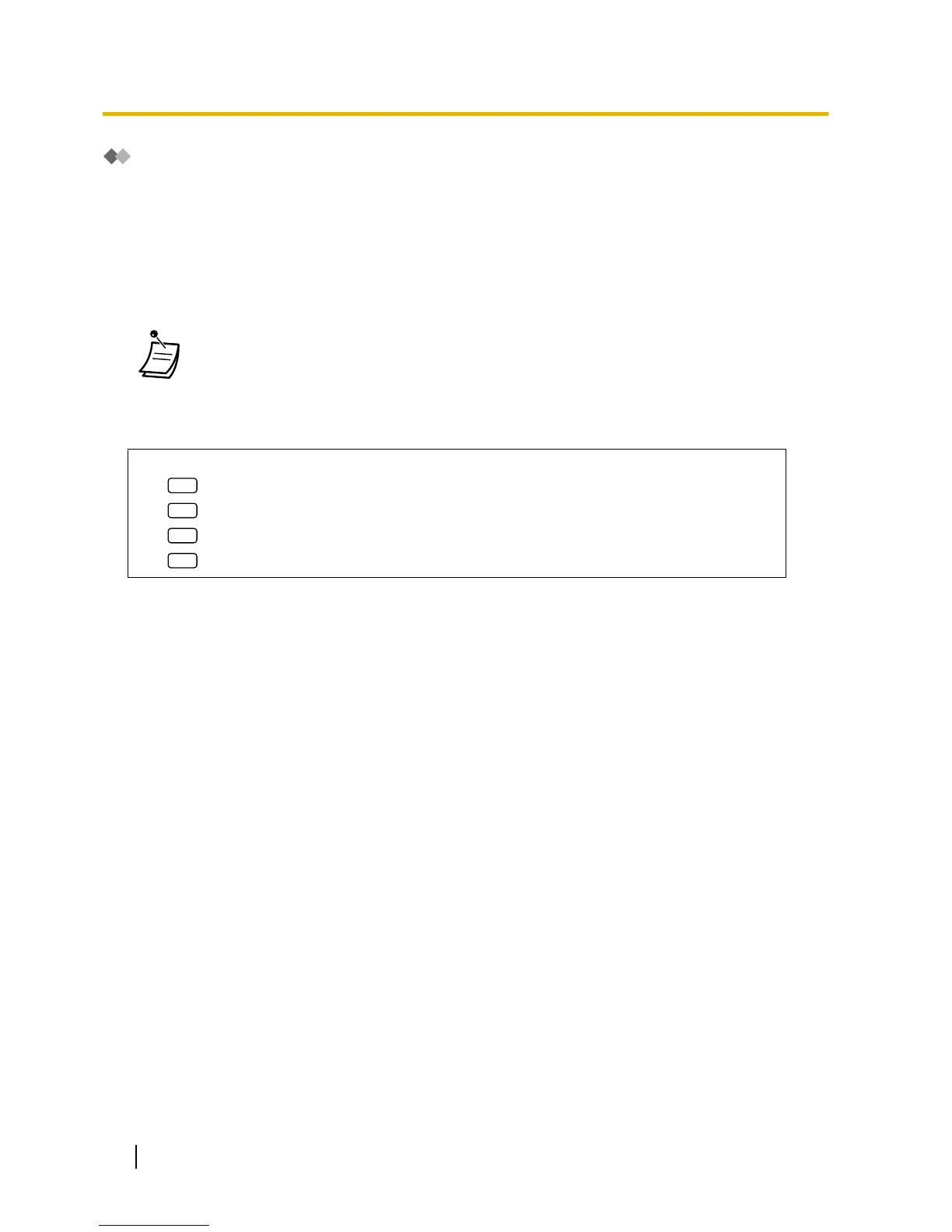Setting Up Message Waiting Notification
The
Unified Messaging system can notify the Message Manager when unplayed messages are waiting in his
or her mailbox by turning on the message waiting lamp and/or calling an external device (i.e., telephone).
The Unified Messaging system can also send notification via e-mail if the System Administrator has enabled
this feature.
To set notification by Message Waiting Lamp
The system lights the message waiting lamp on the Message Manager’s extension when a new message is
recorded in the Message Manager’s mailbox.
• Extensions assigned as operators can be called by dialling
"9/0 (default)". However, when
setting this feature the extension number (not "9/0 [default]") must be specified. For more
information, consult your System Administrator.
• When a 6-line display PT is used, the number of new (unplayed) messages will be displayed
while the message waiting lamp is lit. If the telephone has a Message button, the Message
light will also turn on when you receive a new message.
1. Log in to the Message Manager
’s mailbox.
2.
to accept.
Setting Notification by External Device
The system calls the preprogrammed telephone number when a new message is recorded in the Message
Manager’s mailbox. Set the following parameters as needed.
To assign notification numbers
A maximum of 3 telephone numbers can be set for message notification. It is also possible to have the caller
select whether or not he or she wishes to enter a callback number.
292 User Manual
2.2.2 Message Manager Features
