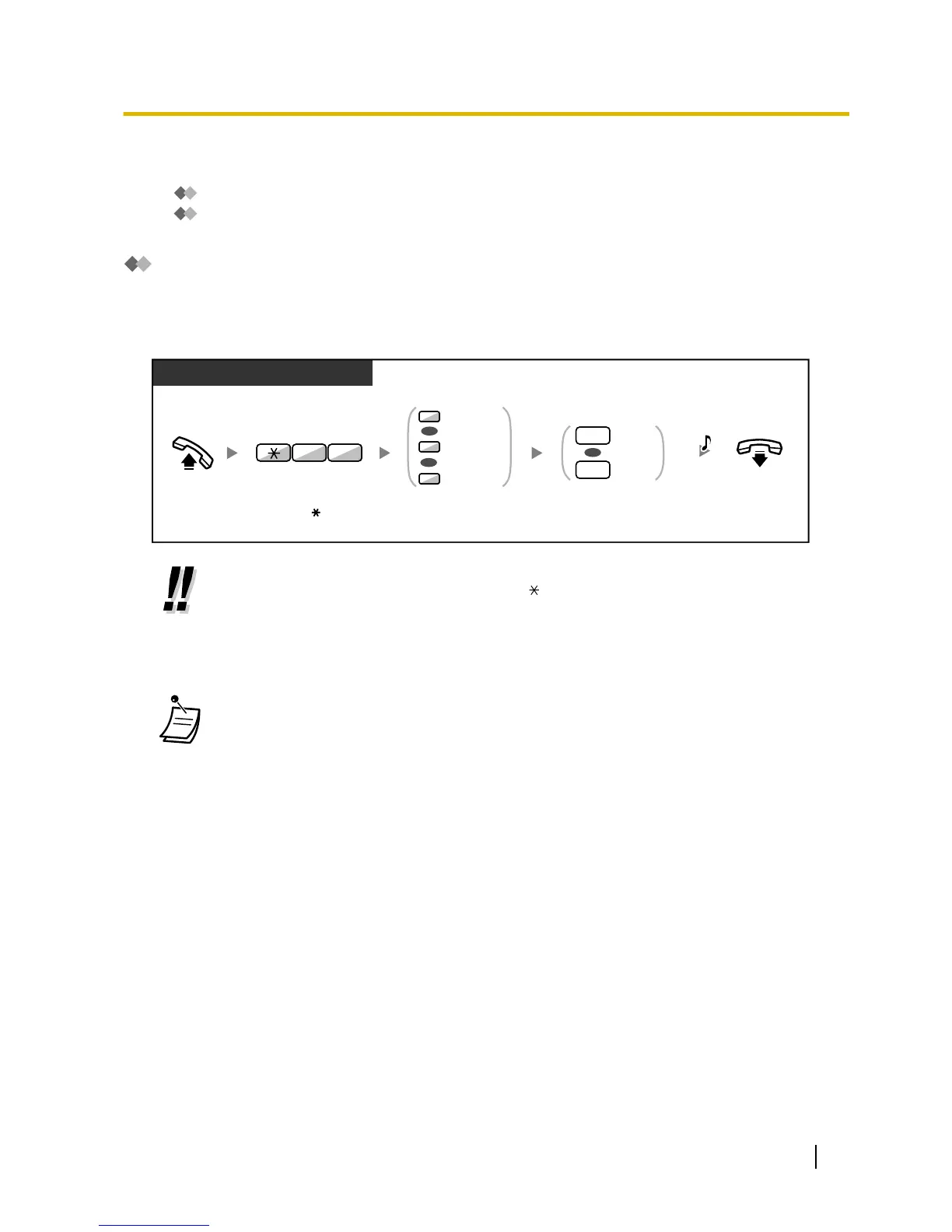1.9.2 Refusing Incoming Calls (Do Not Disturb [DND])
–
Do Not Disturb (DND)
– Switching FWD/DND Status Using Fixed FWD/DND Button
Do Not Disturb (DND)
You can set this feature to prevent incoming calls from ringing at your extension. This can be useful, for
example, when you are in a meeting or busy.
To set/cancel
• When using a proprietary telephone, you can set or cancel Do Not Disturb by pressing the
FWD/DND button (fixed button) instead of " 710".
When using a KX-UT series SIP phone (except
KX-UT670), you can also press the FWD/
DND button and then press up or down with the Navigator Key to set or cancel Do Not Disturb
for all calls. For KX-UT670, there is no physical FWD/DND button on the phone. For details,
refer to the documentation for your phone.
• For KX-UT series SIP phones (except KX-UT670), when Call Forwarding or Do Not Disturb
is enabled, FWD/DND appears on the display in stand
-by mode. For KX-UT670, when Call
Forwarding or Do Not Disturb is enabled, a status icon appears on the display. For details,
refer to the documentation for your phone.
• The FWD/DND button light shows the current status as follows:
Off: Both features are not set.
Red on: FWD mode
Flashing red slowly: DND mode
For KX-UT series SIP phones, you can see the current status on the display.
User Manual 199
1.9.2 Refusing Incoming Calls (Do Not Disturb [DND])
