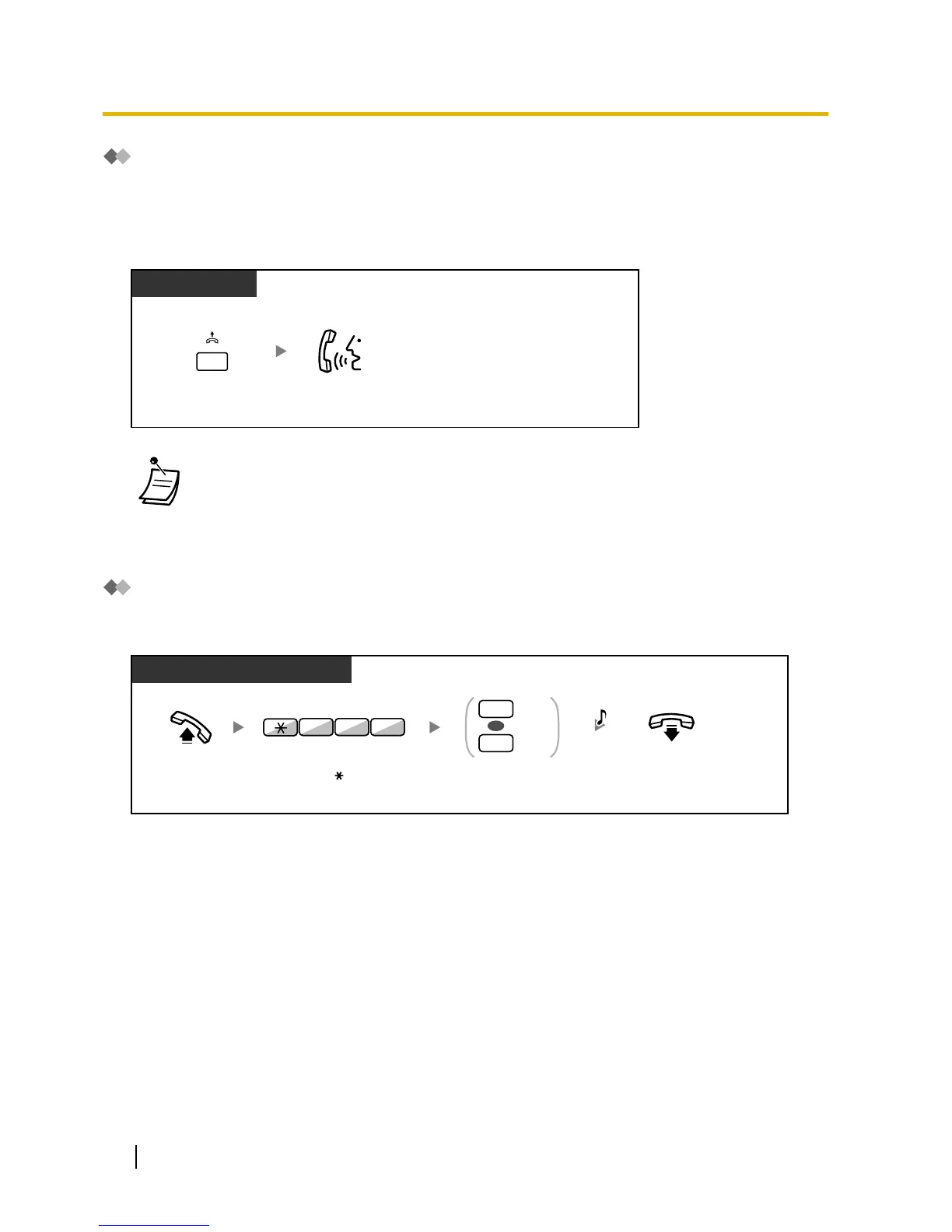Answering a Call from Another Telephone (Call Pickup Group Monitor)
Depending on system programming, PT users such as colleagues can view the caller information of a call to
another
extension which belongs to the same call pickup group. The user can view the caller’s information on
the LCD while their PT is idle. You can pick up the call by pressing the ANSWER soft button.
To pickup a call
Press ANSWER.
Talk.
PT
ANSWER
While displaying monitoring information for a call pickup group
• Available telephones are as follows:
– IP-PTs
*1
– DPTs
*1
*1
Except models with a single line display.
• While
the caller information is displayed on the LCD, going off-hook will not answer the call.
Denying Other People the Possibility of Picking Up Your Calls (Call
Pickup Deny)
You can deny or allow other people to pick up your calls.
Off-hook.
On-hook.
Enter 1 to deny
or 0 to allow.
PT/SLT/PS/SIP Extn.
Deny
Allow
1
0
OR
Enter 720.
2 07
C.Tone
60 User Manual
1.3.3 Answering a Call Ringing at Another Telephone (Call Pickup)
