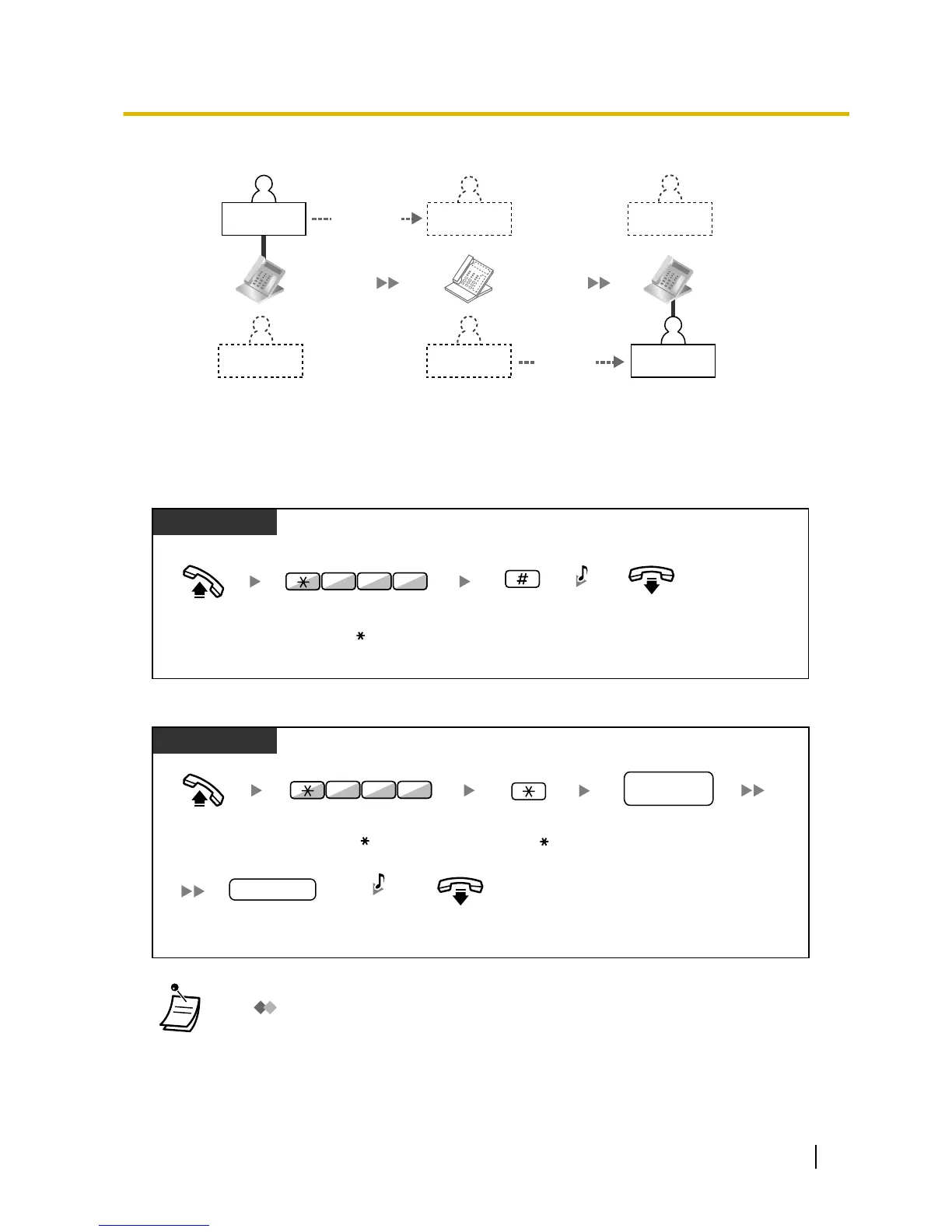<Example (b)> When two users share one telephone
Service-in
Extn. No. 102
User B
Service-out
Extn. No. 102
Service-out
Extn. No. 102
Service-out
Service-in
Extn. No. 101
Service-out
User A
Extn. No. 101
Service-in
Extn. No. 101
Service-out
Extension
Status
Service-in
Service-out Service-in
In this example, extension users A and B work in shifts and use the same extension in turn. User A sets the
extension status to "Service-out" when he/she finishes work. Then, user B can set the extension status to
"Service-in" and have his/her own settings available at the extension.
To set an extension to Service-out status
Off-hook.
PT/SLT
Enter 727.
On-hook.
2 77
Enter #.
C.Tone
To set an extension to Service-in status and have your own settings available
Off-hook.
PT/SLT
Enter 727.
your
extension no.
On-hook.
Dial your extension
number.
extension PIN
Enter extension PIN
(max. 10 digits).
2 77
C.Tone
PIN: Personal Identification Number
Enter .
• An extension personal identification number (PIN) is required to use this feature. Refer to
" Assigning an Extension PIN to Your Extension (Extension PIN [Personal Identification
Number])" in "3.1.1 Customising Your Phone
(Personal Programming)".
• Extension settings can be exchanged between SLT and SLT, PT and PT, or SLT and PT.
User Manual 245
1.13.2 Enhanced Walking Extension
