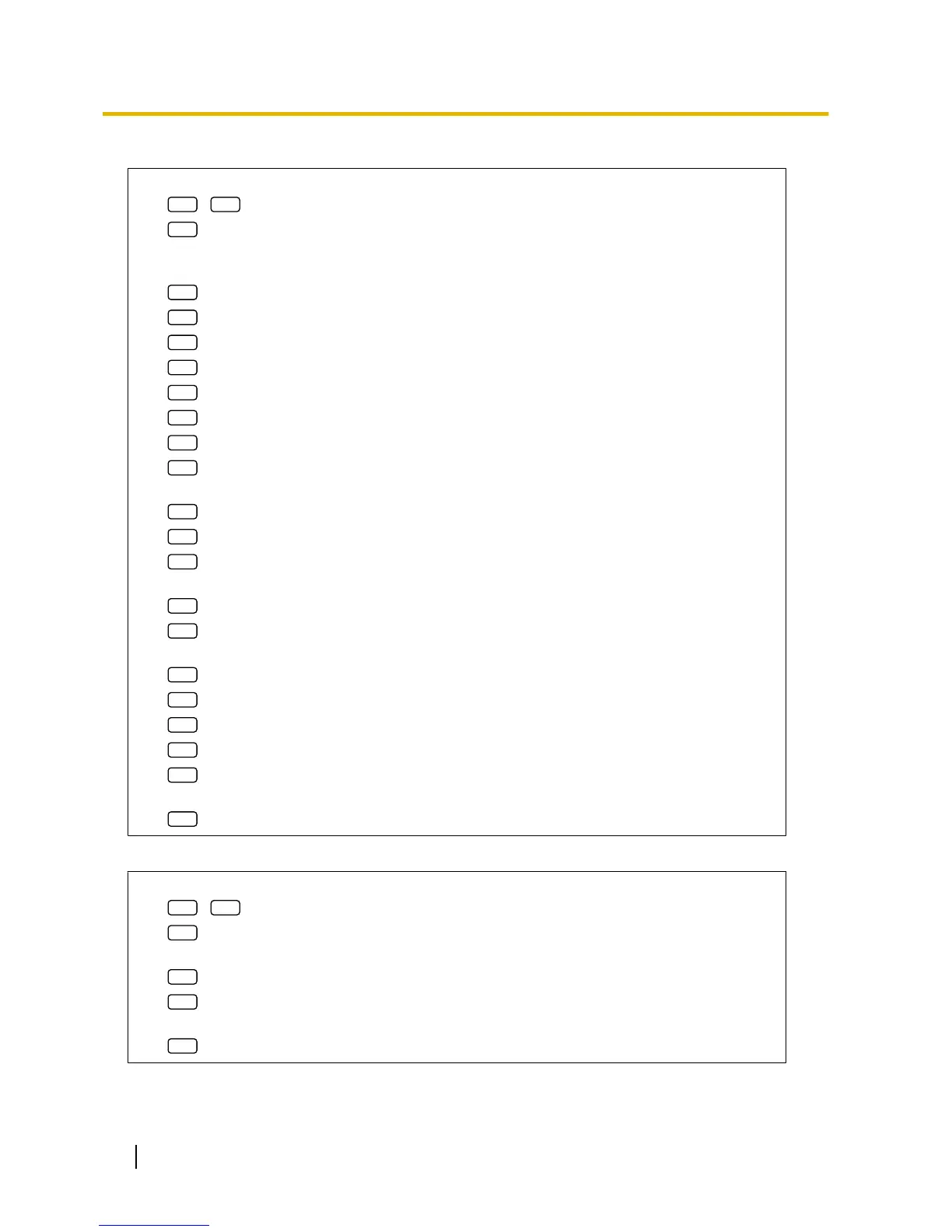To change the service group setting
1. Log in to the System Manager’s mailbox.
2.
to change the Service Group setting.
4. Enter the Service Group Number (1
–64).
5. Select the desired Time Service period entry.
for Break Time service.
6.
to change the Company Greeting.
to change the Incoming Call Service, then go to step 10.
7.
to accept.
8. Select the desired setting entry.
to change a Company Greeting number.
to set the System Greeting, then go to step 13.
to disable, then go to step 13.
9. Enter a Company Greeting number
(1–32), then go to step 13.
10.
to accept.
11. Select the desired setting entry.
to set Voice Mail Service, then go to step 13.
to set Automated Attendant Service, then go to step 13.
to set Interview Service.
to set Transfer to Mailbox.
12. Enter the Custom Service number (1
–200), or the Mailbox number.
13.
to accept.
To change the service group assignment
1. Log in to the System Manager’s mailbox.
2.
to change the Service Group Assignment.
4. Enter the Unified Messaging extension number.
5.
to change the service group, then go to step 6.
to accept.
6. Enter the Service Group Number (1
–64).
7.
to accept.
284 User Manual
2.2.1 System Manager Features
