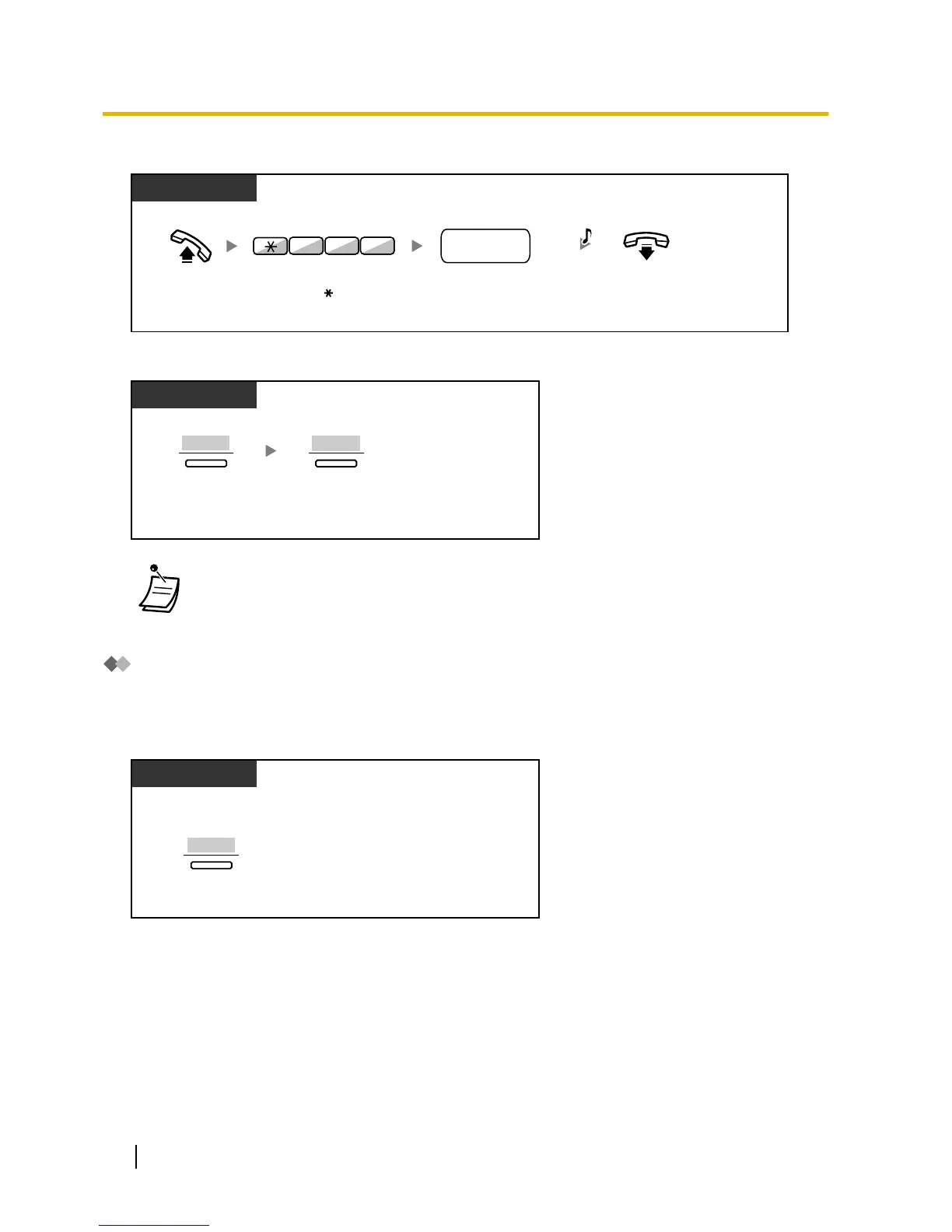• The accumulated data is cleared.
"****" shows if the number to be displayed exceeds the maximum displayable digits.
Monitoring and Changing the Log-in/Log-out Status of Extensions
The Supervisor extension can monitor the Log
-in/Log-out status of the incoming call distribution group
members by the DSS button light. It can also change their Log-in/Log-out status if needed.
To monitor
