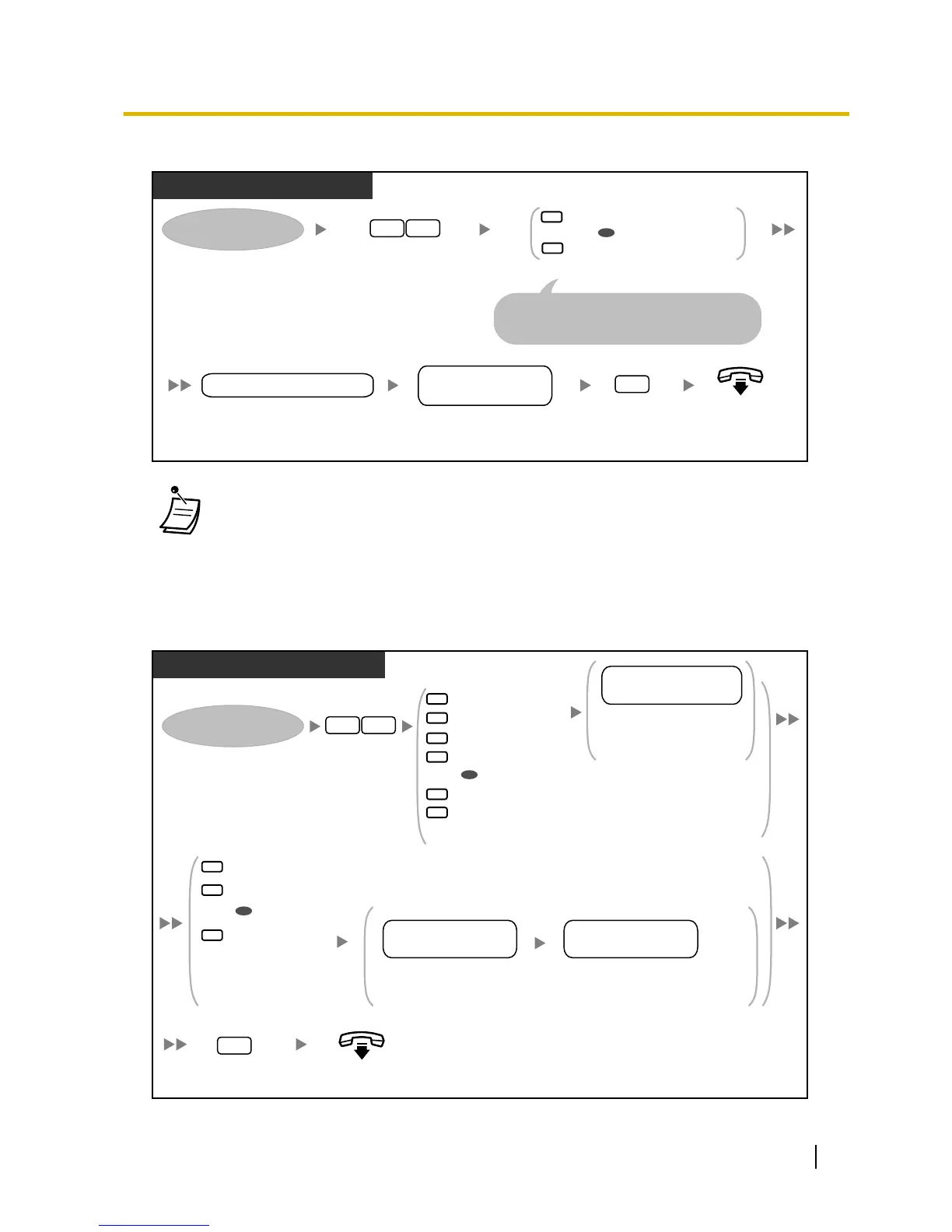To assign outside telephone numbers for Remote Call Forwarding
PT/SLT/PS/SIP Extn.
Enter 48.
On-hook.
Enter 2
to accept.
2
Log in to your mailbox.
84
1
Change telephone number 1
Change telephone number 2
Enter 1 or 2.
2
Enter the outside line access number
needed for making outside calls.
outside line access no.
Dial the outside party’s telephone
number (max. 32 digits including
outside line access number).
outside party’s
telephone no.
If you have already set a telephone number
and wish to change it, press 1 after selecting
telephone number 1 or 2.
OR
• Before
you can forward your calls to an outside telephone, you should first store the telephone
numbers you plan on using with this feature. You can store 2 telephone numbers for use with
Remote Call Forwarding.
• If you change one of the outside telephone numbers for Remote Call Forwarding, you will
need to set Remote Call Forwarding to "FWD to Outside" once again before the new outside
telephone number will be used as the forward destination. If you do not do this, the old
telephone number will continue to be used.
To set/cancel Remote Call Forwarding
From Outside Telephone
Enter 94.
On-hook.Enter 2
to accept.
2
Log in to your mailbox.
9 4
Enter the extension number
of the transfer destination,
then go to STEP B.
extension no. of
the transfer destination
Enter the outside line access
number needed for making
outside calls.
outside line
access no.
Enter required number.
2
1
3
4
5
FWD All
FWD Busy
FWD No Answer
FWD Busy or No Answer
FWD to Outside, then go to STEP A.
*
Cancel call forwarding, then go to STEP B.
6
2
1
3
Set telephone number 1
Set telephone number 2
Set another
telephone number
Dial the outside party’s telephone
number (max. 32 digits including
outside line access number).
outside party’s
telephone no.
STEP A
STEP B
Enter required number.
OR
OR
User Manual 173
1.8.5 Transferring Calls
