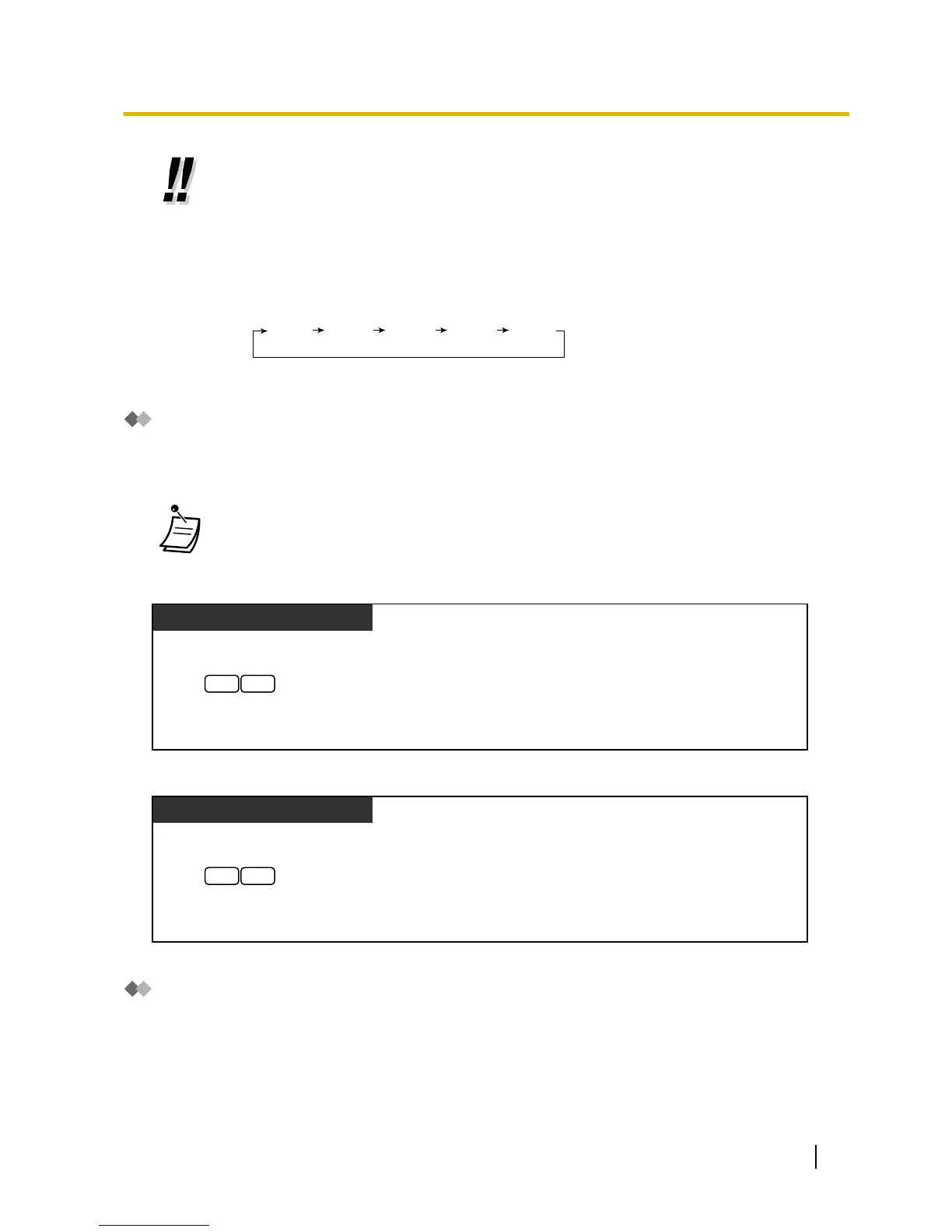• For voice messages, Unified Messaging system programming determines if the message
envelope is played before each message, after each message, or only when you press 6.
For more information, consult your System Administrator.
• The
Unified Messaging system will automatically delete both new and old messages after a
specified number of days have passed. Your System Administrator or System Manager
controls how many days messages are retained for. Each time you play a new or old
message, the message retention counter resets.
• During playback, you can increase the playback volume by pressing 84. If volume is at the
highest setting, pressing 84 will select the lowest setting, as shown below.
Level 1 Level 2 Level 3
(default)
Level 4 Level 5
Bookmarks (Voice Messages only)
While listening to a message in your mailbox, you can set a bookmark. A bookmark lets you easily resume
playback from a specific point in a specific message later. You can set one bookmark for each message in
your mailbox; if you set a new bookmark, the old one is deleted.
• You cannot set or use bookmarks for deleted messages.
To set the Bookmark
PT/SLT/PS/SIP Extn.
Enter 85.
5
During message playback
8
To start playback at the Bookmark
PT/SLT/PS/SIP Extn.
Enter 86.
6
During or after message playback
8
Recovering Deleted Messages
You
can delete voice messages in your mailbox. Once a message has been deleted, it is retained until the end
of the day, then it will be permanently deleted. Deleted messages can be "recovered", after which they will be
treated as old messages.
User Manual 153
1.8.3 Message Playback and Related Features
